Apple announced iOS 17 back in June at the Worldwide Developer Conference (WWDC) with many small enhancements such as machine learning–powered autocorrect, an easy way to create stickers, and a StandBy mode that turns the iPhone into a new nightstand experience. However, the feature that will be most useful to consumers may be iOS 17’s interactive Home Screen widgets — thanks to a vast ecosystem of developers who are readying their apps to support the new format.
In addition to first-party widgets for Apple’s own apps, like Apple Music, Home and Reminders, a number of third-party developers have also adopted the new format with iOS 17–optimized versions of their own apps.
Below are a selection of apps with interactive widgets you can try now.
Music Widgets
Albums
Music player Albums, which focuses on a full album listening experience based on the songs that are in your Apple Music library, has different interactive widgets to control the music or shuffle through different albums. One widget gives you controls to skip to the next album in a collection or even skip tracks. The other presents random albums as tiles to quickly start listening to one.

Doppler
Music app Doppler, which caters to people who buy their music, created a colorful variety of widgets that let you play your music from your Home Screen. These Now Playing widgets let you play and pause your music from your Home Screen. When using the “medium” widget size, you can also skip to the previous/next song. The app also includes StandBy widgets and adjustable text sizes.
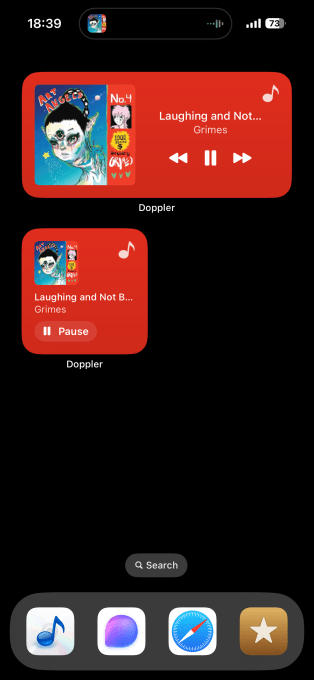
Dark Noise
Background noise app Dark Noise’s interactive widgets range from a single button for your favorite sound to having multiple sound buttons on one widget so you can switch between them.

WidgetPod
WidgetPod is an app that lets you create customizable music widgets. With iOS 17 you can have control playback in different themes with customizable backgrounds, fonts, icons, and control button colors.
Power Player
Apart from adding music controls through widgets via iOS 17, Power Player also offers widgets to quickly play songs in lists like Loved or Recently Added. Plus, the developer has also redesigned the iPad app to take advantage of the large screen.

Health Widgets
Glucomate
The interactive widgets in Glucomate will allow for quick entry of glucose data into HealthKit, which then appears in the main Glucomate app and other apps that access the same HealthKit data.
Liftin’
Liftin’, a workout tracker will have both interactive widgets for tracking workouts in addition to a new Live Activity, StandBy integration, widgets for the Smart Stack on Apple Watch, design updates for watchOS 10 and support for App Shortcuts in Spotlight, Siri and the Shortcuts app.
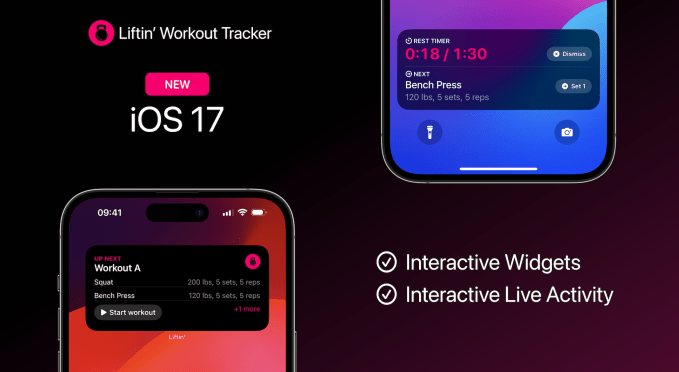
Gentler Streak
Gentler Streak, the health and fitness tracker app, has launched an interactive widget in version 4.9 for you to start your workout from your Home Screen.
Zenitizer
Zenitizer, a meditation timer app, is launching multiple interactive widgets for iOS 17 that allow you to start and stop different meditation routines with one tap.
SmartGym
SmartGym, the app that lets you create personalized workout routines and stay on top of your fitness goals, is launching new interactive widgets where you tap on arrow buttons to quickly view your weekly workout history, average heart rate and how many calories you’ve burned. SmartGym is also bringing its “Quote of the Day” and “Up Next” features to StandBy. Additionally, Live Activities and Dynamic Island are interactive.

Rise Sleep
Rise Sleep, an app that helps you track and improve your sleep and energy, is adding interactivity to its already popular Home Screen widgets where you can see your data at a glance. With iOS 17, you can now manage your Alarm and Sleep Sounds, all from your existing Widgets.
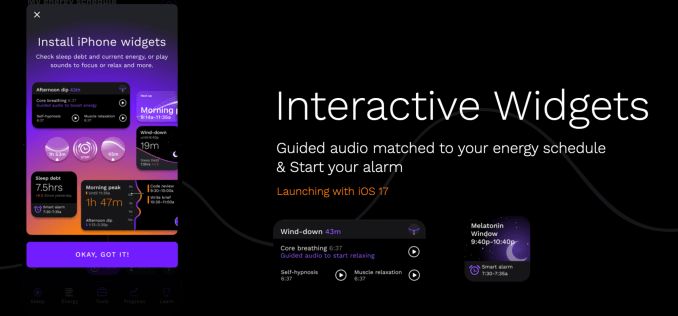
Food Widgets
FoodNoms
FoodNoms, a nutrition tracker that lets you scan barcodes and nutrition labels and keep track of advanced info, like macros, is offering two new interactive widgets in iOS 17 that let you log your favorite foods, water, coffee, recipes, and saved meals without even opening the app. The Log Food widget will let you log directly from the widget using the app’s Smart Suggestions algorithm, while the Favorites widget will make it easier to log favorite foods.
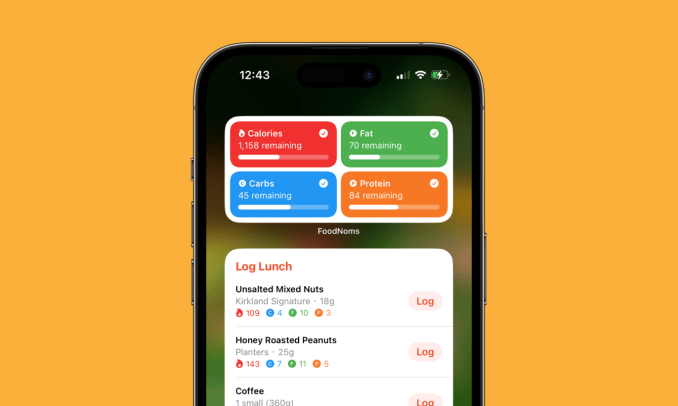
MealPrepPro
The developer behind the meal prep app MealPrepPro is adding new interactive widgets that will let you log your meals from your Home Screen.
Ambre
Ambre’s recipe organizer app will offer interactive widgets that walk you through your recipe steps. The widgets will support all sizes, including extra large, which also has an interactive ingredients list.

WaterMinder
WaterMinder by Funn Media has prepared a widget that easily lets you add different quality of water intake (such as 180ml, 250ml, or 420ml). Users can also see the progress of their daily water intake change through that widget.
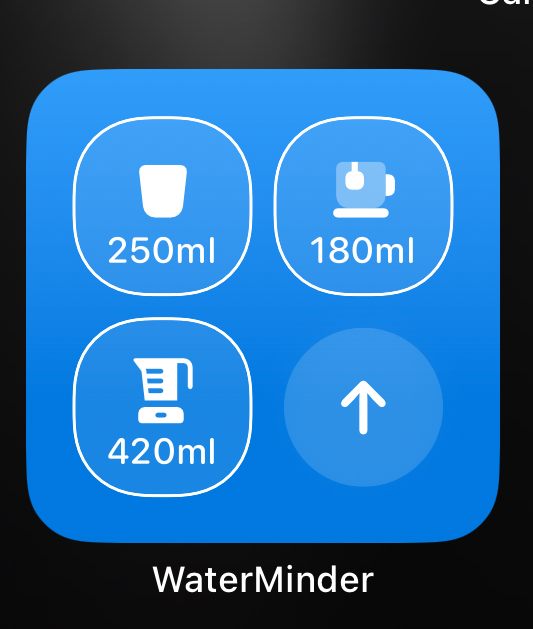
Calory
Similar to WaterMinder, Funn Media’s app Calory has also released an interactive widget to quickly add food intake such as a banana or an apple.
No Meat Today
An app designed to help you keep track of your meat-free days, No Meat Today, added interactive widgets that let you engage with the app’s tracking capabilities without having to actually launch the app.
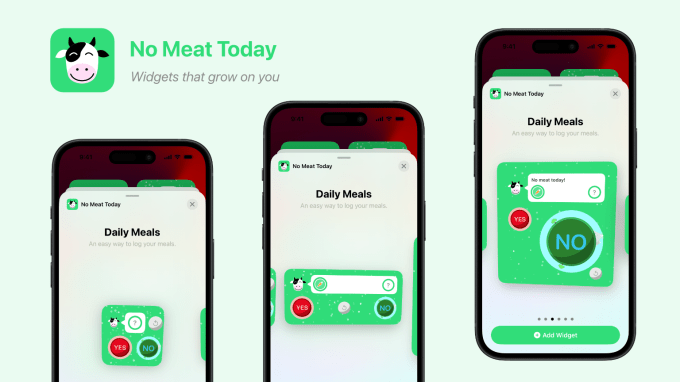
Tracking Widgets
Tally
The counting, scorekeeping and habit-tracking app Tally is building a new set of tappable interactive widgets that let you track anything from game scores to how many cups of coffee you’ve had today.
Chronicling
The Chronicling widgets offer speedy event logging and quick visualizations of your data.

Timelines
The time-tracking app Timelines will allow you to quickly stop and start timers by tapping its widgets on your Home Screen.

Financial Widgets
Bills to Budget launching in August offers a new set of interactive widgets that let you keep track of your finances and budgets while on the go.
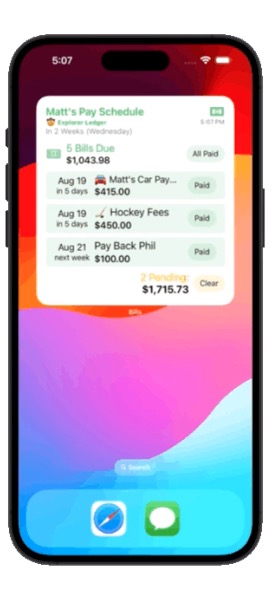
MoneyCoach, an app for financial planning and expense tracking, has an interactive widget that helps you log your expenses from the home screen. It has a full numerical pad to enter the amount for an expense. You can also quickly select a category and account where the expense will be logged.
CardPointers
CardPointers, an app that helps you save money and earn more cashback and points on your credit cards, is introducing four new interactive widgets on iPhone, iPad and Mac with buttons to redeem offers, view card details for different categories, and refresh your current location.
Educational Widgets
Study with Subwords introduces new interactive widgets called Study Snacks which are tiny study puzzles that you’ll get multiple times per day. The puzzles can do things like learn other languages, as shown in the example below. Study will automatically show you new ones throughout the day, or let you jump to the next one at any time. A new Apple Watch app will also bring your lists to your wrist similar to the interactive widget.
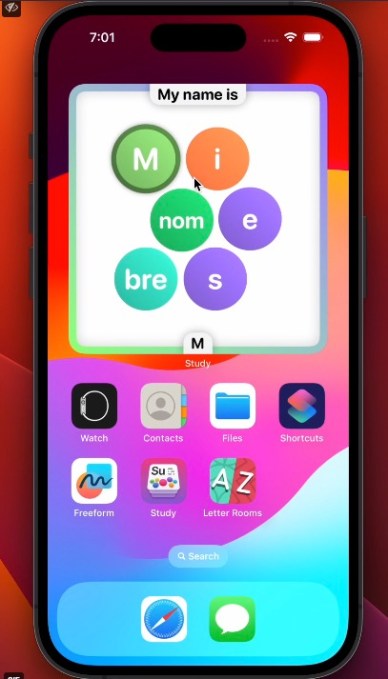
Cheatsheet Notes
Cheatsheet Notes allows you to put notes and reminders in a widget so you can easily access them. The app is introducing an interactive widget for deleting a note instantly.
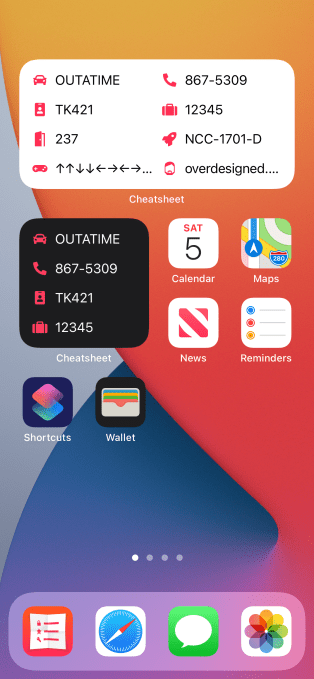
Lookup
Dictionary app Lookup has an interactive widget that easily lets you shuffle “word of the day” so you can enhance your vocabulary without leaving the screen. You can also tap on the speaker icon to learn the pronunciation or like the word to add to your liked list.
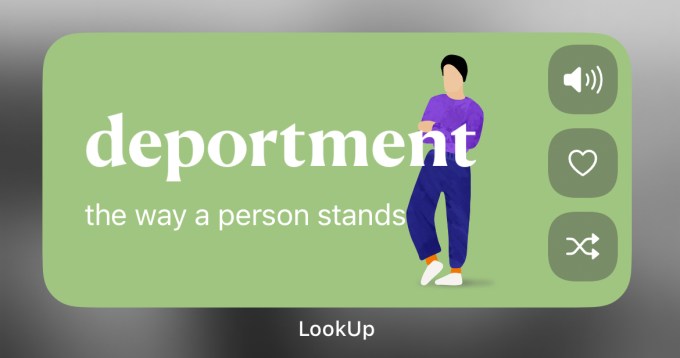
Fun Widgets
Söka
Bucket list app Söka has interactive widgets that will suggest goals to complete based on a few factors. Users will be able to tap on Complete on the widget after they’ve done the activity suggested. The widget will come in small and medium sizes.

Widgle
Widgle is a puzzle in a widget form. The widget has different puzzles like picture solving and a maze that you can play without leaving the screen. It’s a fun way to pass some time.
Good news, I’m releasing a public beta of my new app Widgle today.
Widgle lets you play interactive puzzle games right from a widget on your home screen!
TestFlight link:https://t.co/NPYAf0c1e3
(REQUIRES iOS 17 BETA)Please retweet this so I can reach more people, thanks! pic.twitter.com/2vWC3fyVoq
— Adam Shaw (@KabukiVision) August 21, 2023
Sndb
Sndb, a soundboard app for iOS users, has prepared tappable widgets that let you play a variety of sounds like an airhorn, bomb or whoopee cushion fart from your iPhone Home Screen. Your kids are going to love this one!
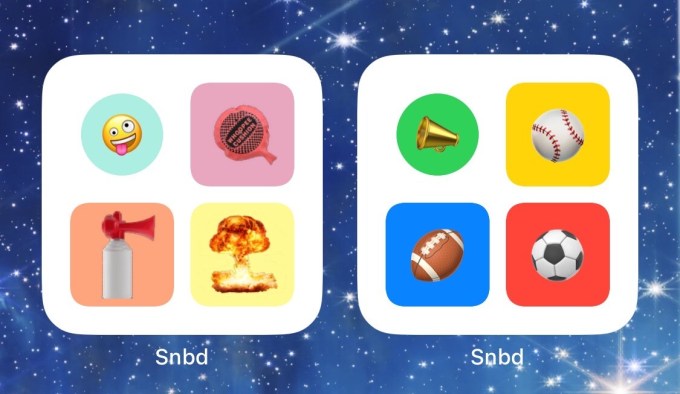
Classic Widget Games
Cromulent Labs has developed a collection of 6 different classic games that can be played directly on your Home Screen in iOS 17 and your desktop on macOS Sonoma. The games include Checkers, Minesweeper, Slide Puzzle, Chess, Tic Tac Toe, and 4 in a Row. The company hopes to have these ready by the time iOS 17 releases on Monday. (Chess is stuck in App Review as of the time of publication).

Dice Roll
Dice Roll’s app offers customizable, tappable dice you can use directly from the iPhone or iPad’s Home Screen, Lock Screen, and also in StandBy mode. Users can customize the foreground and background colors, choose to display a border, an animation, or text instead of the dice symbols, and can change the text font and font weight.

Customization Widgets
Widgetsmith
Widgetsmith, the app maker with roughly 107 million installs to date, is rolling out a new release for iOS 17 that includes interactive photo gallery widgets, a beautiful, cover flow-like music browsing widgets, interactive calendar widgets that let you look into future days, and weather widgets that let you toggle between forecast views and scroll through the timeline.

Themify
The new iOS 17 version of Themify’s customization app will include interactive widgets for the Home Screen and widgets for the StandBy screen. The company says a variety of interactive widgets will be available, including Tamagotchi widgets as well as interactive widgets with health app integration for logging water and coffee consumption, mood, steps, and more.
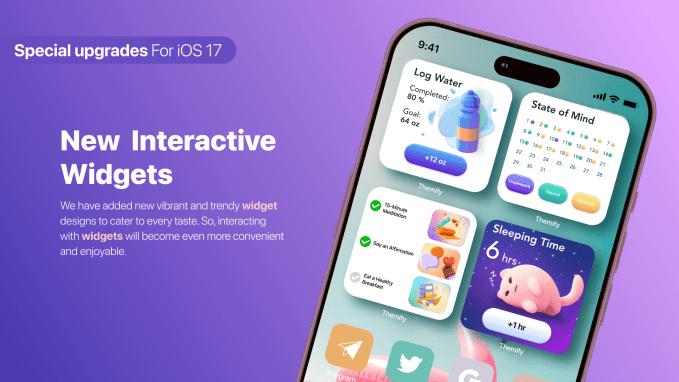
Launcher
Cromulent Labs Launcher app will also introduce interactive widgets, as well. The app will now offer folders for the new style Home Screen widgets, which allow for nesting of Launcher widgets. Plus, multi-contact Launchers now open inside new style Home Screen widgets. And you can now add music controls to new style Home Screen widgets — these work great with Music Launchers.
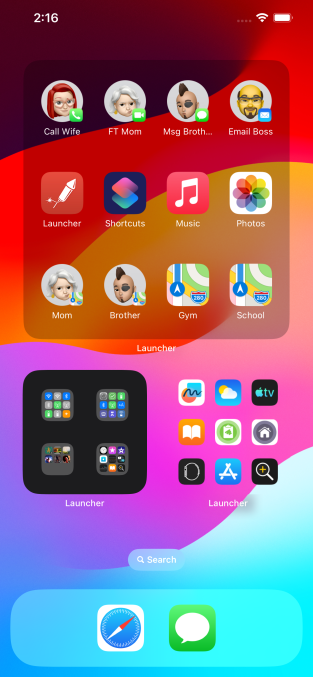
Entertainment
TV Remote
TV Remote is an app offering a fully customizable remote app for iPhone, iPad and Apple Watch. The app supports themes, customizable layouts, Siri Shortcuts, and widgets — now including interactive widgets for controlling a connected TV. The new widgets will let you send remote commands, launch apps, and switch sources without having to open the app itself.
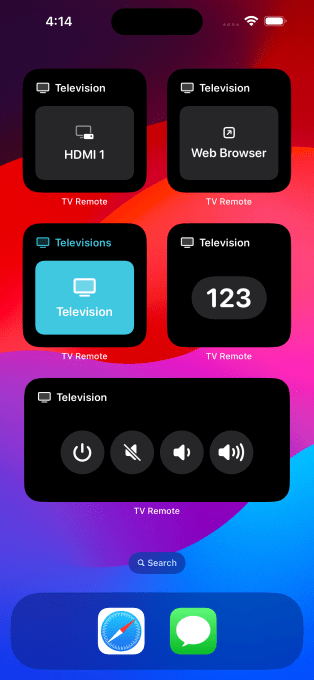
Film Noir
Film Noir is an app that lets you discover new movies and TV shows. You can also track news and episodes through the Trackt.tv-powered app. Film Noir’s widgets will show you films and episodes from your watchlist on your home screen and you can quickly mark them watched without having to open the app.

Utilities
Things
Smart to-do list maker and organizing app Things released Things 3.19 with interactive widgets that let you tap to complete a to-do item right from your Home Screen. The new release also includes Things widgets for StandBy mode and Lock Screen widgets for iPad.

AppBlock
AppBlock, an app that helps people focus by disabling access to distracting apps, will introduce interactive widgets that let you start your app-blocking sessions with a tap so you can get back to work.
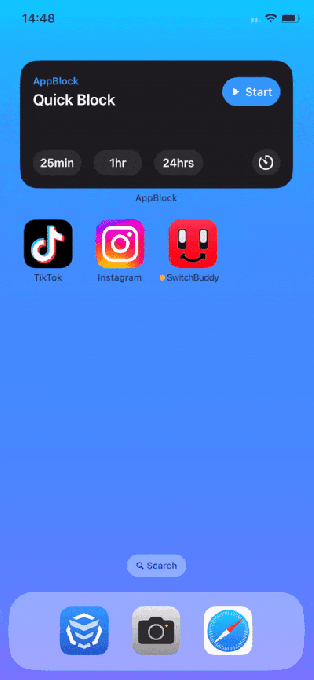
Attentive
Similar to AppBlock, Attentive helps you reduce screen time. Its new interactive widget– which comes in small, medium, and large sizes– lets you quickly begin a block session without the need to open the app.

Tide Guide
Tide Guide has interactive widgets that help you follow global tide and marine weather conditions. In addition to a new Live Activity and StandBy integration, there are various interactive widgets to choose from, including one that provides real-time tide conditions, wind speeds, and swell heights. There’s also a lunar phase calendar widget– a helpful tool for fishermen.
Focus
Time management app Focus is giving you the ability to start a timer with just one tap thanks to its new interactive widget. This will also be available for StandBy, allowing you to monitor your Focus Timer session while working. The app will also have interactive Live Activities on the Lock Screen and in the Dynamic Island.

Focused Work
Focused Work is a timer app to help you focus on study or work. The app breaks down sessions into focus, break, and plan stages. It can also block out apps and websites for you. With iOS 17, the app is getting interactive widgets to start, pause, or resume sessions. Additionally, you can also quickly start timers through spotlight search.

TimeWave
TimeWave, an app that allows you to create a chain of timers (a.k.a. timewaves) that kick off one after the other, will have an interactive widget that shows the current live timer running inside the app. You can interact with it to pause and start the timer. There’s also a gallery widget where you can quick start any four of your timewaves directly from the Home Screen or Lock Screen. TimeWave has interactive Live Activities as well, which show the status of the entire timer chain rather than just one timer.
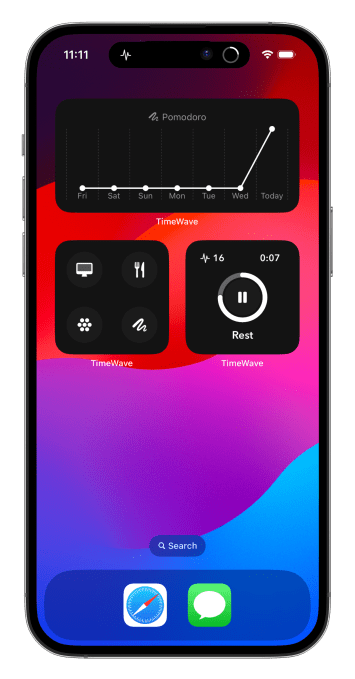
Times’s Up! Timer
Time’s Up is an app offering users fun, visual timer that can be used at home or work, reminding you to take a break, tell your kids it’s bedtime, and more. With iOS 17, the app will also feature interactive widgets for its timers. The widget shows your active timer, with a countdown and animation. The buttons let you Play/Pause or Reset without opening the app. The interactive widgets also work in tandem with Shortcuts and Live Activities.
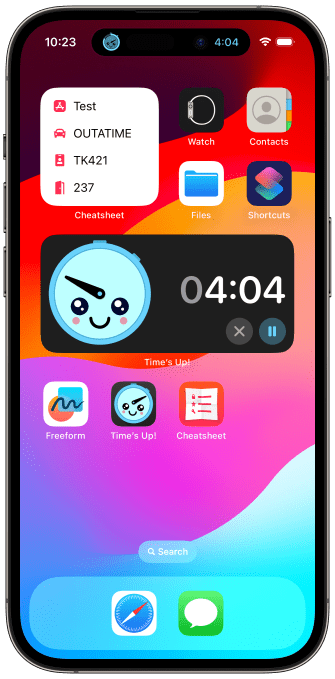
Structured
Structured’s daily visual planner app will bring interactive widgets that will allow users see and complete their Inbox tasks or subtasks right on their iPhone’s Home Screen. The app has also been updated with better performance and support for StandBy mode. Meanwhile, the Calendar and Reminders integration is now more reliable.
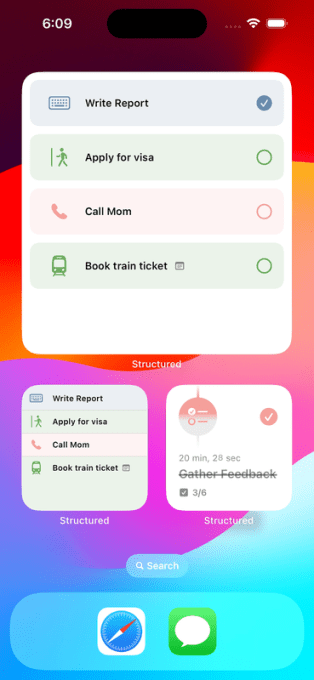
Amato
Amato is all about trying to stay in touch with your friends and family. The iOS 17 app update will let you add a home screen widget for a contact. You can log your last mode of interaction — call, text, in-person meeting, or email — with them through the widget.

Gola
Gola is a custom goal tracker app, that can be used to create goals or streaks such as “play a new game every week,” “learn 10 international recipes,” and “Walk every day this month.” iOS 17 support brings widgets that lets you quickly update this tally. A widget can also show you random goals so you have a

Rainviewer
Weather forecast app Rainviewer‘s new widget for iOS 17 let you cycle between cities. Another widget cycles between stats such as rain duration, current, “feels like temperatures,” humidity, wind speed, and AQI at a chosen location.
Lumy
Lumy is an app to track information about the sun such as sunrise, first light, last light, the golden hour, and the moon such as and moon’s rise, altitude, azimuth, and weekly phase info. The app’s widgets for iOS 17 will let you set notifications for upcoming events directly from the home screen.
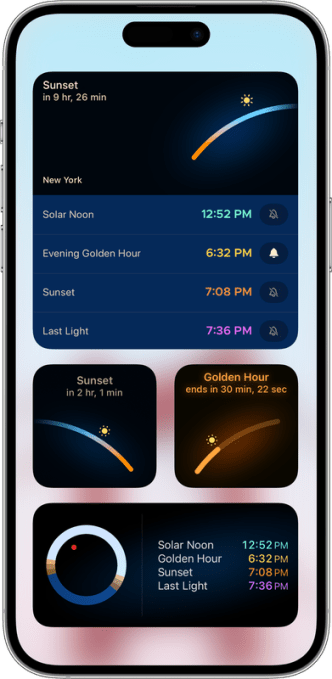

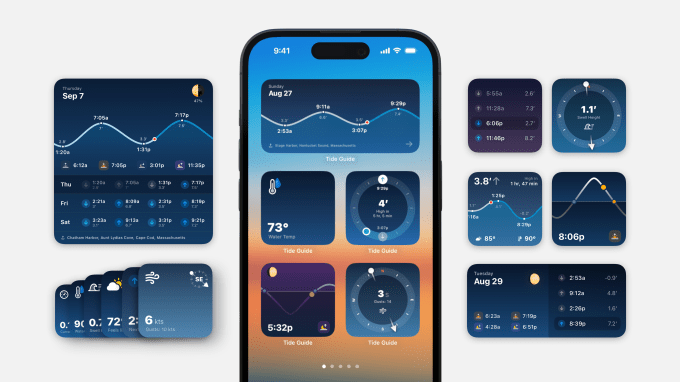






























Comment