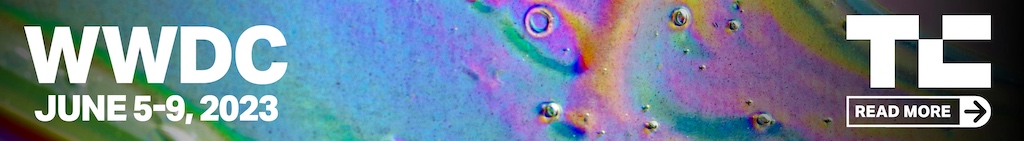Today at WWDC 2023 Apple unveiled the new version of its mobile operating system for the iPhone. iOS 17 is receiving many different new consumer-facing features, so here’s a roundup of what you can expect when iOS 17 is going to release to everyone’s iPhones later this year.
Updates to communication apps
The Phone app is getting an update for the first time in ages. You can now create personalized contact posters that will appear when a contact calls you. For instance, you can play with typography and depth to show the name of the contact behind their head.
Customizing the poster works essentially like creating a new wallpaper in iOS 16. Developers can take advantage of these new contact posters thanks to CallKit.
In other phone news, Apple is rolling out live voicemails with iOS 17. You can see a live transcription in real time as the person is speaking to your voicemail. While Apple pitches this as a way to discretely look at your phone while you’re in a meeting, many people will also use it for unknown callers.
Voicemails are also coming to FaceTime. Users will be able to leave a video message if you don’t pick up the phone.
Messages is also receiving an update, starting with search filters. You can type a contact name and find everything from this specific contact for instance. In unread conversations, there’s a new arrow that lets you catch up to the latest unread message.
But the most important new feature in Messages is that Apple will automatically create transcriptions for voice messages. There’s also a new way to check in with your friends when you go back home.
iMessage apps haven’t been particularly popular, so Apple is hiding them in a submenu. You first have to type on the plus button to see a list of your iMessage apps. In this menu, you’ll also find a new sticker menu that lets you see all your stickers across all your installed iMessage apps.

Image Credits: Apple
AirDrop is also receiving an update with new features. For instance, iPhone users will be able to share their contact info with another iPhone users using NameDrop. It also works with the Apple Watch. iOS is taking advantage of the new poster card for contacts with NameDrop.
If you send a large number of photos and videos, AirDrop is no longer to going to take the entire screen and prevent you from using your phone.
With iOS 17, Apple is updating the keyboard — yes, autocorrect is getting an update. Word predictions are supposedly going to be more accurate than before. Autocorrect is also getting a visual refresh. If you type a word that has been autocorrected, you can easily reverse to the previous word.
Autocorrect predictions are also going to appear in line as greyed-out text. It works like Gmail autocomplete. If you’re happy with the text suggestion, you can press the space bar.
Apple’s journaling app & all the little features
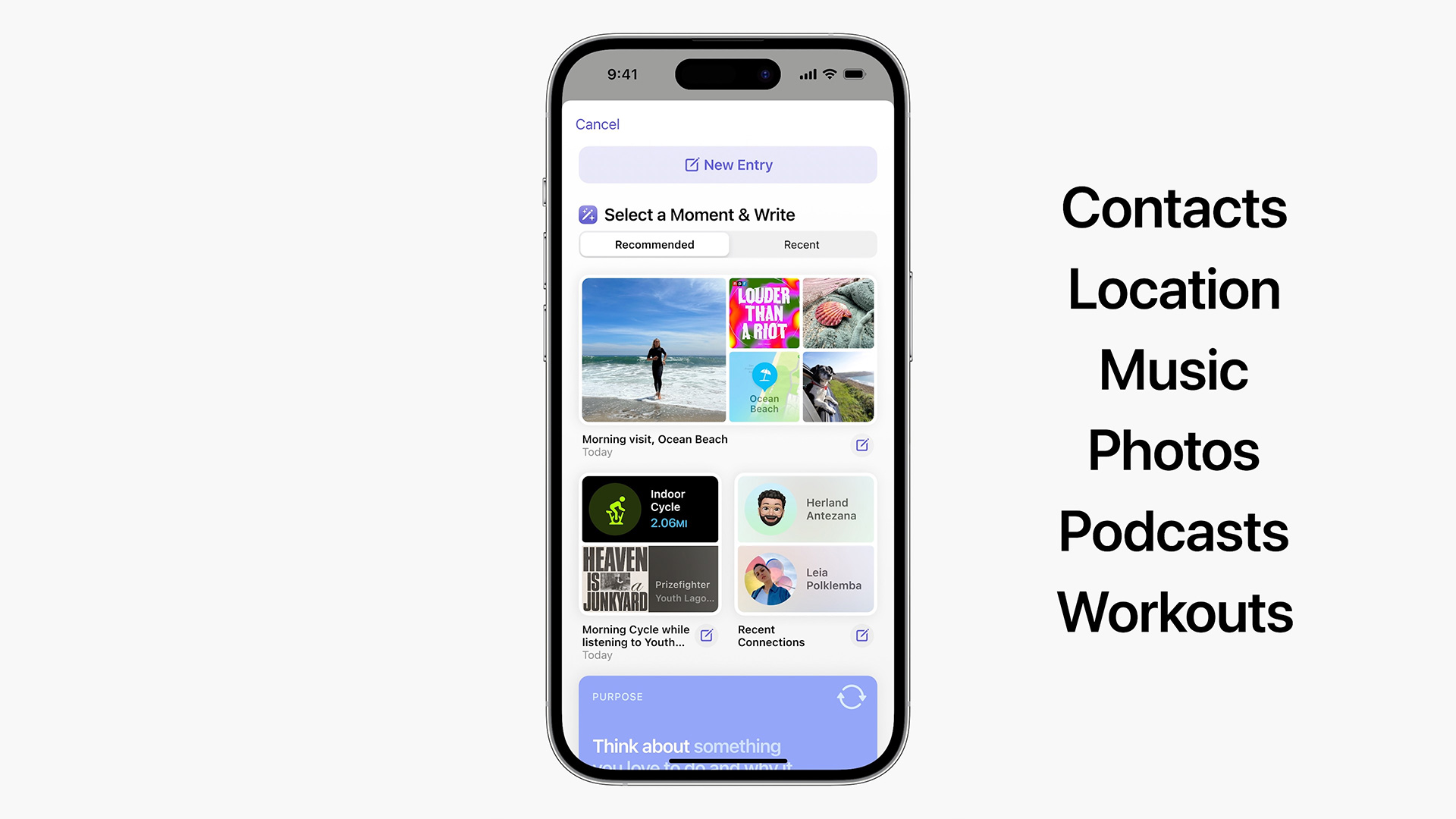
Image Credits: Apple
Apple is introducing a new journaling app that works a bit like popular journaling app Day One. The new app is simply called Journal. Using on-device machine learning, the iPhone creates personalized suggestions around your photos, activities, location, music, workouts, etc.
Developers can take advantage of Journal and provide prompt suggestions from third-party app data.

Image Credits: Apple
With StandBy, Apple is creating a new full-screen experience for your nightstand. When you put your phone down at night, you can see the time on your phone, the alarm or personalize what’s on the display.
StandBy also helps you use your iPhone as a dynamic photo slideshow device for some of your best shots and refresh them regularly. At the office, StandBy can turn your iPhone into a calendar with your upcoming events.
With iOS 17, you can say “Siri” instead of “Hey Siri.” Apple Maps will support offline maps. The people albums in Photos have been improved so that photo suggestions are better.
We will learn more about other smaller iOS 17 features in the coming weeks. Apple usually rolls out new major updates to iOS in the fall.

Image Credits: Apple