Internet providers are real bastards: they have captive audiences whom they squeeze for every last penny while they fight against regulation like net neutrality and donate immense amounts of money to keep on lawmakers’ good sides. So why not turn the tables? Here are 13 ways to make sure your ISP has a hard time taking advantage of you (and may even put it on the defensive).
Disclosure: Verizon, an internet provider guilty of all these infractions, owns TechCrunch, and I don’t care.
1. Buy a modem and router instead of renting
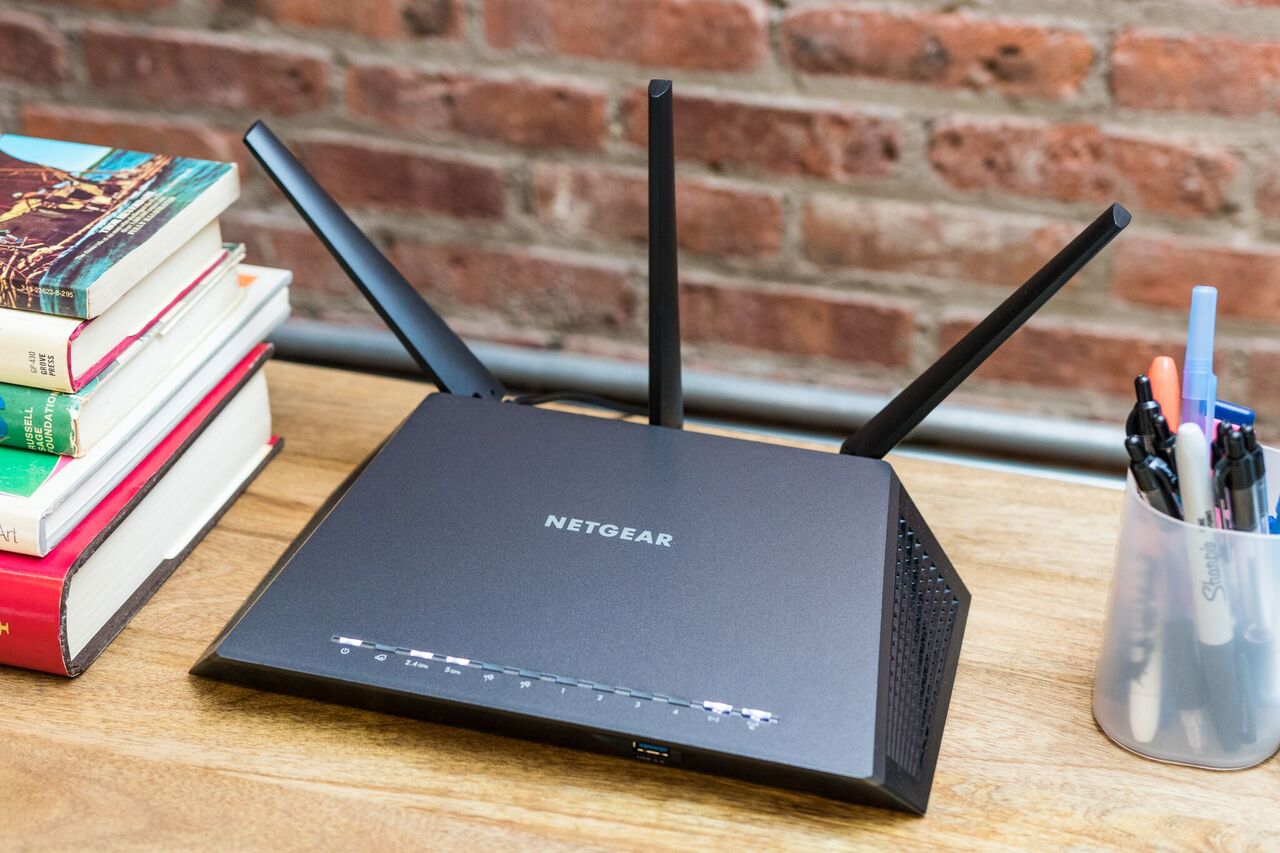 The practice of renting a device to users rather than selling it or providing it as part of the service is one of the telecommunications industry’s oldest and worst. People pay hundreds or even thousands of dollars over years for equipment worth $40 or $50. ISPs do this with various items, but the most common item is probably the modem.
The practice of renting a device to users rather than selling it or providing it as part of the service is one of the telecommunications industry’s oldest and worst. People pay hundreds or even thousands of dollars over years for equipment worth $40 or $50. ISPs do this with various items, but the most common item is probably the modem.
This is the gadget that connects to the cable coming out of your wall, and then connects in turn (or may also function as) your wireless and wired router. ISPs often provide this equipment at the time of install, and then charge you $5 to $10 per month forever. What they don’t tell you is you can probably buy the exact same item for somewhere between $30 and $100.
The exact model you need will depend on your service, but it will be listed somewhere, and they should tell you what they’d provide if you ask. Look online, buy a new or lightly used one, and it will have paid for itself before the year is out. Not only that, but you can do stuff like upgrade or change the software on it all you want, because it’s yours. Bonus: The ISP is limited in what it can do to the router (like letting other people connect — yes, it’s a thing).
2. Avoid service calls, or if you can’t, insist they’re free
I had an issue with my Comcast internet a while back that took them several visits from a service tech to resolve. It wasn’t an issue on my end, which was why I was surprised to find they’d charged me $30 or so every time the person came.
If your ISP wants to send someone out, ask whether it’s free, and if it isn’t, tell them to make it free or ask if you can do it yourself (sometimes it’s for really simple stuff like swapping a cable). If they charge you for a visit, call them and ask them to take it off your bill. Say you weren’t informed and you’ll inform the Better Business Bureau about it, or take your business elsewhere, or something. They’ll fold.
When someone does come…
3. Get deals from the installer
If you do end up having someone come out, talk to them to see whether there are any off the record deals they can offer you. I don’t mean anything shady like splitting cables with the neighbor, just offers they know about that aren’t publicized because they’re too good to advertise.
A lot of these service techs are semi-independent contractors paid by the call, and their pay has nothing to do with which service you have or choose. They have no reason to upsell you and every reason to make you happy and get a good review. Sometimes that means giving you the special desperation rates ISPs withhold until you say you’re going to leave.
And as long as you’re asking…
4. Complain, complain, complain
 This sounds bad, but it’s just a consequence of how these companies work: The squeaky wheels get the grease. There’s plenty of grease to go around, so get squeaking.
This sounds bad, but it’s just a consequence of how these companies work: The squeaky wheels get the grease. There’s plenty of grease to go around, so get squeaking.
Usually this means calling up and doing one of several things. You can complain that service has been bad — outages and such — and ask that they compensate you for that. You can say that a competing ISP started offering service at your location and it costs $20 less, so can they match that. Or you can say your friend just got a promotional rate and you’d like to take advantage of it… otherwise you’ll leave to that phantom competitor. (After all, we know there’s often little or no real competition.)
What ISPs, and, more importantly, what their customer service representatives care about is keeping you on as a customer. They can always raise rates or upsell you later, but having you as a subscriber is the important thing.
Note that some reps are more game than others. Some will give you the runaround, while others will bend over backwards to help you out. Feel free to call a few times and do a bit of window shopping. (By the way, if you get someone nice, give them a good review if you get the chance, usually right after the call or chat. It helps them out a lot.) Obviously you can’t call every week with new demands, so wait until you think you can actually save some money.
Which reminds me…
5. Choose your service level wisely
ISPs offer a ton of choices, and make it confusing on purpose so you end up picking an expensive one just to be sure you have what you need. The truth is most people can probably do pretty much everything they need on the lowest tier they offer.
A 1080p Netflix stream will work fine on a 25 Mbps connection, which is what I have. I also work entirely online, stream high-def videos at a dozen sites all day, play games, download movies and do lots of other stuff, sometimes all at the same time. I think I pay $45 a month. But rates like mine might not be advertised prominently or at all. I only found out when I literally asked what the cheapest possible option was.
That said, if you have three kids who like to watch videos simultaneously, or you have a 4K streaming setup that you use a lot, you’ll want to bump that up a bit. But you’d be surprised how seldom the speed limit actually comes into play.
To be clear, it’s still important that higher tiers are available, and that internet providers upgrade their infrastructure, because competition and reliability need to go up and prices need to come down. The full promise of broadband should be accessible to everyone for a reasonable fee, and that’s still not the case.
6. Stream everything because broadcast TV is a joke
 Cord-cutting is fun. Broadcast TV is annoying, and getting around ads and air times using a DVR is very 2005. Most shows are available on streaming services of some kind or another, and while those services are multiplying, you could probably join all of them for well under what you’re paying for the 150 cable channels you never watch.
Cord-cutting is fun. Broadcast TV is annoying, and getting around ads and air times using a DVR is very 2005. Most shows are available on streaming services of some kind or another, and while those services are multiplying, you could probably join all of them for well under what you’re paying for the 150 cable channels you never watch.
Unless you really need to watch certain games or news shows as they’re broadcast, you can get by streaming everything. This has the side effect of starving networks of viewers and accelerating the demise of these 20th-century relics. Good ones will survive as producers and distributors of quality programming, and you can support them individually on their own merits. It’s a weird transitional time for TV, but we need to drop-kick them into the future so they’ll stop charging us for a media structure established 50 years ago.
Something isn’t available on a streaming service? 100 percent chance it’s because of some dumb exclusivity deal or licensing SNAFU. Go pirate it for now, then happily pay for it as soon as it’s made available. This method is simple for you and instructive for media companies. (They always see piracy rates drop when they make things easy to find and purchase.)
This also lets you avoid certain fees ISPs love tacking onto your bill. I had a “broadcast TV fee” on my bill despite not having any kind of broadcast service, and I managed to get it taken off and retroactively paid back.
On that note…
7. Watch your bill like a hawk
Telecoms just love putting things on your bill with no warning. It’s amazing how much a bill can swell from the quoted amount once they’ve added all the little fees, taxes and service charges. What are they, anyway? Why not call and ask?
You might find out, as I did, that your ISP had “mistakenly” been charging you for something — like equipment — that you never had nor asked for. Amazing how these lucrative little fees tend to fall through the cracks!
Small charges often increase and new ones get added as well, so download your bill when you get it and keep it somewhere (or just keep the paper copies). These are really handy to have when you’re on the phone with a rep. “Why wasn’t I informed my bill would increase this month by $50?” “Why is this fee more now than it was in July?” “Why do I pay a broadcast fee if I don’t pay for TV?” These are the types of questions that get you discounts.
Staying on top of these fees also means you’ll be more aware when there are things like mass refunds or class action lawsuits about them. Usually these have to be opted into — your ISP isn’t going to call you, apologize and send a check.
As long as you’re looking closely at your bill…
8. Go to your account and opt out of everything
When you sign up for broadband service, you’re going to get opted into a whole heap of things. They don’t tell you about these, like the ads they can inject, the way they’re selling this or that data or that your router might be used as a public Wi-Fi hotspot.
You’ll only find this out if you go to your account page at your ISP’s website and look at everything. Beyond the usual settings like your address and choice of whether to receive a paper bill, you’ll probably find a few categories like “privacy” and “communications preferences.”
Click through all of these and look for any options to opt out of stuff. You may find that your ISP has reserved the right to let partners email you, use your data in ways you wouldn’t expect and so on. It only takes a few minutes to get out of all this, and it deprives the ISP of a source of income while also providing a data point that subscribers don’t like these practices.
9. Share your passwords
 Your friend’s internet provider gets him streaming services A, B and C, while yours gives you X, Y and Z. Again, this is not about creators struggling to get their content online, but rather all about big media and internet corporations striking deals that make them money and harm consumers.
Your friend’s internet provider gets him streaming services A, B and C, while yours gives you X, Y and Z. Again, this is not about creators struggling to get their content online, but rather all about big media and internet corporations striking deals that make them money and harm consumers.
Share your (unique, not reused!) passwords widely and with a clean conscience. No company objects when you invite your friends over to watch “Fleabag” at your house. This just saves everyone a drive!
10. Encrypt everything and block trackers
One of the internet companies’ many dirty little deals is collecting and selling information on their customers’ watching and browsing habits. Encrypting your internet traffic puts the kibosh on this creepy practice — as well as being good security.
This isn’t really something you can do too much to accomplish, since over the last few years encryption has become the rule rather than the exception, even at sites where you don’t log in or buy anything. If you want to be sure, download a browser plug-in like HTTPS everywhere, which opts you into a secure connection anywhere it’s available. You can tell it’s secure because the URL says “https://” instead of “http://” — and most browsers have other indicators or warnings as well.
You should also use an ad blocker, not necessarily to block ads that keep outlets like TechCrunch alive (please), but to block trackers seeded across the web by companies that use sophisticated techniques to record everything you do. ISPs are among these and/or do business with them, so everything you can do to hinder them is a little mud in their eye.
Incidentally there are lots of ways you can protect your privacy from those who would invade it — we’ve got a pretty thorough guide here.
11. Use a different DNS

On a similar note, most ISPs will usually be set up by default with their own “Domain Name Service,” which is the thing that your browser pings to convert a text web URL (like “techcrunch.com”) to its numerical IP address.
There are lots of these to choose from, and they all work, but if you use your ISP’s, it makes it much easier for them to track your internet activity. They also can block certain websites by refusing to provide the IP for content they don’t like.
TechCrunch doesn’t officially endorse one, but lots of companies offer free, fast DNS that’s easy to switch to. Here’s a good list; there are big ones (Google, Cloudflare), “open” ones (OpenDNS, OpenNIC) and others with some niche features. All you need to do is slot those two numbers into your internet configuration, following the instructions they provide. You can change it back at any time.
Setting up a VPN is another option for very privacy-conscious individuals, but it can be complicated. And speaking of complicated…
12. Run a home server
This is a bit advanced, but it’s definitely something ISPs hate. Setting up your home computer or a dedicated device to host a website, script or service seems like a natural use of an always-on internet connection, but just about everyone in the world would rather you sign up for their service, hosted on their hardware and their connection.
Well, you don’t have to! You can do it on your own. Of course, you’ll have to learn how to run and install a probably Unix-based server, handle registry stuff, install various packages and keep up to date so you don’t get owned by some worm or bot… but you’ll have defied the will of the ISP. That’s the important thing.
13. Talk to your local government
ISPs hate all the things above, but what they hate the most by far is regulation. And you, as a valued citizen of your state and municipality, are in a position to demand it. Senators, representatives, governors, mayors, city councils and everyone else actually love to hear from their constituency, not because they desire conversation but because they can use it to justify policy.
During the net neutrality fight, a constant refrain I heard from government officials was how much they’d heard from voters about the issue and how unanimous it was (in support, naturally). A call or email from you won’t sway national politics, but a few thousand calls or emails from people in your city just might sway a local law or election. These things add up, and they do matter. State net neutrality policies are now the subject of national attention, and local privacy laws like those in Illinois are the bane of many a shady company.
Tell your local government about your experience with ISPs — outages, fees, sneaky practices or even good stuff — and they’ll file it away for when that data is needed, such as renegotiating the contracts national companies sign with those governments in order to operate in their territories.
Internet providers only do what they do because they are permitted to, and even then they often step outside the bounds of what’s acceptable — which is why rules like net neutrality are needed. But first people have to speak out.












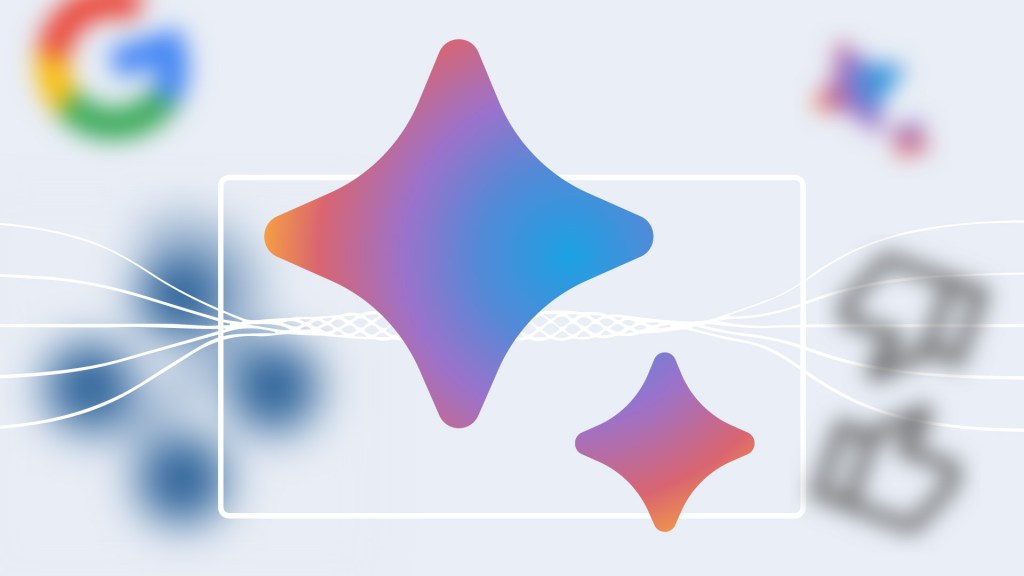


















Comment