I can say without a doubt that Vista is the bane of my existence. Calm yourself, Windows fanboy. I said Vista not Microsoft. This was, in fact, my first foray into Vista and it’s unfortunate that the Sony VAIO VGN-CR190E had to take the brunt of my frustrations. Aside from the POS OS, the ride experience was rather bumpy with plenty of ups and downs. The CR Series is extremely good looking from afar, but the minute you get within 10 feet you’ll slowly see the imperfections. Imperfections that might not seem like a big deal, but they eventually grow from a mole hill to let’s say, K2. Maybe I’m just blind with rage at Vista, so keep reading to find out.
My particular review unit was quite zippy with a 1.8GHz Intel Centrino Core 2 Duo processor, 1GB of RAM, Mobile Intel Graphics Media Accelerator X3100 graphics, and 141GB of storage (in other words, that’s what’s left of its 5,400rpm, 160GB HDD). It did struggle to multi-task at times, but it recovered fairly quickly, so my internal Hulk stayed put.
The 14.1-inch screen is crisp and bright. I really liked that the display could be pushed open to 180 degrees (my MacBook can’t do that and it pisses me off). What I didn’t like about the screen was that when you attempt to open the notebook the entire thing lifts up with the screen. The first few times I let go of the screen and the whole laptop came thundering back down. Maybe the hinge is still too fresh and needs to be broken in.
The keyboard is reminiscent of the MacBook keyboard without the annoying ‘click’ emanating from each keystroke. I did find out the hard way that you have to press each key pretty hard or else you’ll be relying on the spell checker to fill in the missing letters. (The keys, too, might need to be broken in.) A small detail that I noticed was that the left-hand-side Ctrl key was placed in the correct spot and not swapped with the Fn key. Good on ya, Sony. But there aren’t dedicated keys for Home, End, Pg Up and Pg Dn, so the keyboard is fairly par for the course.
Well, that was a fiasco. While attempting to start up the 1.3-megapixel Motion Eye to gauge its start up time I almost experienced a BSOD or something very close. The first go-around showed the startup screen, but died after four minutes. I was running Word, Firefox and the Zune app was open, but wasn’t actively doing anything. The second go-around started fine, but the camera wasn’t detected. You would think that the ‘third time’s a charm’ would take effect, but it didn’t. Everything just locked up. Finally after four or five attempts the Motion Eye started up properly. If all the stars are aligned and you’ve prayed to whatever deity it is you pray to, then it should start up in less than three seconds from the moment you hit the ‘capture’ button. The green light indicates you’re live, but it’s not as pretty as the Mac light that tells you when the iSight is in full effect and it’s placed on the left side. Anyways, getting back to the ‘capture’ key brings me to my next point.
There are six, small, chrome buttons above the function keys that make tedious tasks bearable. There’s an AV Mode button that allows you to start your media without ever booting up, mute and volume controls, the previously mentioned Capture button and a Display Off button. Why would you want to quickly shut off the LCD? If you don’t feel like putting your notebook to sleep or you’re just walking around, listening to music this is a great battery saver. Along the bottom of the keyboard on the chrome trim are four, media-control buttons for play/pause, stop, skip forward and skip back. You’ll find a set of LED status lights in the chrome trim as well for things like power, wireless and which of the two memory-card slots is being utilized.
Oh, yes, there are two memory-card slots on the right side of the CR series: An SD/MMC card slot and a Memory Stick Duo/MagicGate reader. That side also has an ExpressCard/34 slot, a USB port, Ethernet jack and a dual-layer DVD±RW drive. Along the back spine of the laptop is the power connection and modem jack. Moving to the left side you’ll find the heat vent, S-Video and VGA video outs, two more USB ports, headphone and mic jacks, a Wireless on/off switch and an i.Link connection. Finally, a gem that only the black VAIO CR has is a biometric finger swipe, which was fun playing around with. But it’s a biometric swipe that isn’t anything special from all the others.
As for wireless, I had the hardest time getting the VAIO’s Intel PRO/Wireless 4965AGN 802.11a/g/n adapter to connect to my network, so I had it switched off and hard lined. It didn’t have a problem detecting wireless networks, but it struggled to connect. Very, very irritating.
Battery life was pretty disappointing. I did a standard DVD drain test and it lasted 1 hour and 47 minutes. Sony boasts a 2 to 3.5 hour battery life. Don’t think so. There is an optional large capacity battery that claims 3 to 6 hours, but you’ll need to cough up an extra $300. Don’t leave home without the charger or you’ll be left lugging around a 13.2×1.25-1.67×9.8-inch, 5.5-pound brick.
The entertainment functions on the CR did a good enough job without much lag when watching movies and the dual speakers on the keyboard provided ample sound. That’s all that really needs to be said about that.
As I said before the CR Series is very attractive and stylish. My test unit was black with chrome trim and certainly garnered plenty of attention at the corner Starbucks. As is the case with anything black, the tiniest of scratches or smudges make their presence known. The chrome trim is a nice touch, but it’s chintzy and eventually rubs off leaving you with a craptacular-looking notebook.
Like most Windows OS machines you’ll find a cornucopia of useless software that takes hours to uninstall. One of the software programs that came preinstalled literally made me LMAO: Webroot Spy Sweeper. (Remember the whole Sony BMG rootkit debacle from awhile back? ‘Nough said.
So, would I plop down $1,369+ for this snazzy-looking VAIO? Absolutely not. I’d rather spend my money on a Mac or another PC laptop. It packs all the bells and whistles, but the materials are chintzy and you could get a whole lot more from somewhere else. But if you’re superficial and just looking for something that grabs people’s attention without it being a white or black Mac, then the CR series is the right choice for you with four other colors (red, blue, white and pink) to choose from.

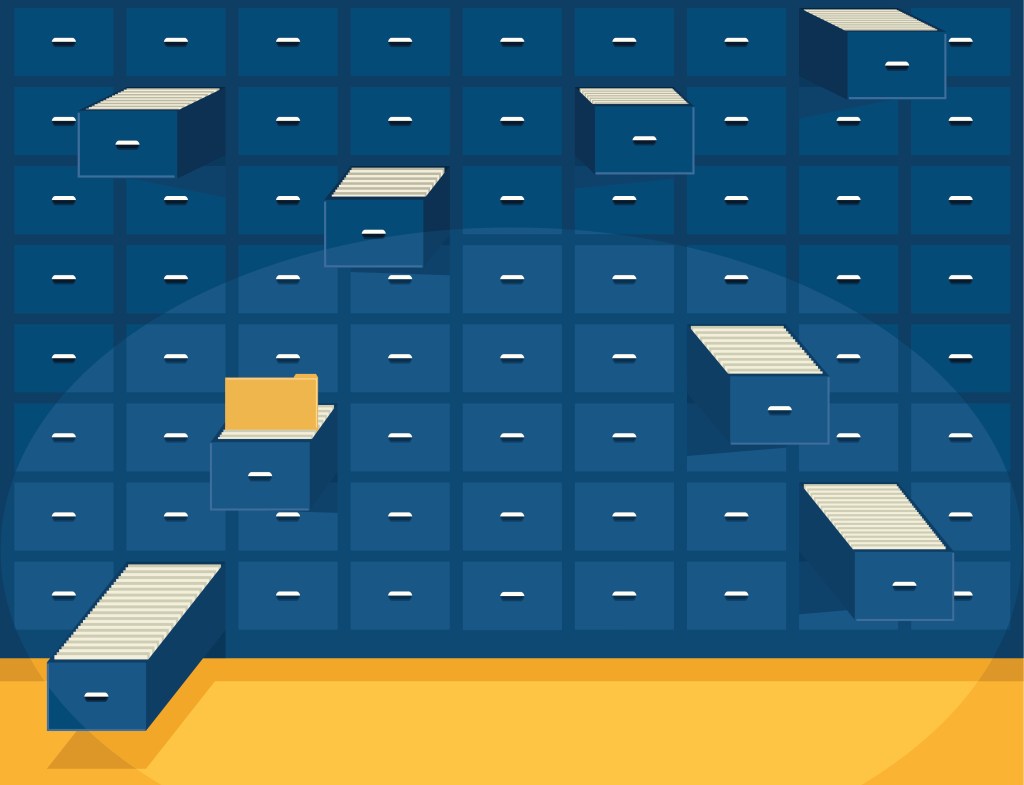




























Comment