Gmail has a new update out for iOS, which brings lots of new iOS 8-friendly features, including two that are great productivity additions: the ability to reply to and archive emails directly from incoming notifications. The reply function kicks you into the Gmail app right into a compose window replying to the email you received, and the archive function makes it go away, without any additional steps required on your part.
Also new with this update is the ability to share images, video clips and other media directly to Gmail from other apps, via iOS 8’s share sheet feature. Plus, you can open Gmail attachments in incoming email in other iOS apps using the iOS “Open in..” feature.
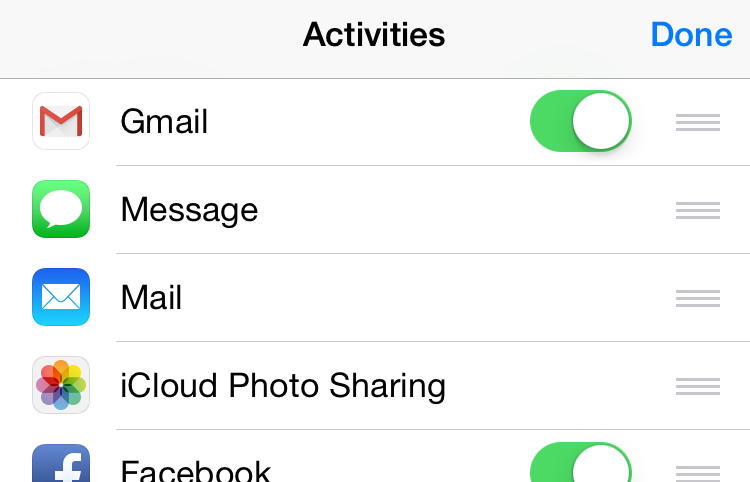
Gmail took its time getting these iOS 8 features out the door, but they sure are handy, regardless of the timeliness of their arrival. Most notifications are best handled without having to actually open the app from which they originate, and email tangle encountering a bit more ‘Archive’ sanity is much appreciated.

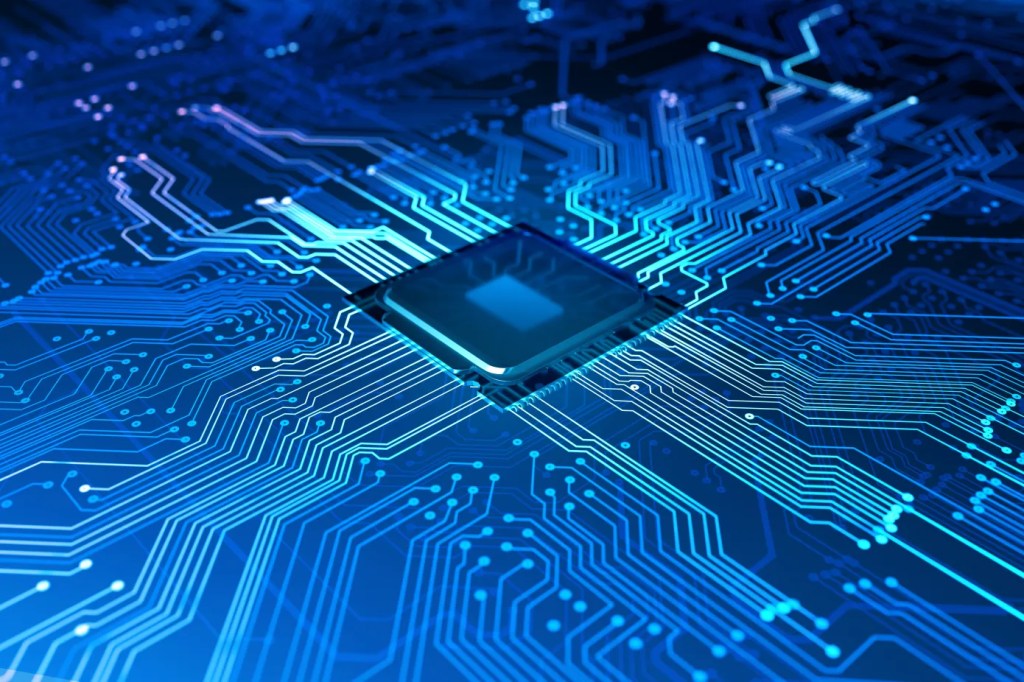



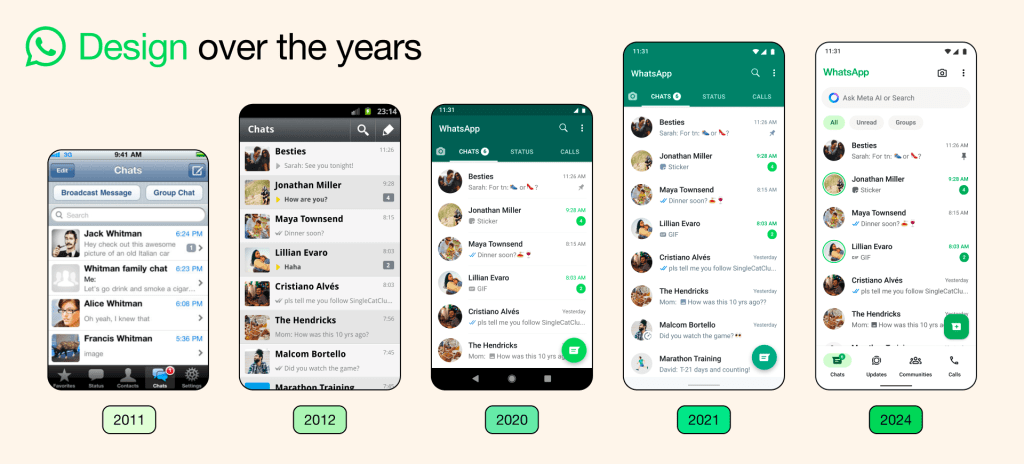
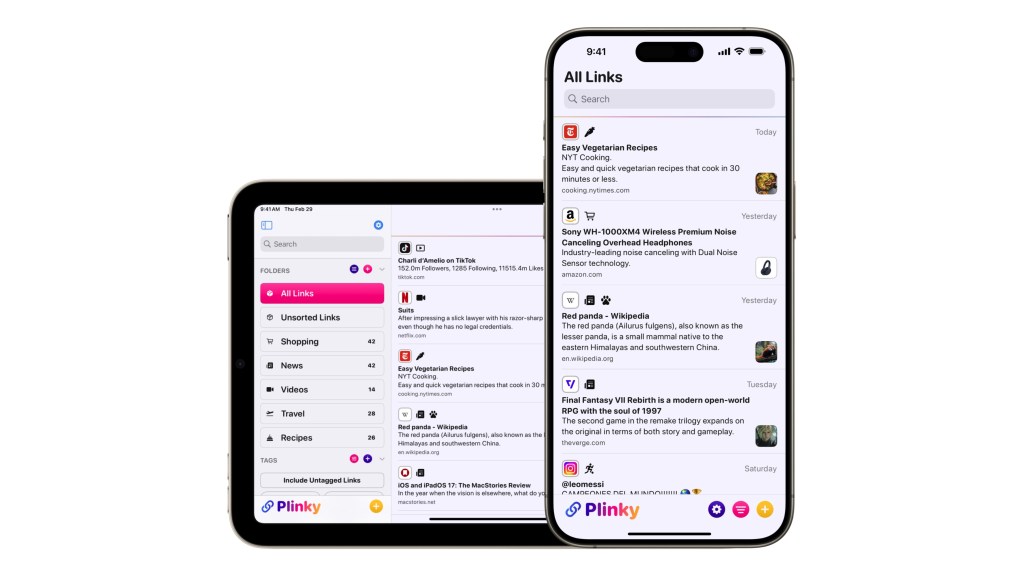





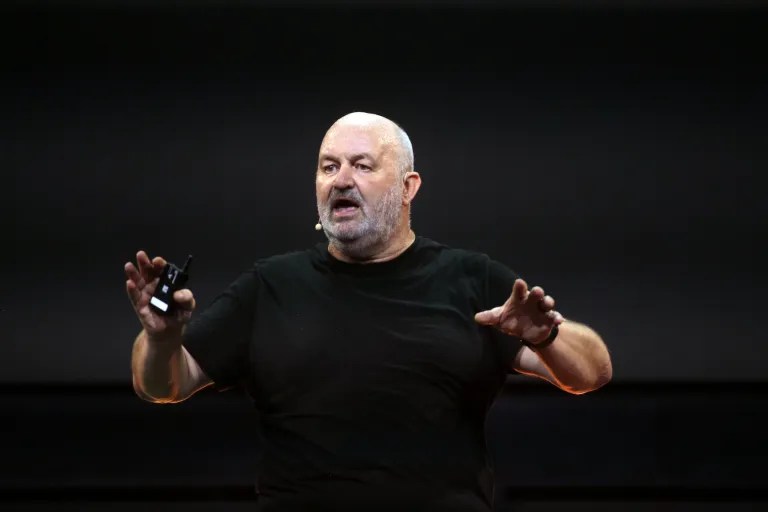



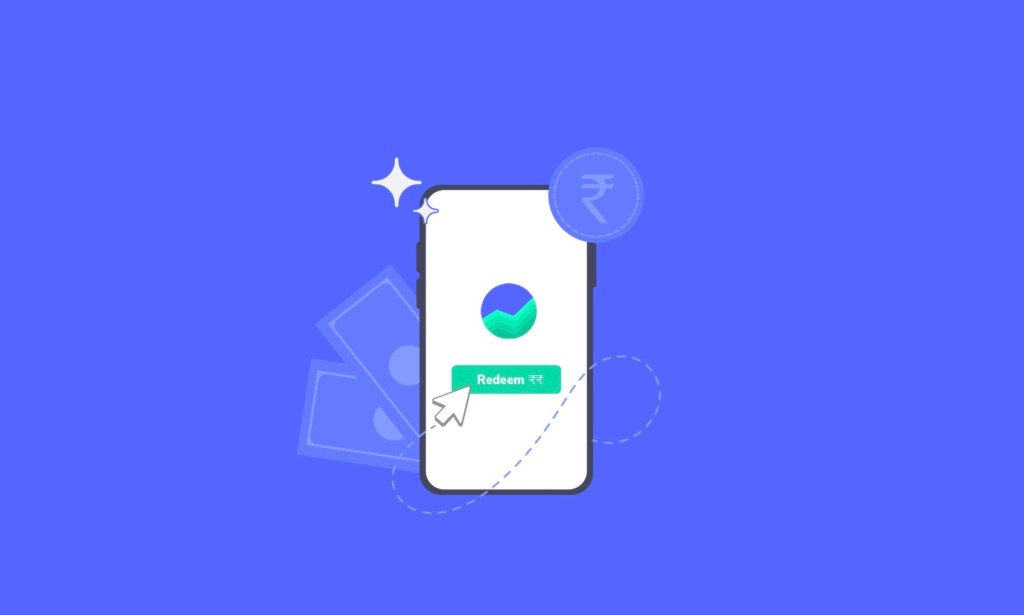













Comment