In the game of computing swings and roundabouts, you win and then you lose. You ditch your hoary old desktop for a shiny, portable tablet only to hanker after those hard plastic keys and precise mouse movements when you’re trying to wrangle with work spreadsheets on the move.
Well, here’s a Kickstarter project for a tablet dock that reckons there’s another way. Specifically by virtualizing input devices — by way of a cloud platform and remote desktop integration — so the tablet user can use a mouse and keyboard in conjunction with their slate, turning it into a quasi desktop.
The Sphinx docking station is more than just a piece of hinged metal. It contains USB ports for plugging in your peripherals, along with power and Ethernet (and/or Wi-Fi connectivity). It’s the hardware portal that links the tablet user to its maker, Dock2Office’s cloud platform, which is what enables the computing sleight of hand that lets a tablet user work as if they’re on a desktop.
While, from a hardware point of view, the Sphinx may look straightforward enough at the end-user end of things — with a tablet propped up on a dock which has a keyboard and mouse plugged in (other peripherals will apparently be supported in future) — the system is doing a lot of data shuffling in the background to turn your tablet into a quasi desktop.
The tablet itself connects to your remote desktop (on which you’ve installed Dock2Office’s software). The Sphinx dock, meanwhile, hooks up with the Dock2Office virtual device hub. The remote desktop is then linked to the specific Sphinx the user is using (via a code they input), which sends their virtualised mouse and keyboard data back to the hub — which in turn relays it to the remote desktop, and the screen output is then sent back to the tablet so the user’s peripheral inputs are made manifest on the slate.
Yes, all that effort just so a tablet user can mash some plastic keys.
“The unique thing we are doing is connecting mouse and keyboard (and additional devices in future) directly to remote computer (through the cloud). So there is no direct interconnection between tablet, mouse and keyboard,” says Dock2Office’s CTO Leendert van der Plas. “Our solution also works with iPad, which has no options to connect mouse (iOS does not support mouse).
“All existing docking stations for tablets are only to power them, all devices (mostly keyboards) which can be used with tablets are using some type of direct connection (bluetooth mostly),” he adds. “The Sphinx is mainly developed for use with remote computing solutions. This can be your own PC, but in business environment this is mostly a Windows Terminal, VDI or Daas environment.”
Most existing remote desktop apps will work in conjunction with the Sphinx, according to van der Plas, including Splashtop, Teamviewer, LogmeIn, PocketCloud, Microsoft Remote Desktop and Real VNC. van der Plas claims there’s no noticeable latency via this input device virtualization — saying the lag is comparable to when devices are directly connected to a tablet or laptop.
Remote desktops computers can be used in conjunction with Wake-on-Lan so the machine you’re using to power your Sphinx workhorse doesn’t need to be on 24/7 — but just gets fired up on demand.
There’s also scope for Sphinx’s utility to spread if it can get tablet app developers interested in its potential. To that end it’s offering an SDK.
“If an application developer wants to integrate devices directly into their app, they can use our SDK. With our SDK developers can build native application or HTML5 application which can use devices connected to the Sphinx. An example would be a drawing application on an iPad, using a Wacom Pen tablet,” says van der Plas.
In terms of competitors, the Netherlands-based Dock2Office reckons it’s onto something new here. “We are the only company doing device connection through the cloud. Some people see our product as competition for laptops, we don’t see that,” he says.
“Competing with a laptop will only be the case when customer already have a tablet and only need a laptop to do some basic work on a remote environment. In this situation (something we see a lot in the medical and educational market) our solution can replace an extra laptop/PC.”
Inside, the Sphinx will be powered by one of the new Raspberry Pi Compute Modules, announced earlier this month. Or it will be assuming it hits its funding goal of $125,000 and makes it to market. (At the time of writing they’ve raised just over $14,000 with 31 days left to run.)
“The reason to use the Pi module is because the Sphinx can also be used for more developments (it’s an open platform where people can build on). In Sphinx, Pi setup, the tablet (iPad) can be used as screen for Pi module. In this setup also standard Remote Desktop apps can be used to get “screen of Pi” on tablet,” van der Plas adds.
The dock starts at $145 to Kickstarter backers — a price which includes three years free subscription to Dock2Office’s platform (which is required for the peripheral virtualization to function, or else you just have a slightly odd-looking tablet stand).
Once the free subscription period lapses, Dock2Office will cost up to $19.50 per year (final pricing tbc).

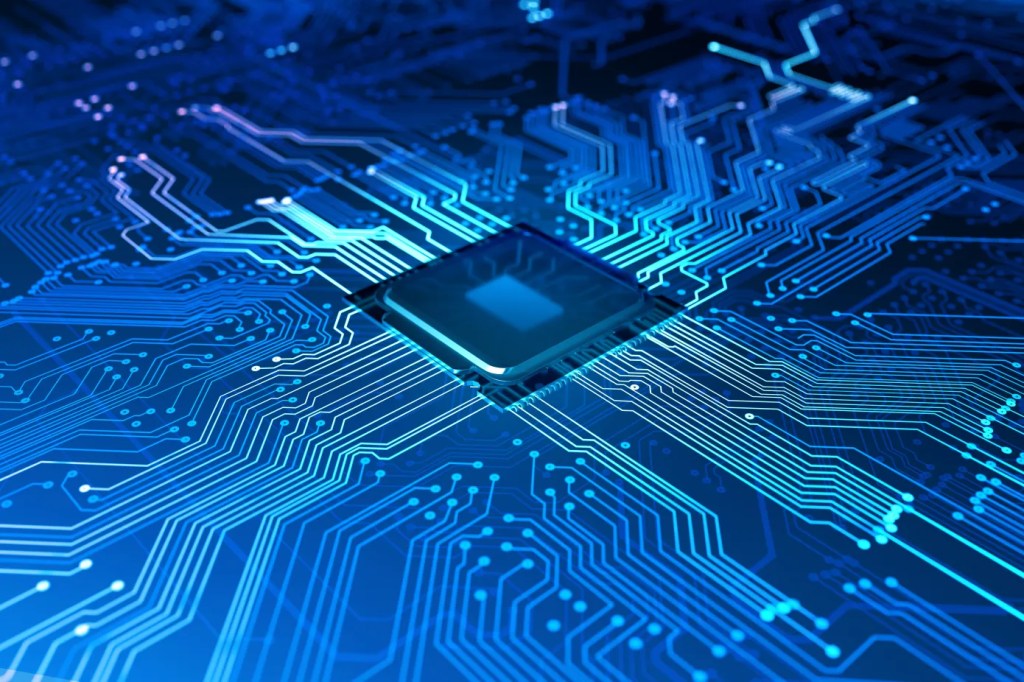



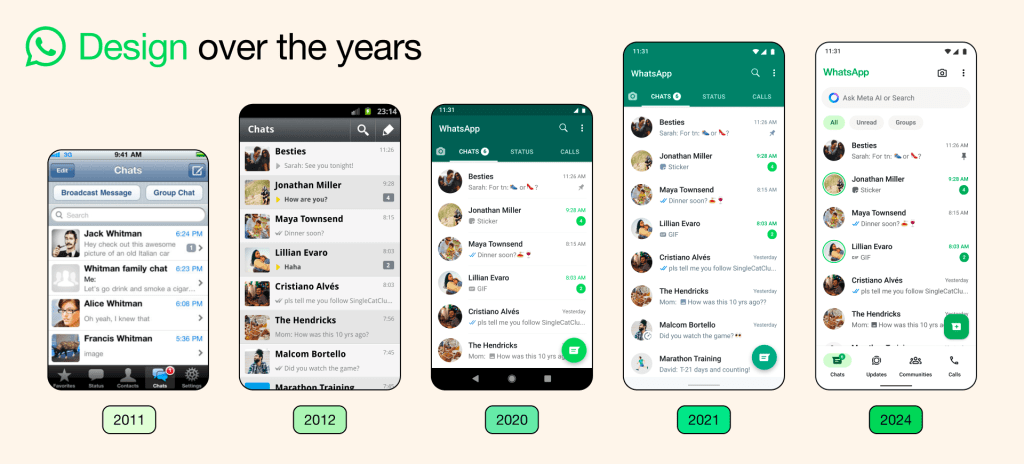
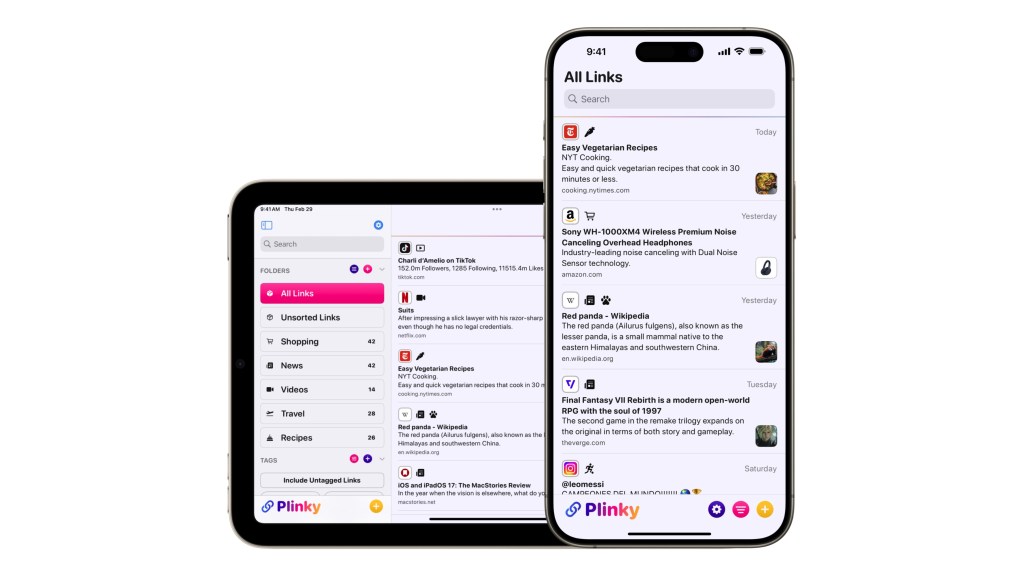





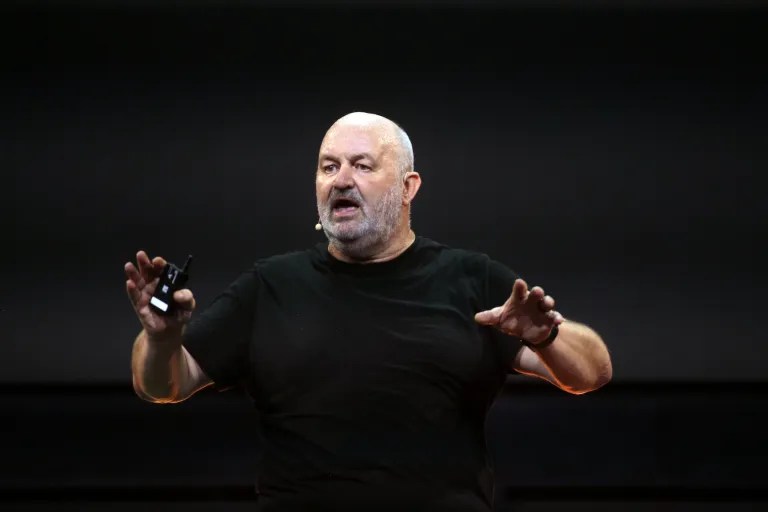



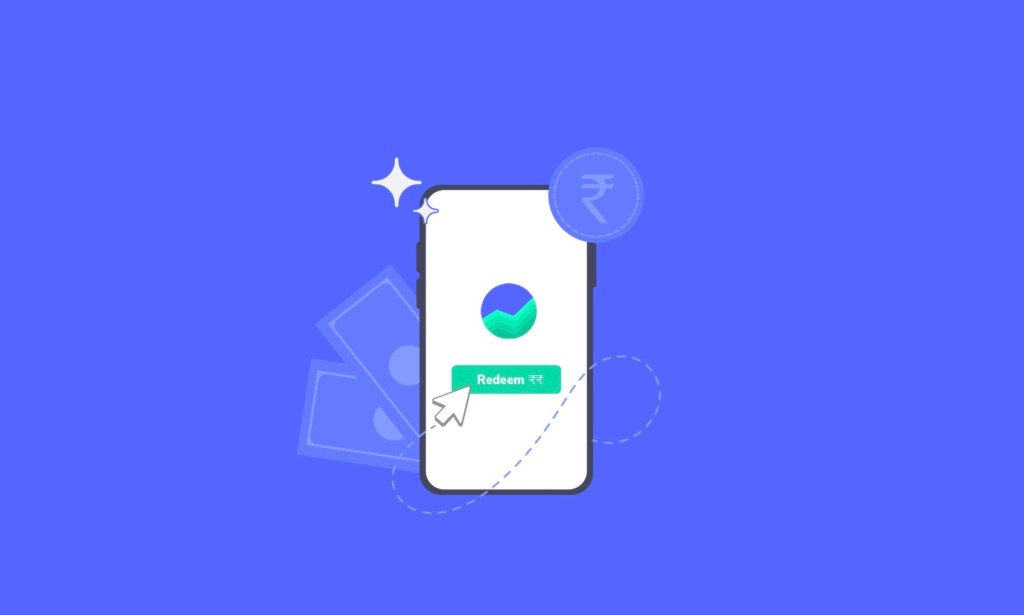













Comment