Late last week, news leaked that YouTube was poised to release a new, kid-friendly version of its YouTube service for mobile devices. Today, much to the delight of families everywhere, that app has now arrived, complete with a simplified design, a curated selection of kid-safe content, parental controls, and more. Google says the app will be made available to families on both Android and iOS devices, contrary to earlier reports that YouTube Kids would be Android-first.
There’s been a need for an app like this for some time – in fact, parents’ desires for a safer video service for their children even led a number of startups to jump in and fill the void, as YouTube itself was dropping the ball. At TechCrunch, we had covered several of these YouTube alternatives for kids in the past, including apps like Happly, Jitterbug.tv, PlayKids TV, Cakey, and Totlol (now defunct), for example.
Elsewhere, the iTunes and Google Play Store were filled with apps from other developers who launched their own kid-safe video apps built on top of YouTube, like Kid-safe Tube TV, Kids Video Player for YouTube, YouTube Videos for Kids, Playlist for YouTube, and several more. Many of these apps, however, were of poor quality or suffered from bad design. And now that YouTube Kids is officially available, it’s likely they’ll lose a good portion of whatever audience they had built up over years past.

It’s sort of surprising that it took YouTube so long to address this problem – there are so many children using tablets and parents’ smartphones to browse videos, but the parental controls YouTube previously offered were so difficult to use that most parents didn’t even bother – if they knew that such an option even existed, which many did not. The problem was crying out for a dedicated application, and that’s what YouTube has today delivered.
Design And Content
According to Shimrit Ben-Yair, Group Product Manager at YouTube Kids, the new app has been in development over the past year, and follows 200% year-over-year growth in the family entertainment sector on YouTube, she says.
While the company declined to share how many videos were available in the app at launch, Ben-Yair would say that there are “thousands” of channels on YouTube Kids.
These channels include a mix between content from well-known children’s entertainment brands like DreamWorks TV, Jim Henson TV, Mother Goose Club, Talking Tom and Friends, National Geographic Kids, Reading Rainbow, and Thomas the Tank Engine, for example, and other shows from YouTubers like Vlogbrothers and Stampylonghead.
The content in the app is first algorithmically filtered for its child-friendliness, Ben-Yair explains. Then YouTube takes a second step towards curation, using a team who manually samples the videos for quality control. This two-step process means there may be a slight delay between when content appears on YouTube initially and when it becomes available in the app, she says. But new content is added all the time, much like on YouTube itself.
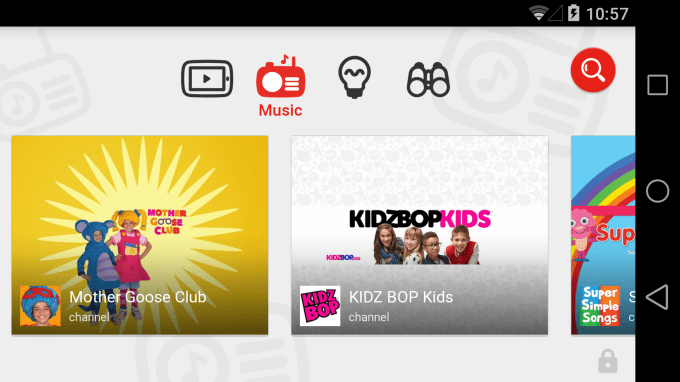
For end users, the first thing you’ll notice after launching the new application is that YouTube Kids features a completely different design from the regular YouTube application. Google says that the app includes a “brighter and bigger interface” that’s meant to work better for “small thumbs and pudgy fingers.” That is, the app has big buttons kids tap on to reach dedicated sections in the app, including “Shows,” “Music,” “Learning,” and “Explore,” as indicated by icons of a play button, radio, lightbulb and binoculars, respectively.
It’s possible that younger kids won’t relate or understand these icons as being gateways into various categories, but that’s why the app also has a main screen where you can browse just by swiping – something even the youngest kids seem to master quickly.
Meanwhile, when playing any given video, you can tap on the video itself in order to see thumbnails below that point to other related video suggestions.
This is the area where YouTube’s main application often failed kids, leading them to videos that weren’t as child-safe as the one they were currently watching. But in the YouTube Kids app, these suggestions have been pre-filtered.
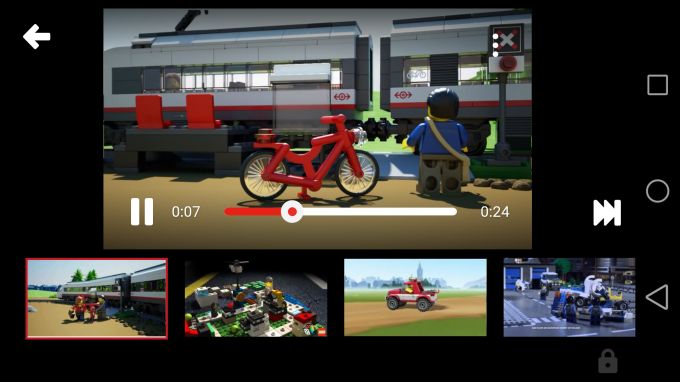
Search
A red magnifying glass icon will also allow kids to search across the YouTube Kids’ content for particular items of interest, as opposed to diving into the various categories. This feature will return more results than what’s available in the category sections, pointing kids to more “safe” content like tutorials, how-to’s, or other educational content. This is useful because often, kids before would end up looking on YouTube for something that should be child-friendly, like Elmo videos, only to stumble upon very inappropriate videos that matched that search term – like Elmo cursing, for instance.
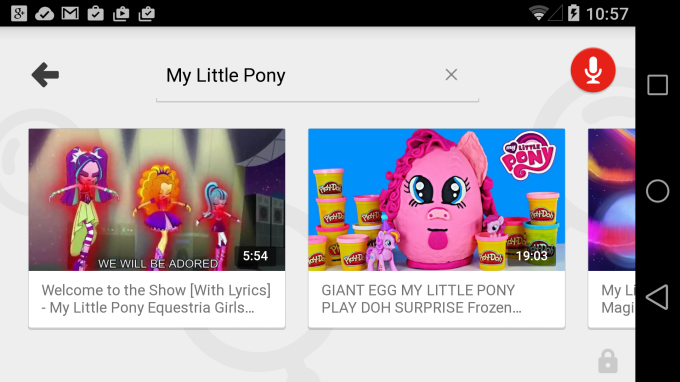
With the new app, the possibility of kids’ accidentally coming across these sorts of videos is eliminated, though parents can take an extra precaution here if they choose. A parental control option allows them to turn off the Search option altogether, which then limits children to browsing the pre-selected videos instead.
Parental Controls
In addition to the ability to disable Search, YouTube Kids’ parental control settings take a page from competitor Amazon’s “Kindle FreeTime” service with the introduction of a Timer option. This feature lets parents limit kids’ screen time sessions by configuring a timer to alert the child when their screen time is over.
This sort of feature is useful only up to a point, however. If you’ve handed over the tablet to entertain your kid and they then hit their YouTube video limit, it’s not as if they’ll necessarily put the tablet down. If there are any other games they have installed on the device, YouTube’s “session’s up” alert will only serve to have them move on a new activity on their device.
The benefit to this feature, though, is that you can limit a child’s more passive video watching in favor of the (hopefully) more educational games and/or e-books you’ve already installed on their tablet.
Another setting which could have only come from real-world parents being involved in the YouTube Kids’ app creation is the ability to turn off sound settings for videos. Here, parents can choose to turn off the background music and sound effects included in many kids’ videos, allowing kids to continue to watch without the headache-inducing noise.
What’s Missing: Personalization, Customized Content
While the YouTube Kids app is definitely a great first step for parents with young children, it currently falls short in a couple of areas. For starters, there’s not a way to narrow down content based on the age of your child.
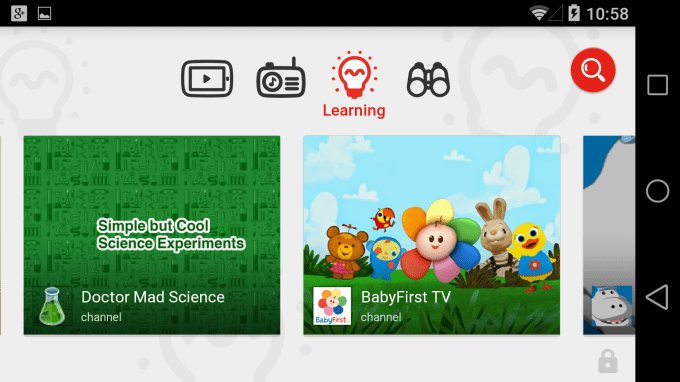
That means there’s content in the app aimed at very young toddlers, like BabyFirst TV, that sits alongside content that appeals to the older, perhaps elementary school-aged child, like a video about “Simple but Cool Science Experiments.” This can be a bit problematic because in kids’ early years, the differences between what a child aged three is interested in and one aged five, for example, is vast. While it’s not as bad as a child stumbling upon adult content, of course, it’s still not the ideal user experience.
But Ben-Yair says that what’s launching today is only the first step for YouTube Kids.
“Our experience today is a logged-out experience,” she notes. That means the app doesn’t currently have customizations, but “we’re definitely looking to explore that,” she adds. A future version of the app could allow parents to better tailor content not only to their child’s age but also their interests, perhaps. Though in doing so, Google will have to navigate legal guidelines and regulations around what it means for a child to have a Google account.
Also of note: the parental controls in the app could be accessed today by older children. The app asks parents to enter in numbers corresponding to those numbers spelled out as words. (e.g “To access, please enter the numbers TWO, ZERO, ONE, FIVE.”) That means the app is only really useful to those parents with young children who are not yet readers. A crafty older child will soon be able to figure out how to access this section and disable the Timer, turn search back on, etc.
But YouTube says that app is aimed at children who are in the “early literacy” age range primarily. Catering to older kids seems to be a secondary goal, for the time being.
More Kids Products Soon
YouTube Kids is one of several initiatives underway at Google to develop more products and services aimed at families. The company already a family safety center online that teaches parents how to configure web filters and limit access to mobile apps and games, and late last year, the company revealed its internal efforts, spearheaded by Googlers with kids of their own, that will see the company bringing kid-friendly versions of other products, including Search and Chrome, as well as YouTube.
Available Now
Google says YouTube Kids is available now in the U.S. iTunes App Store (in the Kids section) and on Google Play. The app will also be available on Kurio and nabi kids’ tablets in the future. The company declined to provide a timeline for its release on other platforms or geographies.
