It’s turning into a royal rumble at SXSW — the sheer number of location-based networking apps hoping to emerge from the conference as this year’s breakout hit is nearly overwhelming. What’s worse, they’re often so similar in nature, so it’s hard to discern the advantages of one over another. They can’t all be winners.
Is the app for business networking or making new friends? Does it use check-in data from other networks like Facebook and Foursquare, or does it just connect you with your friends? How does the app know who’s nearby? Does it kill your battery?
Below, we’ve rounded up all the hottest apps in the newly-hot, location-based networking space, so you can fill up your phone for SXSW…and beyond.
To be clear, the idea for location-based social networking is hardly a new one. Last fall, we dove into this still-emerging trend, highlighting new apps like Sonar and Banjo, plus last year’s SXSW darling, the group chatting app Yobongo, as well as the micro-networking app LoKast, the business-focused Mingle, and the now-shuttered Holler.
While some of those same apps are still around, hoping to win the love of SXSW attendees, they’re now joined by a legion of others that have the same goal.
Desperate for a cheat sheet to the forthcoming app battle? So were we. While the purpose of this post is to feature mobile apps, there are other services available to help SXSW attendees connect. You may want to also check out Meeteor, for example, which just launched an online networking site for SXSW attendees. Or you can track your meetings using Hashable. And of course, there’s always Twitter and Foursquare.
But now, here are the new app contenders:
1. Highlight
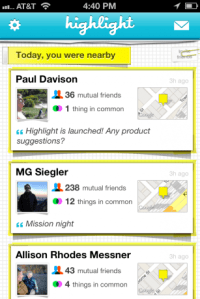 Let’s start with the buzziest of the bunch: Highlight has been getting a lot of attention pre-SXSW, especially from members of the tech scene. The app uses your Facebook profile to match you up with nearby friends who share your interests. Highlight has a very cool and simple design, but it also seems to be moving toward becoming a personal, social CRM system that helps you remember people’s names and when you met them, as well as just suggesting nearby people you may like.
Let’s start with the buzziest of the bunch: Highlight has been getting a lot of attention pre-SXSW, especially from members of the tech scene. The app uses your Facebook profile to match you up with nearby friends who share your interests. Highlight has a very cool and simple design, but it also seems to be moving toward becoming a personal, social CRM system that helps you remember people’s names and when you met them, as well as just suggesting nearby people you may like.
Pros: Good for Facebook users, making social connections; the team acknowledges that women have safety/privacy concerns with these apps and are working to address that; great design.
Cons: May drain your battery until improvements are made; those “friends of friends” notifications will blow up your phone at SXSW; relying on Facebook data may limit usefulness for some
Works On: iPhone
2. Glancee
 Another new contender, Glancee is most like Highlight, in that it also uses your Facebook profile data and interests to help you discover nearby users. But unlike Highlight, it doesn’t display people’s exact location on a map, only giving a general distance (e.g. “5 miles from you”). People are ranked by distance and common interests. On the app’s homescreen, it summarizes how many things you have in common – possible conversation starters, I suppose. You can then reach out to those suggested folks using the app’s built-in chat function. And it has a new update coming tomorrow.
Another new contender, Glancee is most like Highlight, in that it also uses your Facebook profile data and interests to help you discover nearby users. But unlike Highlight, it doesn’t display people’s exact location on a map, only giving a general distance (e.g. “5 miles from you”). People are ranked by distance and common interests. On the app’s homescreen, it summarizes how many things you have in common – possible conversation starters, I suppose. You can then reach out to those suggested folks using the app’s built-in chat function. And it has a new update coming tomorrow.
Pros: Good for Facebook users, making social connections; goes easy on the push notifications which helps conserve battery life; works on iPhone & Android
Cons: Goes easy on the notifications – you might miss someone!; relying on Facebook data may limit usefulness for some
Works On: iPhone, Android, Facebook
3. Banjo
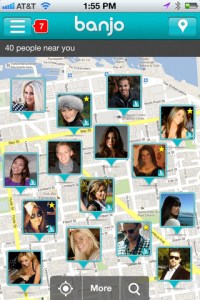 Banjo has been around for a bit, but a recent update has given the app enough new polish to see it achieve “featured” status in the iTunes App Store. The best part about Banjo is that it doesn’t have a desolate first-launch experience – that is to say, even if none of your friends use the app, Banjo may still prove useful. Instead of only relying on Facebook, Banjo also taps into data from Twitter, Foursquare, Instagram and more, and shows you where people are and what they’re saying/doing, based on their check-ins or geotagged tweets. The app also lets you know when your actual friends are nearby, even if they’re not on Banjo.
Banjo has been around for a bit, but a recent update has given the app enough new polish to see it achieve “featured” status in the iTunes App Store. The best part about Banjo is that it doesn’t have a desolate first-launch experience – that is to say, even if none of your friends use the app, Banjo may still prove useful. Instead of only relying on Facebook, Banjo also taps into data from Twitter, Foursquare, Instagram and more, and shows you where people are and what they’re saying/doing, based on their check-ins or geotagged tweets. The app also lets you know when your actual friends are nearby, even if they’re not on Banjo.
Pros: Good for finding nearby friends, or just seeing what people around you are saying and doing; finds a lot more people because of its use of multiple social networks; works cross-platform
Cons: People nearby are ranked by distance, not common interests or shared connections; notifications have been hit-or-miss – sometimes arrived too late to meet up with person in question; relies on check-in/geotagged data, as opposed to ambient connections
Works On: iPhone, Android, Web
4. INTRO
 Just launched today, INTRO is meant for business, not social, networking. The app is built on top of LinkedIn, and includes messaging, privacy features and a premium “teleport” option that lets you virtually network with others anywhere in the world. In order not to limit itself only to INTRO users, the app also uses Facebook, Twitter and Foursquare data to display other nearby users.
Just launched today, INTRO is meant for business, not social, networking. The app is built on top of LinkedIn, and includes messaging, privacy features and a premium “teleport” option that lets you virtually network with others anywhere in the world. In order not to limit itself only to INTRO users, the app also uses Facebook, Twitter and Foursquare data to display other nearby users.
Pros: Great for business networking/making new LinkedIn connections; privacy angle – you have to accept a connection request before people can message you; shows you social connections too; doesn’t drain battery as much;
Cons: Only on iPhone at launch; have to pay for some features in the future;
Works On: iPhone (Android in a month)
5. Sonar
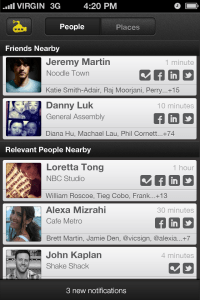 Sonar, updated just in time for SXSW, has moved away from focusing on people checked into particular venues and now focuses more on finding recommended people nearby. The app separates your nearby friends from a section of nearby “relevant” people, who are ranked based on how many friends you have in common. Like Banjo, the app finds nearby users based on their check-ins in (or geotags) on Facebook, Twitter and Foursquare, but fills out user profiles with data that also includes LinkedIn info. Also, like most others in the space, Sonar can alert you when friends are nearby.
Sonar, updated just in time for SXSW, has moved away from focusing on people checked into particular venues and now focuses more on finding recommended people nearby. The app separates your nearby friends from a section of nearby “relevant” people, who are ranked based on how many friends you have in common. Like Banjo, the app finds nearby users based on their check-ins in (or geotags) on Facebook, Twitter and Foursquare, but fills out user profiles with data that also includes LinkedIn info. Also, like most others in the space, Sonar can alert you when friends are nearby.
Pros: Heavy emphasis on the ranking technology helps you more easily find the people you want to know; profiles include lots of user data and map locations; just arrived on Android in beta
Cons: Relies on check-in/geotagged data, as opposed to ambient connections; iPhone updates are still shipping throughout SXSW
Works On: iPhone and Android (beta only)
6. EchoEcho
 This app will be helpful to those at SXSW who are actually there to attend panels and presentations, not just parties. Why? Because EchoEcho can map your friends indoors, too.
This app will be helpful to those at SXSW who are actually there to attend panels and presentations, not just parties. Why? Because EchoEcho can map your friends indoors, too.
The app uses GPS outside then switches to Wi-Fi when you head indoors, using special tech from the startup WifiSlam to map out the interior of the buildings
Pros: Indoor location, obviously; also the privacy angle – the app lets you adjust your visibility on a friend-by-friend basis; doesn’t drain battery; cross-platform support
Cons: Only works with other EchoEcho users;
Works On: iPhone, Android, Nokia (Symbian), BlackBerry, Windows Phone
7. Kismet
 Launching just in time for SXSW, Kismet finds nearby people using ambient location data like Highlight and Glancee, but also finds them using active check-in data like Sonar. The app lets you create “pop up events,” too, which can then be discovered by other app users who are nearby (think “happy hour drinks,” “SXSW panel on social apps,” etc.). Nearby people are ranked based on degrees of separation, which extends beyond mutual friends. Kismet is also one of the few that lets you check-in to both Foursquare and Facebook, saving you that extra step.
Launching just in time for SXSW, Kismet finds nearby people using ambient location data like Highlight and Glancee, but also finds them using active check-in data like Sonar. The app lets you create “pop up events,” too, which can then be discovered by other app users who are nearby (think “happy hour drinks,” “SXSW panel on social apps,” etc.). Nearby people are ranked based on degrees of separation, which extends beyond mutual friends. Kismet is also one of the few that lets you check-in to both Foursquare and Facebook, saving you that extra step.
Pros: Uses active check-ins and ambient location to maximize list of connections; ranks users by how you’re connected; lets you check in to Facebook, Foursquare
Cons: iPhone only at launch
Works On: iPhone
8. Glassmap
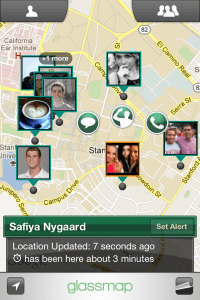 Glassmap is more of a “Find My Friends” type of service, except one that works cross-platform (iPhone & Android). Built on top of Facebook, Glassmap finds your Facebook friends who are on Glassmap and plots their location in real-time on the map. You can selectively enable or disable who can see your current location, and the app makes smart use of server technology to preserve battery life.
Glassmap is more of a “Find My Friends” type of service, except one that works cross-platform (iPhone & Android). Built on top of Facebook, Glassmap finds your Facebook friends who are on Glassmap and plots their location in real-time on the map. You can selectively enable or disable who can see your current location, and the app makes smart use of server technology to preserve battery life.
Pros: A great (free) friend and family locator service for Facebook users; preserves battery life; cross-platform
Cons: Only uses Facebook to find people you are friends with, doesn’t help you find people you don’t know
Works On: iPhone and Android
9. ntro
 Not to be confused with INTRO, the business-focused app, ntro is for meeting people who share your interests. You can either enter in these interests manually, or have them imported from Facebook. The difference with ntro (which is almost like the social version of INTRO, surprisingly!), is that you can filter through search results by interests and set your own “top” interests very narrowly. (e.g., not just “music” but a name of a band). Ntro also allows you to message users who share interests in common with you.
Not to be confused with INTRO, the business-focused app, ntro is for meeting people who share your interests. You can either enter in these interests manually, or have them imported from Facebook. The difference with ntro (which is almost like the social version of INTRO, surprisingly!), is that you can filter through search results by interests and set your own “top” interests very narrowly. (e.g., not just “music” but a name of a band). Ntro also allows you to message users who share interests in common with you.
Pros: Great for Facebook users, making social connections; cross-platform
Cons: Limited support for cities. Ntro works in S.F., L.A. and plans to roll out to N.Y., Chicago, D.C. and Boston. Just added support for Austin.
Works On: iPhone and Android
10. Mingle
 Mingle is most similar to INTRO, in that its focus is on business networking. You join Mingle using either your LinkedIn account, Facebook account, or you can sign up directly. It will then show you who’s nearby and available for networking using your phone’s GPS. Like INTRO, you can specify your occupation and who you want to meet, but you can also post that “intro” to Facebook, if you choose. The key difference between Mingle and INTRO, however, is that users are ranked by proximity alone on Mingle – there isn’t an indication of the friends or friends of friends you may have in common.
Mingle is most similar to INTRO, in that its focus is on business networking. You join Mingle using either your LinkedIn account, Facebook account, or you can sign up directly. It will then show you who’s nearby and available for networking using your phone’s GPS. Like INTRO, you can specify your occupation and who you want to meet, but you can also post that “intro” to Facebook, if you choose. The key difference between Mingle and INTRO, however, is that users are ranked by proximity alone on Mingle – there isn’t an indication of the friends or friends of friends you may have in common.
Pros: Multiple ways to log in; great for business networking; cross-platform
Cons: Doesn’t track check-ins on other services like Twitter and Foursquare; doesn’t show you how you’re connected with others
Works On: iPhone and Android
11. CardFlick
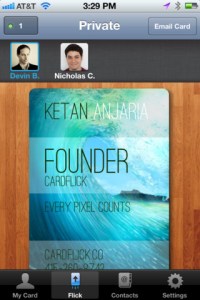 Meant to be more of a replacement for business cards than anything, CardFlick also connects with Facebook, LinkedIn and Twitter for sign in purposes, or you can create your own account. You can then customize your card with your personal info and a theme of your choice from top designers. The location-based element comes into play when you go to the “flick” screen – this area shows you nearby users you can “flick” your card to. And if they’re not on CardFlick, you can just email them your card instead. Meanwhile, CardFlick keeps track of all your contacts in the cloud.
Meant to be more of a replacement for business cards than anything, CardFlick also connects with Facebook, LinkedIn and Twitter for sign in purposes, or you can create your own account. You can then customize your card with your personal info and a theme of your choice from top designers. The location-based element comes into play when you go to the “flick” screen – this area shows you nearby users you can “flick” your card to. And if they’re not on CardFlick, you can just email them your card instead. Meanwhile, CardFlick keeps track of all your contacts in the cloud.
Pros: Great for business networking (and for when you run out of biz cards!); easy to use; doesn’t drain battery
Cons: Not really for finding nearby people to network with, only facilitates post-networking biz card sharing; Android app is in private beta
Works On: iPhone, Android (invite-only beta) and Web
AND MORE!
There are some other apps that are worth mentioning, but may not be fighting for homescreen space at SXSW, depending on their launch time frames.
12. Discover Circle
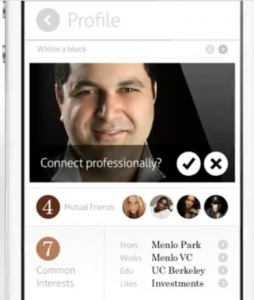 One is the very interesting Discover Circle, from the YC-back startup LikeALittle (LAL). Launching in a few weeks, the invite-only app looks beautiful, but will be focused on connecting you with groups of people (like school friends, fans of a particular TV show, etc.). That’s a different take than most location apps, which will help it stand out.
One is the very interesting Discover Circle, from the YC-back startup LikeALittle (LAL). Launching in a few weeks, the invite-only app looks beautiful, but will be focused on connecting you with groups of people (like school friends, fans of a particular TV show, etc.). That’s a different take than most location apps, which will help it stand out.
13. Cult
Aiming to launch this week, Cult will allow users to post photos and text all around SXSW and beyond. Cult provides locations with their own feed – a stream of text and photos for that venue. The database is already filled with 10 million places and 100 “cults” in cities around the world. For example, a party at SXSW may have a “cult” but so would a store like Starbucks. When you post to the Starbucks cult in one location, you are then connected to a stream of other Starbucks’ locations worldwide. As you join Cults, these are saved on your profile for later viewing.
Additional reading:
If you’re at all interested in this space, you have to read what Robert Scoble has blogged recently. He has been tracking this space with in-depth posts on why he thinks Highlight and Glancee will be the two hottest apps at SXSW, and especially why Highlight may be worth the investment.
[Top image originally via MickFoley.com.]
