Apple finally switched to the USB-C port with the iPhone 15 series at its Wonderlust event. While having a ubiquitous port for all phones (and most other gadgets) is a good thing, there is a dire need to label USB-C cables to understand their full capability.
At the outset, USB-C is simple. You can probably grab any USB-C cable lying around to charge your compatible phone. But unless you pay close attention, the combo of cable and power brick might not be charging your device at the optimum speed. That is because it might not adapt to the charging standards and speed of your phone.
Apart from charging, a USB-C cable can transfer data and even drive displays. But you might not be able to figure out what a cable is capable of just by looking at it.
For instance, Apple launched two new cables that are capable of 60W and 240W charging power, respectively. Below are the images from the product page. You might notice that one of the cables looks thicker, but there is no specification or marking noting its speed.

Image Credits: Apple
While Apple has switched to the USB-C port with the iPhone 15, the base models will still have USB 2.0 speeds for data transfers. Only the Pro models will support data transfer speeds of 10Gbit/s — aka “USB 3 speeds” — but you will have to buy a separate cable for that.
Because USB has many versions when it comes to data transfers, it’s not clear if Apple is trying to simplify or obfuscate things. Technically, USB 3.0 spec has provision for 5Gbits/s. It is a USB 3.1 spec that introduced the 10Gbits/s speeds. Very conveniently USB 3.1 is also referred to as USB 3.2 Gen 2×1 or USB 3.1 Gen 2 or SuperSpeed. There is also a USB 3.2 spec, which supports 20Gbits data transfer speeds. Pretty easy, right?
Catch up on all of our Apple Event 2023 coverage here.
The complexity doesn’t end there; while new standards like USB 4 share a connector with Thunderbolt 4 or 5, the capabilities differ. At least, Thunderbolt cables are likely to have been branded by a Thunderbolt logo.
USB-IF, the agency that certifies USB cables and sets the standard for them under USB Promoters Group, has tried to solve this problem by issuing guidelines to print logos on packaging and cable. However, these are voluntary, and many manufacturers don’t often display these logos. With the new launch, Apple has also released a bunch of USB-C-based accessories, but it’s not clear if there will be any labeling or visual marker to indicate the different features of a cable.
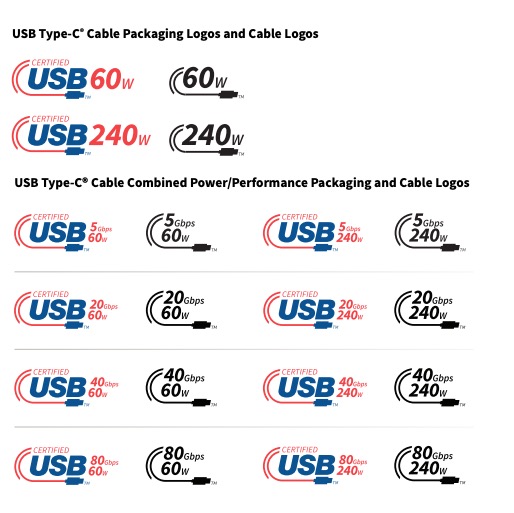
Image Credits: USB-IF
The operating systems have a role to play as well. If you’re trying out an unknown cable with your device, your phone won’t tell you what data or charging speeds it supports. ChromeOS did roll out a feature last year to indicate if the USB-C cable you’re using supports DisplayPort or USB-4. It also indicates if the cable’s data transfer capacity is less than the machine’s transfer capability. Ideally, this is something all operating systems should adopt.
Apple’s adoption of USB-C for iPhones and AirPods will expectedly result in many accessory makers jumping to release many USB-C cables with different capabilities. Manufacturers that become transparent by introducing information about a cable’s capability on the packaging and the cable will likely gain more popularity just because it makes it easier for users to pick a suitable product.

