Apple’s own streaming TV service may have been delayed due to stalled negotiations, but a new app launching for Apple’s newest media player will allow you to watch both live and recorded network television programs directly on your TV’s big screen. That is, the makers of a DVR for cord cutters, the Tablo DVR, is soon releasing an app for Apple TV.
The Tablo DVR itself is not new. In fact, I tested the device myself during my cord-cutting journey in 2015. While nowhere near as robust and feature-rich as something like TiVo’s products, Tablo’s DVR is priced competitively at $200 and offers a lower (and optional) monthly fee of just $5 in order to access its TV guide data. Of course, that’s something you’ll need if you want to manage future recordings.
Tablo also requires you to attach your own hard drive – which is either a pro or a con, depending on your viewpoint. The advantage is that you can probably grab something lying around the house and have more control over how much storage is available for your recorded programs. The downside, however, is that you have to buy or acquire another piece of hardware to use the Tablo DVR…and it looks a little junky when sitting on your entertainment center shelf to have two devices instead of just one.
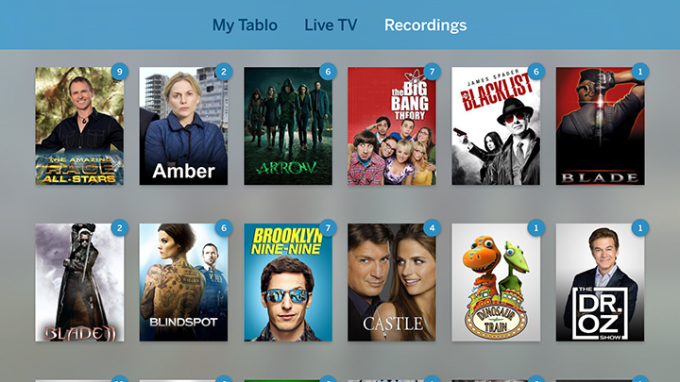
That being said, the Tablo software for iOS was easy enough to set up and use, if sometimes a little slow. That was especially true during the initial setup when you had to format the hard drive, scan for your over-the-air channels, and download the TV guide data. Overall, it felt like a solution that’s a better fit for those who don’t mind a little tinkering with their tech toys, and are comfortable installing and configuring their own hardware.
To its credit, Tablo’s software is fairly straightforward when walking you through the setup process, and is simple to navigate once everything is up-and-running. The Apple TV app appears to be designed similarly with a clean user interface, clear navigation, plus colorful thumbnail images for the TV show titles.
[gallery ids="1257512,1257510,1257514,1257509,1257511,1257513,1257508,1257515"]
After your Tablo is working, you can use the software to watch live television via your antenna, and you can record and playback recorded shows. The company, Nuvyyo, which makes the DVR, previously offered apps that let you use Tablo via Roku, Chromecast, Fire TV and Android TV media players as well as mobile devices. At CES, it added the support for Apple TV as well as LG’s webOS-based smart TVs.
With the Apple TV app in particular, users will be able to watch live TV and recordings, including things that are difficult to access via streaming video services like Netflix or Hulu – like sports and news broadcasts. The app also integrates with Apple TV’s voice-enabled remote control, and will let you skip commercials just by asking Siri to jump ahead in the stream.
Tablo’s Apple TV app will also offer features available on other platforms, like the live TV grid and recordings screen.
Unfortunately, the app isn’t live as of yet, the company says. Both it and the new LG app will launch sometime this spring. When available, they’ll be listed here on Tablo’s website. Unless another company rolls out a similar solution ahead of this “springtime” launch date, the Tablo may be the first Apple TV app to deliver live television and DVR functionality to the platform. (Technically, Kodi can do this as well, but is still in pre-alpha testing. Channels, meanwhile, supports live TV.)
