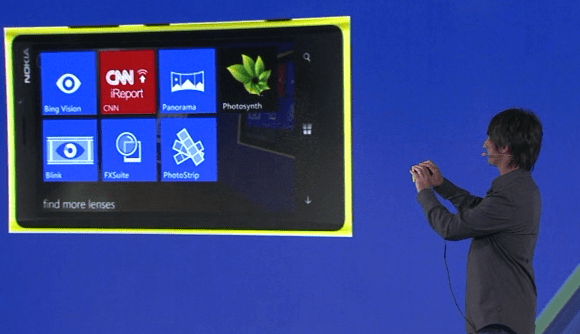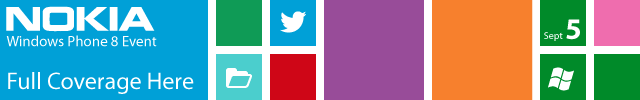At Nokia’s press event today in New York, Microsoft’s Joe Belfiore hopped on stage to demo Windows Phone 8 on the new Lumia 920. Windows Phone 8 was announced a while ago, but the manager of the Windows Phone platform took the stage to share a couple new bits of info about the forthcoming mobile operating system.
The first bit of the demo threw it back to customizable live tiles, a feature we’ve known about for a while and the natural evolution of Microsoft’s metro UI. He displayed how you can pin actual contacts to the home screen, seeing any communication between you both, along with their photos, updates, etc.
He moved on to talk about the shared core code of Windows Phone 8 and Windows 8. He explained that Windows Phone 7 apps are rescaled to display their live tile icons more clearly on the higher resolution screen of the new Lumia 920. He then resized the CNN app to double-wide size, which was originally reserved for Nokia, OEM, and carrier apps.
As you may already know, Internet Explorer is an important part of the Windows Phone 8 experience, and IE10 is supposed to make the OS even better. He showed off Pulse’s new HTML5 site running on the Lumia 920, explaining that the page is exactly the same across IE10 on desktop and mobile. He concluded the IE10 demo by pinning the HTML5 site to his start screen.
And then came the new bit: screen shots. It took Google about a million years to bring screen grabs to the world, and Microsoft has now done it in the same way Apple does, a hold press on the lock screen and home button. You can find the picture by going into the gallery, and choosing the screen shot album. As with almost anything, you can share these screengrabs on your social networks.
Belfiore then migrated to the camera app, explaining that pinch to zoom has been added in exchange for that zoom bar on the bottom. But more importantly, he introduced the lens button. The lens button holds various lens applications that you can use while taking a photo or when viewing. Bing Vision is integrated to let you scan an item and have the phone instantly recognize it.
The FX Suite lens, built by two MSFT summer interns, shows four different effects in various windows. Once the picture is taken, it’s automatically captioned with the appropriate “lens.” As has been the case with WP for a while, you can scroll straight into your camera roll from the viewfinder. He also showed off a Photosynth app, which lets you engage with a panorama shot. Remember, these are third party apps being fully integrated with the system.
The final lens Belfiore addressed is called Blink, a Microsoft app that uses facial recognition to get the best possible image of a face. It takes multiple frames, and the system then scans the images and chooses the best one. Users can agree with the service, or choose their own, and save the image. Each image is saved to Blink, but only chosen photos head into the gallery.
Yellow, red, and grey start screens have also been added to the operating system, to give you a little more “panache,” as Microsoft says.
The company claims that the display has also been made 25 percent brighter, and a new technology called ultra sensitive touch has been added. The Lumia 920 will essentially let you touch the screen through gloves, something that’s probably in higher demand in Nokia’s Finland than it is here, but it’s still impressive.