A new weather app, Weather Up 3.0, launching today, is pushing the boundaries of what iOS 17’s interactive widgets are capable of. The app is introducing fully interactive widgets, where you can tap on the forecast displayed on the widget to see more details about current conditions or the days ahead. The idea, explains developer David Barnard, is to “put a whole weather app in a widget.”
Barnard, a self-described “weather nerd” and developer of the iOS Home Screen customization app Launch Center Pro, has been dabbling with Weather Up as a side project on nights and weekends, along with another independent developer Brock Batsell, while still working his day job as a growth advocate at subscription management startup RevenueCat.
Initially, the plan was to develop an Apple Watch complication where you could view the weather at a glance, but when Apple debuted widget support, the plan pivoted. Then, just as they were nearing plans to launch their first widgets, Apple announced that widgets would be interactive in iOS 17. So they shifted things once again to dive into the new functionality.
“This is the nice part about it being a side hustle,” remarked Barnard. “I’m able to postpone these kinds of launches and do really cool stuff and tinker.” That’s something that wouldn’t necessarily be possible if the app was his main business, responsible for paying his bills, or was venture-backed by investors expecting a return.
The result of those efforts is a clever and unique way to engage with the weather and forecast on your iPhone.

Image Credits: Weather Up
With the new widget, you can view the next four days’ forecast, including conditions like rain. If there’s rain, you can tap on the rain forecast and it will expand to give you the 60-minute view of what’s ahead, so you can see when the rain is expected to end. You can also tap on any day on the widget and will zoom into the hourly conditions. Plus, on hourly and daily forecasts, you can tap a little arrow to advance through time. That way you can tell if the soccer game this weekend will be rained out or if it will be sunny, for example.
Barnard credits the idea for the arrow to advance ahead in the forecast to Tucker MacDonald, the developer of the Tide Guide app, who also helped answer technical questions about its implementation.
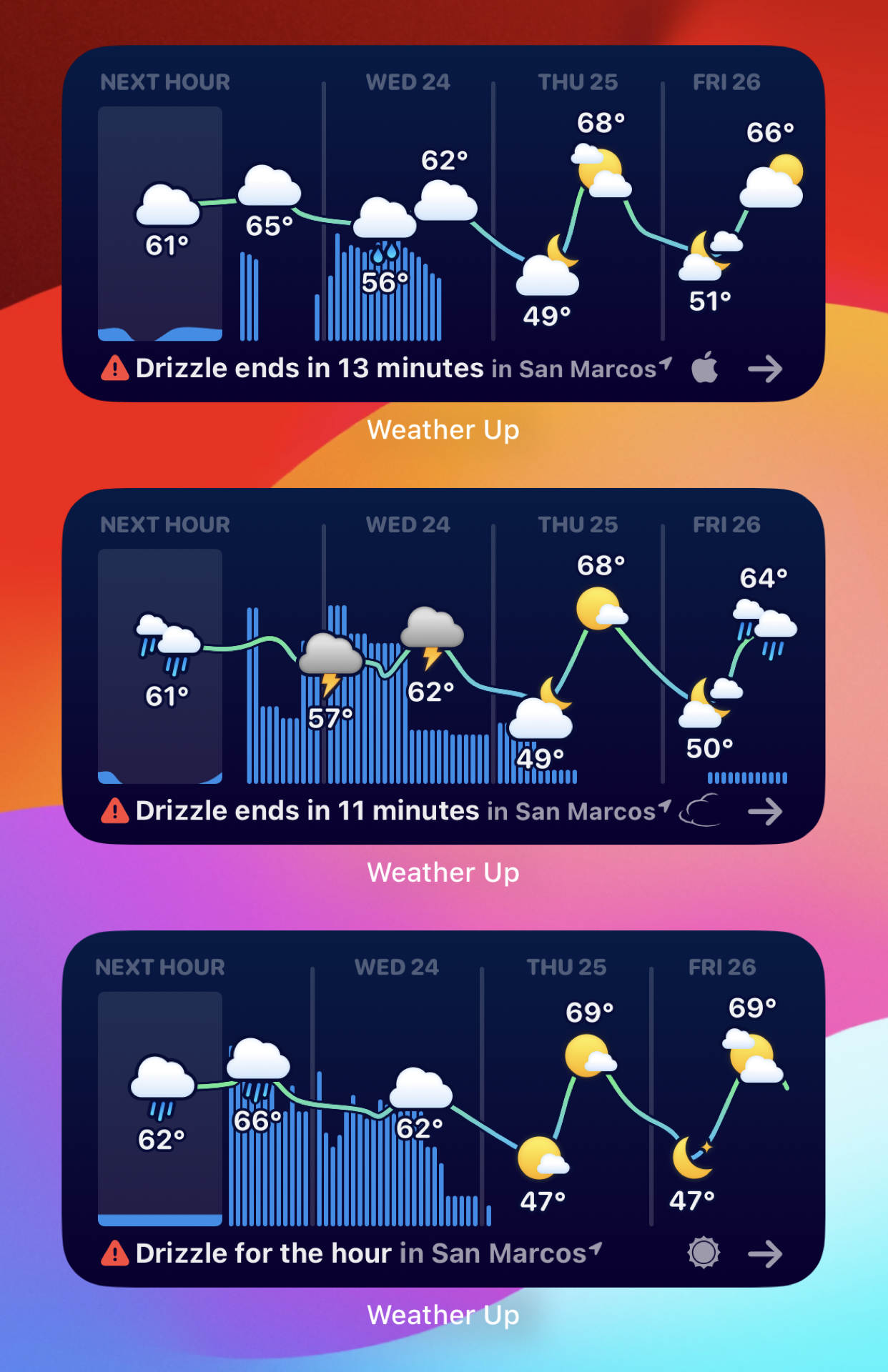
Image Credits: Weather Up
By default, Weather Up’s forecast source is Apple’s Weather — the service that used to be Dark Sky ahead of Apple’s acquisition. Barnard says Apple has made several improvements to the service since then and it’s now the most reliable for the majority of users. However, because other weather services might be more accurate in particular locations and markets, there’s an option to switch the app and widget to use AerisWeather or AccuWeather instead. (Or, as Barnard does, you could put three widgets on your iPhone’s Home Screen, each tied to a different source to see which is most accurate for you!)
Building a fully interactive weather widget was no small task, we’re told.
“These APIs just came out with iOS 17, so they are very new,” Barnard explains. “There’s bugs to work around. And it’s a challenge because not many people have been exploring at this depth.” That means when the developers came across a bug, there wasn’t much information posted online about what to do or how to work around it. Plus, Apple places restrictions on interactive widgets that limit how frequently they can update.
However, Batsell was able to add logic that allows the widget to update at least every 15 minutes, if not more frequently — an “incredible feat,” says Barnard, given Apple’s system restrictions. In addition, whenever the user interacts with the widget, those built-in restrictions are lifted and the widget can refresh its data again.
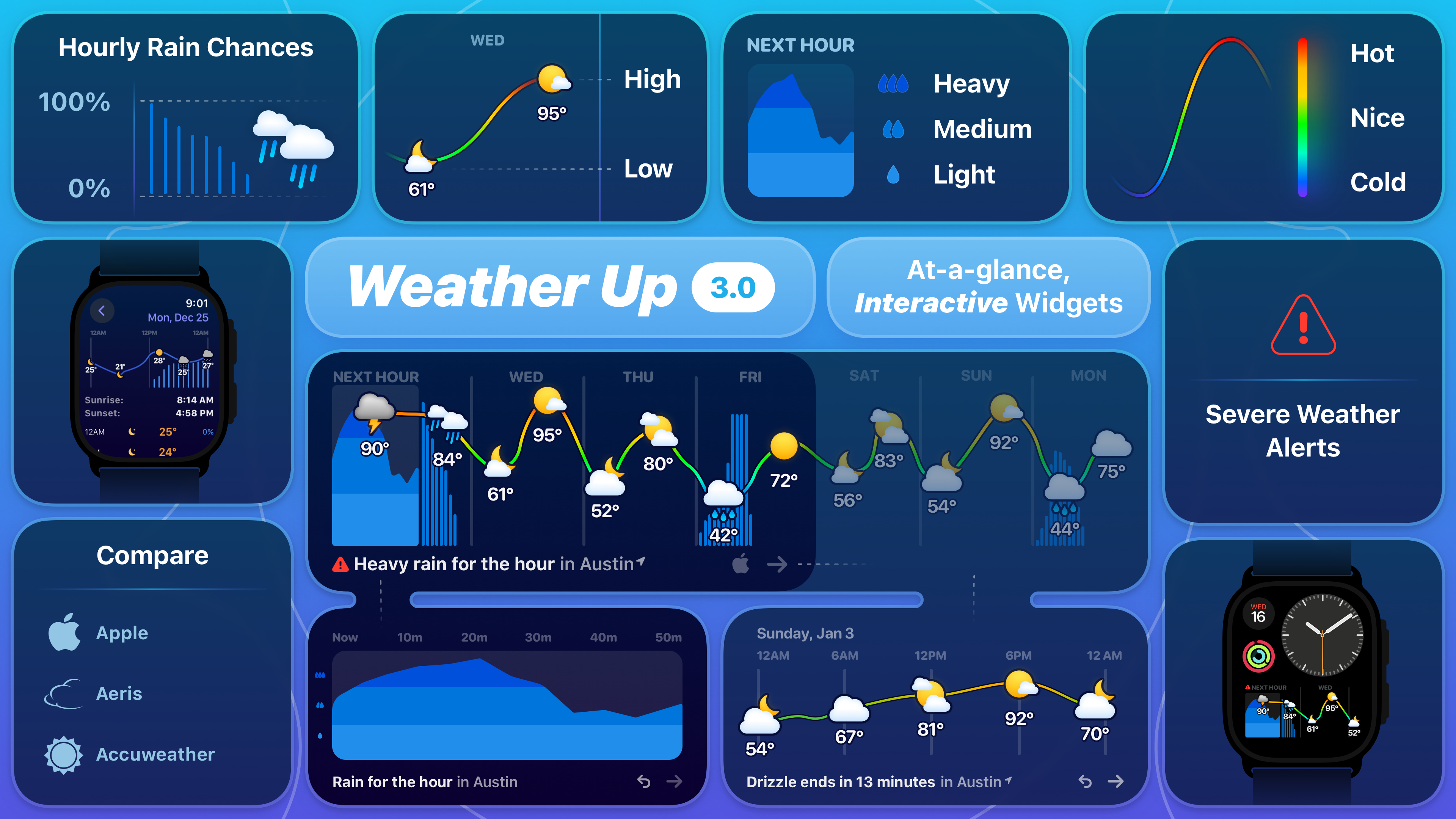
Image Credits: Weather Up
While the widget itself provides enough forecast and weather information that you may not need to ever launch the app, it won’t have all the details. More specific data, like humidity, wind, cloud cover, and the “feels like” temperature, as well as radar maps, are found inside the app itself.
Finally, because weather data is not free, the app is available at a $4 per month or $40 per year subscription price. (And yes, that’s $40 even — Weather Up is taking advantage of Apple’s new pricing that allows developers to no longer have to end their price points at $.99.) Naturally, Weather Up is also leveraging RevenueCat’s subscription management API — and Barnard hopes to use the app later as a case study showcasing its benefits.
Weather Up is available for download on iPhone, iPad, Apple Watch, and as an iMessage app.
