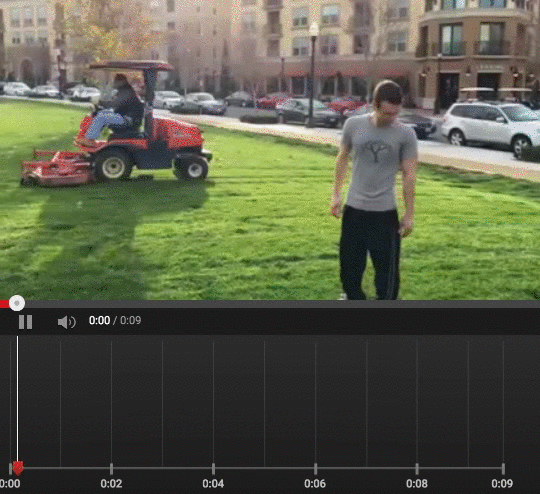Back in 2012, YouTube added a new feature that allows you to automatically blur all faces in a video. Today, it’s going a step further. You can now draw a rectangle around any object in a video, and YouTube will then blur it and automatically follow it as it moves through a scene.
That means you can now easily blur any kind of sensitive information that you don’t want the whole world to see. That could be a person or a license plate number, for example.
“While the use cases for this tool are vast, we built this feature with visual anonymity in mind. We wanted to give you a simple way to blur things like people, contact information or financial data without having to remove and re-upload your content,” Google says in today’s announcement.
YouTube will always render a preview of the blurred video, so if something didn’t work quite right, you can always try again by placing the rectangle in a slightly different spot.
Google says it is using “new innovative technology” for this tool that allows it to analyze videos to track objects “on the fly.” It’s a fair guess that the recent advances in machine vision have made this kind of tool possible now. We haven’t been able to put this new feature through its paces yet, though, so it remains to be seen how well it works in practices.