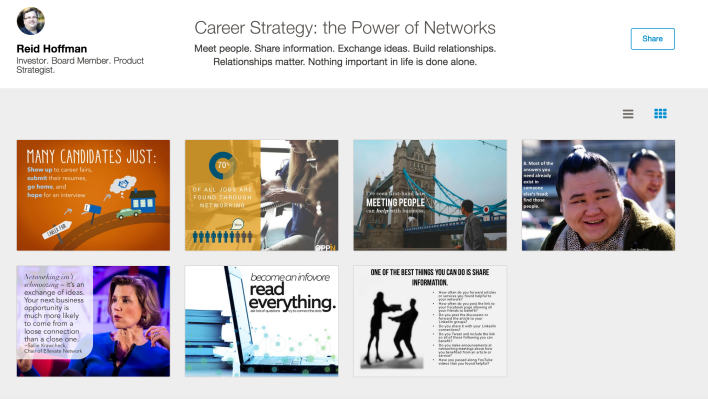Over three years after its acquisition by LinkedIn, SlideShare this morning is getting deeper integration with the professional social network, a rebranding (now it’s “LinkedIn SlideShare”) and a new tool that allows users to clip out the best slides from presentations and save them to topic-based clipboards.
The added feature, simply called “Clipping,” has been in testing ahead of today’s launch with a number of SlideShare power users who have had early access to the tool in order to build out clipboards focused on everything from professional interests to personal inspirations.
Starting today, any LinkedIn SlideShare user can do the same.
When you launch a SlideShare deck on the web, you’ll notice there’s now a “Clip Slide” icon at the bottom-left corner of slides. When you click this button, the slide is saved to a new section under your user profile called “My Clipboards.” From here, you can organize the slides you’ve saved while browsing the site into their own Clipboards – for example, you may create a board for career advice, job hunting tips, industry stats, how-to’s, and so on.
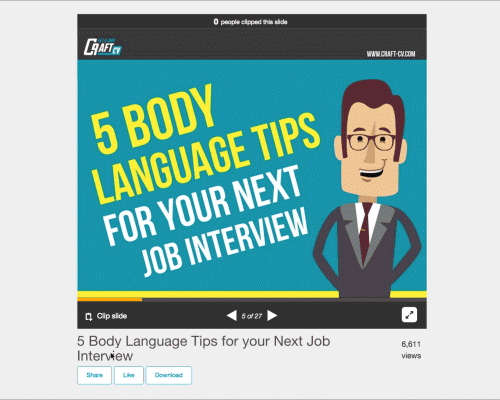
For example, LinkedIn co-founder Reid Hoffman’s board on career strategy is here. Speech coach Michelle Mazur, meanwhile, has a clipboard on public speaking tips and tricks.
When your board is finished, you can choose to make it public and searchable as well as share it across social media sites, including Facebook, Twitter, Google+, and, of course, LinkedIn.
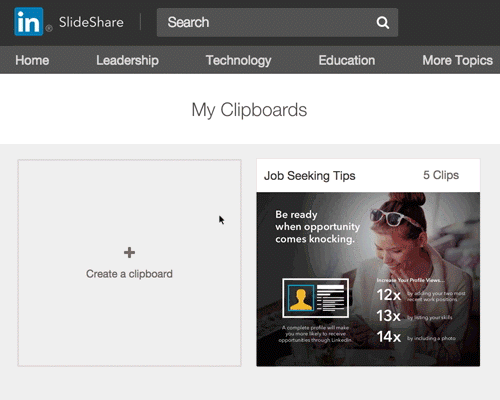
The feature is somewhat reminiscent of the bookmarking service Pinterest with its highly visual focus and board creation aspects, but instead of allowing you to clip, save and organize content from around the web, the clipping feature only works on SlideShare itself.
In addition to the Clipping feature, SlideShare is also now more deeply integrated with LinkedIn, so you can learn more about the person who posted the content in the first place. That’s meant to aid in your research, allowing you to better vet the content as well as determine if it’s been shared by someone who’s a topical or industry expert, for instance.
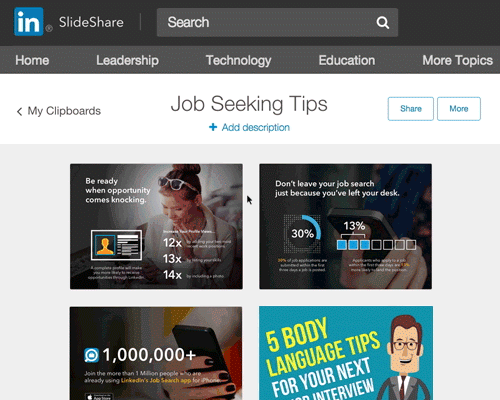
The company says that Clipping is only one of many upcoming ways SlideShare and LinkedIn will become more deeply integrated – other features in the works include tools for better organization, ways to position yourself as an expert or seek out experts on various topics you want to learn more about, and other personalization tools for LinkedIn SlideShare itself.
According to the company, SlideShare today has 70 million monthly active users on its site and now sees 400,000 presentations added each month. Content on the site has nearly doubled since joining LinkedIn, growing from 10 million in 2013 to over 18 million pieces of knowledge today.
However, the brand itself is often thought of as more of a utility than a social network of its own. In fact, 80 percent of its traffic comes from search, indicating that users today tend to come to SlideShare when they’re seeking specific information – not necessarily as a destination they visit on their own in order to discover expert curators or topics of interest.
Clipping and the now-shareable My Clipboards are clearly looking to change that, and with further integration into LinkedIn, SlideShare could benefit from LinkedIn’s reach and its community while it continues to grow its own.