Google is launching an update to Drive for Work and Drive for Education today that introduces a number of new tools for users who need to have greater control over how their data is shared both internally and with external customers. Over the next few weeks, both Google Drive for Work and Google Drive for Education users will get access to these new tool.
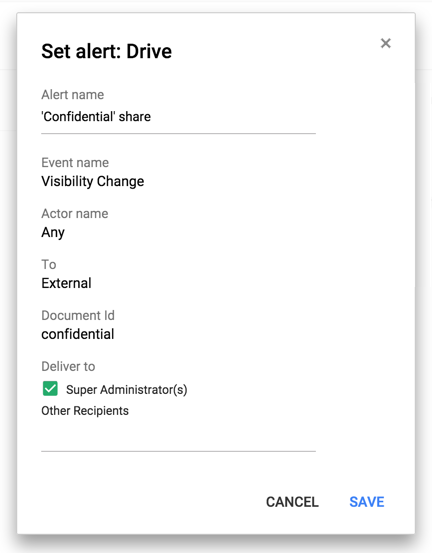 As Google product head for Drive Scott Johnston told me earlier this week, the new features are a follow-on from the launch of Drive for Work nine months ago. Companies need to feel that their content is safe in the cloud and to do so, they need the kind of controls Google is now bringing to Drive.
As Google product head for Drive Scott Johnston told me earlier this week, the new features are a follow-on from the launch of Drive for Work nine months ago. Companies need to feel that their content is safe in the cloud and to do so, they need the kind of controls Google is now bringing to Drive.
This means admins can now set sharing settings based on departments, for example. Using this tool, admins can allow the marketing group to share files with the outside, but the finance team can’t share documents with anybody outside the company’s domain, for example. In addition, users (and not just admins) can now disable downloading, printing and copying from the sharing menu.
While most of the new features are about restricting access to documents, Google is also making it easier for users to share files with those who don’t use Drive. This can be enabled on a per-document basis by individual users, but admins can disable this for specific departments, too.
With this update, admins are also getting a few new tools. They can now set up custom alerts, for example. Say a user wants to share a file with the word “confidential” in a headline with somebody outside of the company. Admins can now get an alert and investigate what’s going on. In addition, admins can now get more audit reports that tell them when files are printed, downloaded and previewed.
Drive for Work users (assuming the admins allow this) can now also reset their own passwords. This may look like a minor feature, but this means users won’t have to wait for an admin to reset their passwords after getting locked out after once again forgetting their passwords.
Another new feature that’s in the pipeline (but isn’t ready to launch yet), is support for trusted domains. Google notes that many companies have multiple Google Apps domains or may want to work closely with a business that also uses Google Apps. Soon, admins will be able to select a number of Google Apps domains that users can share with freely.
Also coming soon is the ability to share access to a document for a limited time.
Overall, these new feature clearly target the larger enterprises that Google is trying to get on its platform. Access restrictions and complex audit tools have long been the domain of enterprise tools like Microsoft SharePoint and similar services. Google surely hopes that adding these features will make it easier for these businesses to move to its online productivity suite.
