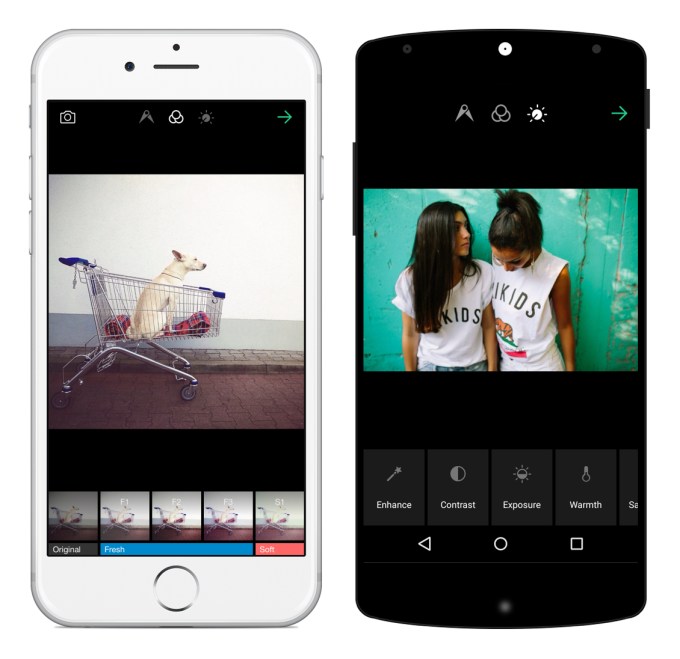
Photosharing startup EyeEm has launched version 5.0 of its mobile app on iOS and Android, bringing a slew of changes to its editing system that make it easier to get your photos looking like the shots curated from professionals.
The centerpiece of the new system is a new feature called Open Edit. While looking at a photo in the app, you can now tap a button that lets you see a list of how various parameters (contrast, sharpness, etc.) were modified to achieve the final look. On iOS (and shortly Android), you can then see how those edits would look on one of your own photos.
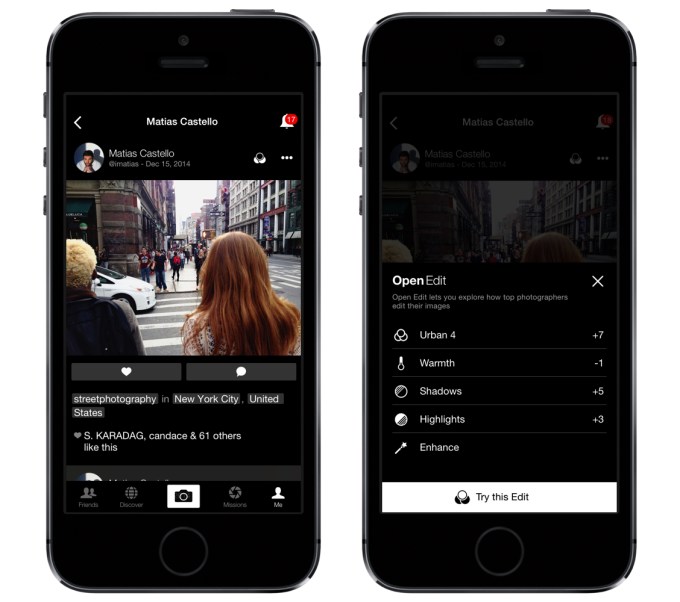
That’s where the new editing controls come in. At the bottom of your screen (or the sides if you’re in landscape) are two sliders — one with the list of parameters you can edit, and another that lets you make edits by dragging left or right.
When you try someone else’s edits on your own photo, the app quickly shows you how each parameter that was changed contributed to the final look in a step-by-step animation. Then, small indicators show up under the buttons on the slider that were changed. You can easily revert certain settings back to how they were originally or push the changes even further.
Open Edit takes only a bit more work than trying out different filters yet manages to teach photography fundamentals to those willing to fiddle with it for a few moments now and then. It’s a very clever user experience, and I’m excited to see what EyeEm does with it given that the company is working to train its algorithms to understand what makes a photo visually appealing.
EyeEm is only now collecting edit data for use with Open Edit, but it seeded the new version of an app to professional photographers and talented hobbyists to build up a collection of example edits for people to try out. There’s an album of the best examples to try out featured within the app for those who don’t follow anyone and want to give it a go.