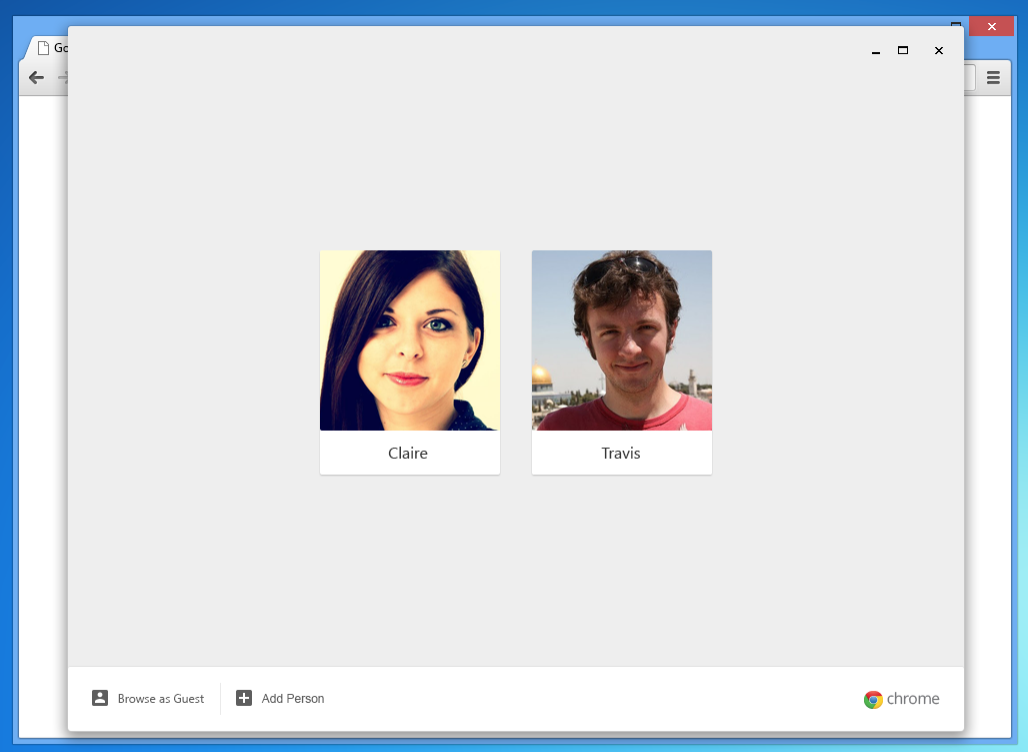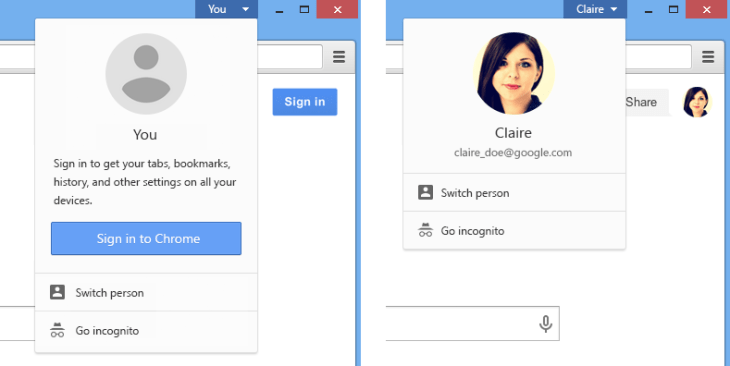Google is launching a new feature in the Chrome beta channel for Windows, Mac and Linux today that will make it easier — and safer — to let others use your computer.
Typically, when you give your laptop to somebody else, it’s pretty trivial for the other person to access your personal data, too. Now, the Chrome beta features a guest mode so you can keep your own data safe.
As a new user, you can either sign in as a guest and get a fresh browser without any personalization, or sign in with a Google account, which means all your settings, themes and bookmarks are synced, too. If that sounds a bit like Chrome OS, that’s probably because Google’s laptops feature the same kind of functionality.
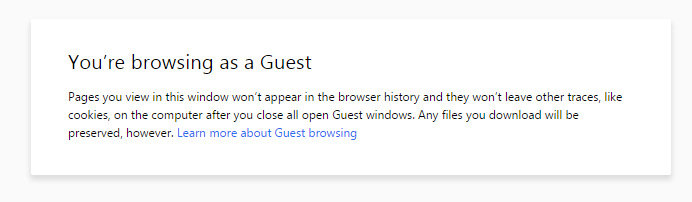
The Chrome beta now highlights the current user in a small drop-down menu in the top right corner. From there, you can switch between users and start a new porn incognito session.
One thing I noticed, though, was that even after I switched to the guest mode, I could still open up a new Chrome session and Chrome (at least on Windows) wouldn’t ask me for my password to sign in (likely because you aren’t actually signed out of your Google accounts). Your original browser window also stays open, so at least at this stage, it’s not the world’s most secure system.
When you actually switch users, that new user will become the default user for this Chrome install and your signed-in guest won’t get access to your data.
You can switch to the Chrome beta channel here (and if you’re a Mac user, that also means switching to Google’s first 64-bit version of Chrome for your operating system).