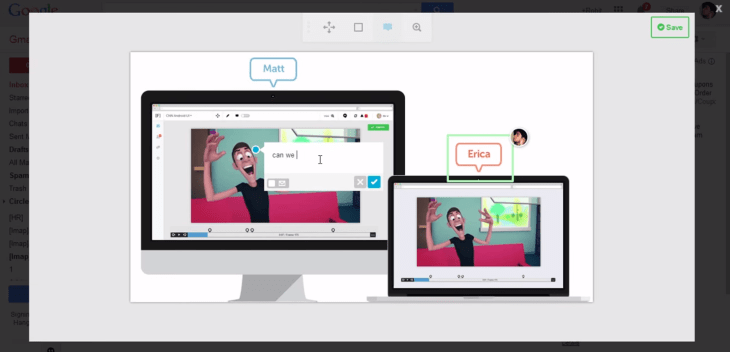Framebench, a Google Docs-like platform for creative collaboration, is out today with a new tool for those who regularly need to annotate and markup attachments shared via email. With “Mail Markup,” Gmail users will be able to annotate and leave comments on attachments like PDFs and images without having to first download the files to their computer, then make their changes, and finally re-upload the edited files to the email in question. It’s a handy time-saver, to be sure, but one that could also help attract new customers to sign up for the Framebench platform itself, too, as this is where the files will be stored.
The New Delhi-headquartered company, for background, launched its online platform aimed at digital agencies and creative design firms over a year ago, offering creatives tools for real-time communication, collaboration and sync.
Since its debut, over 1,000 companies have begun using Framebench, says CEO Rohit Agarwal, including big names like HBO and Unilever as well as Prime Focus and iSentia.
Framebench‘s customers have been testing an early version of the Mail Markup Chrome extension, which is available to the general public as of today. The extension – one of the first to be built using the newly released Gmail API – arrives ahead of a similar feature arriving in Apple’s forthcoming OS X release, code-named Yosemite, which will include Mail Drop and Markup in its own Mail client.
But the OS X operating system release is still in beta testing, for starters, and many people still prefer using Gmail’s web interface for as their default inbox experience.
Using Framebench’s Mail Markup is simple.
Once installed, you simply click the “comment” icon on the attachment to open it up and begin annotating it within Gmail. Here, you can add your comments, draw boxes around objects, etc. using a set of tools provided at the top of the attachment screen. When you’re done, those comments are already included in the Gmail “compose” window as numbered items, and all you have to do is write your own personal message and hit “send.”
Recipients will see these comments followed by a link that allows them to “add to the conversation” by reviewing the file for themselves.
Agarwal says the service is free for now, but will become paid after a certain usage limit to be determined later.
What’s more, support for Gmail is only the start he says.
“Attachments are frankly unmanageable in email. We want to help people organize this better and enable the fastest communication possible over any file. Next, we will replicate this with file storage solutions like Box, Dropbox and project management tools like Basecamp and Trello,” says Agarwal. “We will allow interoperability between these applications. So you could annotate an attachment from Gmail, store it in Box and archive the comments in Evernote.”
Mail Markup is now live here, as a Chrome extension.