How do you deal with email overload, and the incessant pings of incoming email alerts? Baydin, the company behind a suite of productivity tools for busy workers, has a solution: just stop checking your inbox so darned much. Of course, this is easier said that done: Humans seem to have a Pavlovian response to our “new email!” notifications.
But now, the company says it has revamped its “Inbox Pause” utility, which as the name indicates, lets you temporarily stop the flow of email messages to your inbox, to instead check those emails at times you designate throughout your day.
The idea here is that you should be in control of when you choose to deal with your email, instead of letting other people’s demands set your schedule for you. In fact, this is one of the tenets of the “Inbox Zero” philosophy. Unless your job absolutely requires you to jump on emergency-level messages, you’d be better off dealing with emails in small “dashes” at scheduled points throughout your day, rather than stopping what you’re doing to check new mail as it arrives.
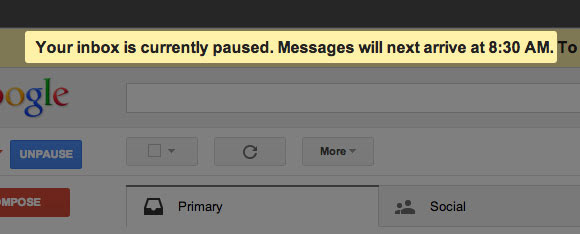
This kind of thing has its fans.
The “Inbox Pause” utility first emerged from a hackathon project Baydin put together back in August 2012. But CEO Alex Moore explains that it has not had a significant update since that time.
Despite not having been a huge focus for the company, the “Inbox Pause” side project acquired 10,000 users, and just stopped its one-millionth email interruption. Moore also notes that it takes around 64 seconds to recover from each message that interrupts you and get back to productive work, which means “Inbox Pause” has saved over 15,000 hours from being wasted, according to his calculations.
The utility, a web browser extension for Chrome and Firefox, currently works with Gmail and Google Apps accounts. With the update, heavily addicted email users can now hide the “Inbox Pause” label to prevent further compulsive checking.
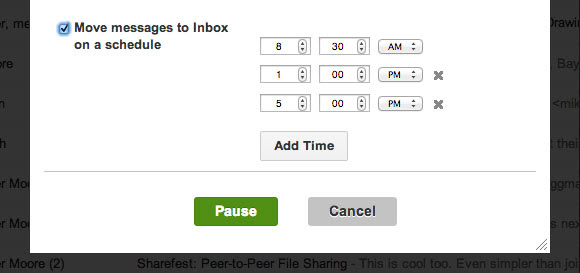
But the most important feature, as mentioned above, is the ability to configure the service to automatically release your emails at scheduled times, rather than having to operate the feature manually. The scheduled times are completely user-configurable, and you can specify up to 25 unique times per day for your emails to be release. Jokes Moore, “we figured if you want email to arrive more often than that, you might as well not bother!”
“Inbox Pause” is free to use for now, though presumably that could change in time, especially if the service became more popular among the business crowd. You can check it out for yourself here.
Illustration by Bryce Durbin
