At its Chromebook Pixel event yesterday, Google didn’t just launch its new premium Chromebook. It also announced that it is porting Quickoffice, the mobile productivity app that brings Microsoft Office to iOS and Android to the web through Native Client and Chrome. Google acquired Quickoffice.
As Google’s vice president of Chrome Sundar Pichai noted at yesterday’s event, a lot of people love Google’s productivity apps, but having a solution like Quickoffice available for Chrome and on Chromebooks “completes the story for a lot of users.”
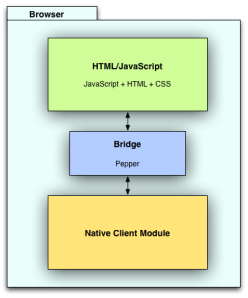 This is a big step for Native Client, Google’s technology for allowing developers to write web apps that get full access to the power of the CPU. Currently, Native Client is mostly being used by game developers, and there are a number of Chrome Web Store apps that use it, but because it is still limited to Chrome, the number of developers who write applications for it remains small.
This is a big step for Native Client, Google’s technology for allowing developers to write web apps that get full access to the power of the CPU. Currently, Native Client is mostly being used by game developers, and there are a number of Chrome Web Store apps that use it, but because it is still limited to Chrome, the number of developers who write applications for it remains small.
Google already launched a number of Quickoffice document viewers for Chrome that are only available on the new Pixel Chromebook. In about three months, however, Google told me at the Pixel launch event yesterday, Quickoffice for the browser will also feature the ability to edit documents. The new viewers are also based on Native Client, but for Microsoft Office users on Chrome and ChromeOS, the ability to edit documents and do so in what is essentially a native app is likely a far more interesting solution. Quickoffice for Chrome, of course, won’t just run on the Pixel but should work on the desktop as well, where Native Client has been a built-in feature of Chrome for a long time now.
Pricing is also still up in the air. Google continue to charge for the Quickoffice mobile app ($7.99 for Quickoffice Pro HD for the iPad, for example), but paying Google Apps users can get the iPad app for free.
When Google acquired Quickoffice, most of us assumed it was doing so to strengthen Google Drive and to ensure that Android would have a viable native Office client as well, but adding it to ChromeOS also makes a lot of sense, especially given ChromeOS’s ambitions in the enterprise.
