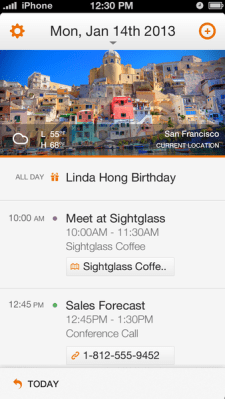Even if you’re not as laughably disorganized as I am, I’m guessing you’ve had a few of those “oh, crap” moments before a meeting or a phone call. You’ve sat there desperately trying to remember why you’re meeting with someone, or the exact address that you’re supposed to drive to, or some other important piece of information. A new startup called Tempo aims to eliminate those situations with a smart calendar app launching today.
The company spun out from SRI International, the research institute that also incubated the voice-powered assistant Siri (which was acquired by Apple and is now a key part of the iPhone). Like other recent SRI projects, Tempo is a type of personal assistant, but of a very different sort than Siri.
Founder and CEO Raj Singh argued that there are two basic categories for personal assistant apps. There’s the Siri type, where you ask it questions and get answers. And there’s the second type, where relevant information gets pushed to you as you need it, which is what he’s trying to accomplish with Tempo. The challenge for those apps is to make sure they don’t become too “noisy” and overwhelm the user with unnecessary notifications.
“What’s the best way to surface all the information you need?” Singh said. “We decided that the calendar was a great way to do that. It’s structured, so you say this is what you’re doing, and we can pull in everything that you need.”
For example, before a meeting, you can open up Tempo and review emails, documents and LinkedIn profiles that are relevant. You can also bring up driving directions to the meeting location and send automatic messages if you’re running late. Before a flight, the app can notify you of changes to the flight status. And if you have a conference call, Tempo can handle the dial-in and passcode.
On their own, the individual features might seem useful but not amazing. For example, products like Xobni and Rapportive also pulled in relevant social profiles and data about your business contacts, and Twist notifies people if you’re running late. The difference is that Tempo ties all that functionality together in a calendar format. It tries to understand the intent of each meeting, and then provides the specific tools and information you might need based on that intent. (The most similar product I’ve seen is probably the to-do list app Easilydo, but that’s less calendar-based.) (Update: A reader points out that I should have mentioned the similar calendar app Cue.)
Singh pointed out that Tempo doesn’t require users to change their behavior at all, either — they just give Tempo access to their iPhone calendars and inboxes, and the app does the rest. Over time, the app should get smarter about what information is useful when, but it doesn’t require any active customization from users. Singh said Tempo doesn’t require enormously detailed calendar entries, either. As long as you include the name of the person you’re meeting, the app should be able to provide some helpful information.
I had a chance to try out the app myself. And yes, I’ve found that it’s very easy to set up (the only bump is a short wait period after the initial registration, so that Tempo analyze all your data), and that it’s pretty great to have relevant information at my fingertips before each meeting, rather than having to frantically search through my inbox. At the same time, since it uses the iPhone calendar, Tempo inherits any problems that you may be having with that calendar. For most people, that may not be a problem, but in my case, I haven’t figured out the best way to make Google Calendar and the iPhone understand my apparently idiosyncratic way of dealing with time zones. Since I traveled from San Francisco to New York this week, that means that I’ve been getting Tempo reminders about meetings that happened three hours ago.
Tempo is free — Singh plans to make money by charging for premium features later on. You can download the iPhone app here (Android and tablet versions are in the works).