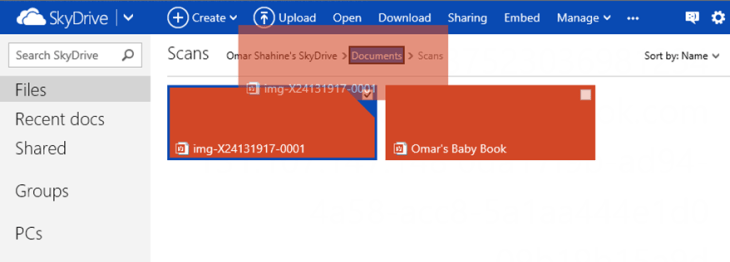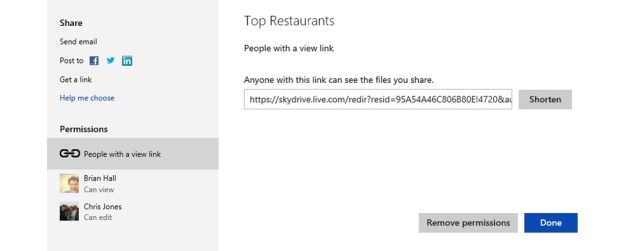Microsoft announced a number of updates to its SkyDrive cloud storage service. SkyDrive users can now, for example, get a better overview of who they shared documents with and who currently has access to a file. In addition, SkyDrive now features some improvements for users on touch devices (including, of course, Windows 8) and improved drag-and-drop support for all users.
In addition to these feature updates, the company is also making some back-end updates that should make SkyDrive a bit faster and reliable. As usual, Microsoft is announcing this update today, but is rolling it out gradually.
SkyDrive, just like virtually all of its competitors, allows users to share access to documents with other users. Over time, though, Microsoft’s SkyDrive group program manager Omar Shahine says in today’s announcement, it becomes harder to track how you shared a file and who you are sharing it with. “To make this easier, we’ve unified all sharing-related info and tasks into a single screen,” writes Shahine. “So now when you select a document and click Share in the command bar, you’ll see all the different ways to share the item as well as who has access.”
With this update, Microsoft is also introducing a new gesture for selecting one or multiple items on touch-based devices. Users can now swipe left or right on any item in their SkyDrive folder to select it. This is similar to the built-in swipe gesture on Windows 8.
Also new in this release is improved drag-and-drop support. To move files around, SkyDrive users can now simply drag files by using the bread crumb bar at the top of the directory as their target, which should make moving files around a bit easier.