It’s a busy day for Mozilla. The company just announced that its Firefox OS Simulator, which it officially launched three weeks ago, is now stable enough for a formal 1.0 launch.
In addition, Mozilla also just announced that it is bringing per-window private browsing to Firefox. For the time being, this feature is only available in the experimental Nightly versions of Firefox, but it will find its way into the stable release channel early next year.
Per-windows private browsing allows users to open private windows without having to close their entire browsing session. Currently, Firefox users who want to launch a private browsing session have to close all of their tabs (they can return to them after they end their private browsing session).
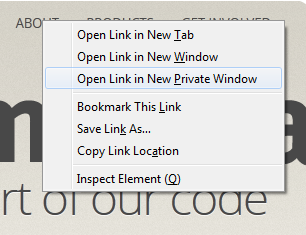 In addition, Nightly users will be able to open links in a private window by right-clicking and choosing the “Open Link in New Private Windows” option.
In addition, Nightly users will be able to open links in a private window by right-clicking and choosing the “Open Link in New Private Windows” option.
As Mozilla points out, adding this relatively small feature was actually a “huge project,” as the team had to redesign the existing private browsing system from scratch.
The current Nightly version of Firefox 20 is scheduled to move to the slightly more stable Aurora channel in early January and will continue to make its way through Mozilla’s release channels from there.
Firefox OS Simulator 1.0
The Firefox OS Simulator is an extension for Firefox that allows developers (or anybody else who is interested in trying out Firefox OS) to test their apps for Mozilla’s new mobile operating system without having to get a compatible phone.
While this is a 1.0 release, Mozilla still considers this to be a preview, “both because the Simulator is new and because Firefox OS itself is still in development.”
If you want to give it a try, just download the extension and you should be good to go. The screencast below also gives you a detailed explanation for how to get started with the simulator.
