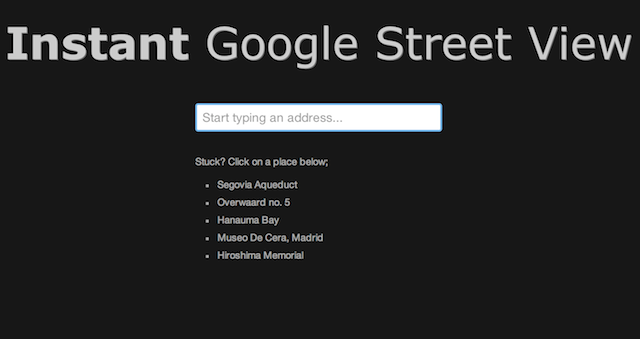When I spoke with one of the leads on Google search a while back, he told me that one of the biggest features to come along for the company was “instant search” and autocomplete. Basically, you didn’t have to type out a whole search string before performing said search, which required more thought and brain power.
Now when you go to Google, you can type a few letters and it will try and predict what you’re looking for based on a number of factors. What if Google Maps worked like this? Today, on its Geo Developers blog, the team highlighted a service that has built it, and it’s quite cool.
It was built buy a team called QSView, and I’ve personally never heard of them.
Instant Google Street View is exactly what it sounds like, and it’s as simple as it gets…just like the rest of Google’s search products:
As you type out the location you’d like to find, the results are shown in the window immediately, changing as you continue to type. Once you’ve found the location you want, you’re all set, no reason to click “search.”
I pretty much want this right now on Google Maps. The way it works currently is, you type your location in, with the assistance of autocomplete, but you then have to “perform” the search with a keystroke. And then switch to Street View. Saving keystrokes sounds a little silly until you realize how often you look for places every single day.
Give it a try. I’m wondering if this will ever be instituted on Street View officially, I mean YouTube hired the fella who did Instant Search as a side project. Sounds like Google likes it:
Instant Street View uses the Google Places Library Autocomplete Service to quickly get the location you’re looking for. It uses the Street View Service to display the Street View panoramas. And when you’ve found what you want to look at, you share it via your favorite social media or get a quick map view:
Most of all, we love that it’s fast. So get out there and share some great images from Instant Street View.
Once you find a place, you can bookmark them or share the locations on Twitter, Facebook, Google+, Email or pigeon carrier via a tiny link. I dig it.
[Photo credit: Flickr]