For the past six months, I’ve heard the same thing over and over again: “The MacBook Pro with the retina screen looks amazing. I want that screen on a MacBook Air. That would be the perfect computer.” Well, we’re almost there. Not quite. But for some of you, we’re now close enough to put away the used Mac.
What I’m describing, of course, is the 13-inch MacBook Pro with the retina display.
Two years ago, I ditched the MacBook Pro as my main machine to switch over to a MacBook Air. I loved my Pro (which was only six months old at the time) but the new Airs were simply that good. Fast forward to six months ago, when Apple finally made the Pro compelling again with the release of a retina display for the 15-inch model. That machine has since become my iMac replacement on my desk at home.
While I love the power and display on that machine, it isn’t quite portable enough for my tastes. The weight (4.46 pounds) isn’t so much the problem as much as the actual size. In my 15-inch retina Pro review, I described it as “surfboard”-like compared to the size of the 11-inch Air. But in testing out the 13-inch retina MacBook Pro for a few weeks now , the good news is that I take it everywhere.
To me, this is a great combination of power and portability. While I think the MacBook Air is powerful enough for most users from a CPU/RAM/SSD/etc perspective, I’m including the amazing screen in the “power” category as well. It’s a truly great feature that differentiates the Pro models.
Here’s what it comes down to for me: the 13-inch MacBook Air weighs 2.96 pounds. This new 13-inch MacBook Pro with the retina display weighs 3.57 pounds. It’s heavier, but they’re very, very close.

For comparison’s sake, the 13-inch MacBook Pro without the retina display — which yes, is still somewhat oddly on sale — weighs 4.5 pounds. It’s amazing what cutting out an optical drive and a Firewire port can do, no?
I’m more than happy to take on the extra half-pound of weight in exchange for this screen (as well as other, slightly better specs). Some will disagree, but I think plenty of people will agree. No, it’s not technically a retina MacBook Air, but again, it’s close.
In terms of thickness, this new Pro and the 13-inch Air are actually very close (0.75 inches versus 0.68 inches). Of course, the air tapers off into almost nothing (0.11 inches) at the end point while the Pro is a uniform thickness. Oddly, the 13-inch Pro is actually slightly less wide than the 13-inch Air.
Going back to the screen, in my review of the 15-inch Pro, I noted that its beauty was almost wasted because very little content was retina-ready — especially on the web. The good news is that six months later, it’s a different story. There’s still plenty of sites out there that look like hell on this display, but a ton also now look great — including many of the most popular ones you’re likely to visit (Facebook, Twitter, Tumblr, etc). Many apps (both those found in the Mac App Store as well as on the web) are also now retina-ready.
2560 by 1600 pixels — that’s what you’ll be looking at on the 13-inch retina MacBook Pro screen. That’s slightly less than the 2880 by 1800 pixels of the 15-inch retina MacBook Pro screen, but it’s actually far more than the non-retina 15-inch screen (only 1440 by 900 pixels). It’s gorgeous.
The other key feature for me: battery life. One thing I loved about the Air was that it lasted around seven hours — seven real-world hours. The newer Pros have been able to match that, and this model is no different. In using it, I find the battery to last slightly less time than the 15-inch model (which again, is larger and features a bigger, more powerful battery), but it’s still in the six-to-seven hour range. Solid.
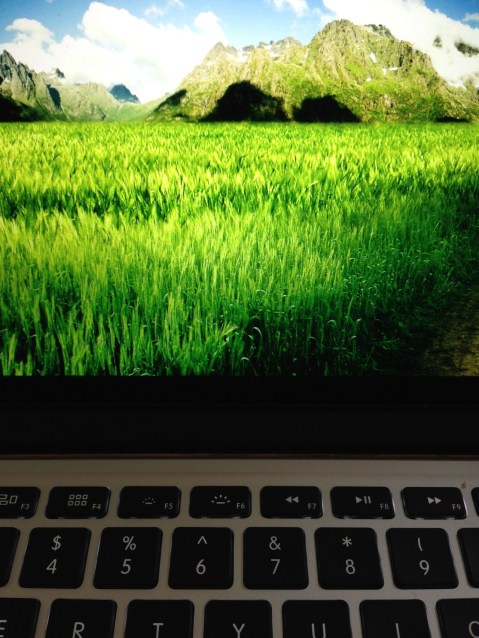 Apple is in a bit of a weird place at the moment with regard to displays. Some of their products have retina displays, some don’t. The most noticeable absence right now is the iPad mini because well, it’s brand new. As I alluded to above, also strange to me is the fact that Apple is still selling all the non-retina MacBook Pros. Clearly, we’re in the midst of a transition.
Apple is in a bit of a weird place at the moment with regard to displays. Some of their products have retina displays, some don’t. The most noticeable absence right now is the iPad mini because well, it’s brand new. As I alluded to above, also strange to me is the fact that Apple is still selling all the non-retina MacBook Pros. Clearly, we’re in the midst of a transition.
Eventually, all Apple products will have retina displays — yes, even iMacs, though that may be a couple years off. For now, it’s simply either not cost-effective or battery/power-effective for every product. This means that you have to make a choice.
The good news is that when it comes to a retina MacBook Pro, the choice should be a bit easier since the 13-inch price is significantly lower than that of the 15-inch ($1,699 versus $2,199). Yes, this is still expensive compared to other laptops in this size range, but at least Apple now has a retina Mac below the $2,000 line.
You’ll have to decide if the retina display, slimmer design, and one pound less of bulk is worth an extra $500 to you (the non-retina MacBook Pros start at $1,199). I think it’s a no-brainer. This device alongside the iPad mini are the new standards in my bag (though I still prefer this solution for quick trips).
I’m sure we’re going to continue to hear the calls for a retina MacBook Air. I hear you. But you should really check out this new 13-inch MacBook Pro. It’s pretty damn close to what you’re asking for. It’s nearly the perfect MacBook.

Above: the 13-inch retina MacBook Pro on top of the 15-inch retina MacBook Pro

Above: the 13-inch retina MacBook Pro (left) versus the 15-inch retina MacBook Pro (right)

Above: the 13-inch MacBook Air (left) versus the 13-inch retina MacBook Pro (right)

Above: the 13-inch MacBook Air (left) versus the 13-inch retina MacBook Pro (right — yes, the Air is slightly longer)

Above: the 13-inch MacBook Air (left) versus the 13-inch retina MacBook Pro (right)
