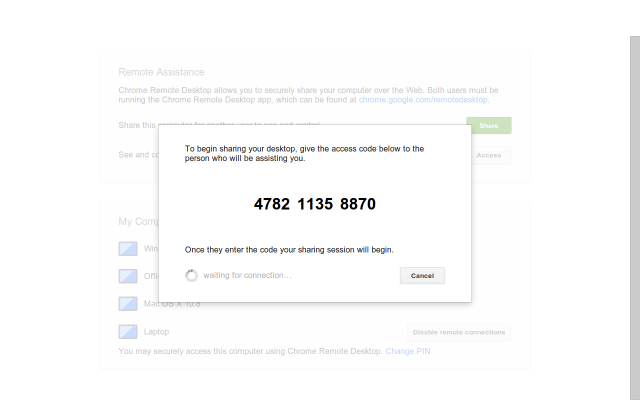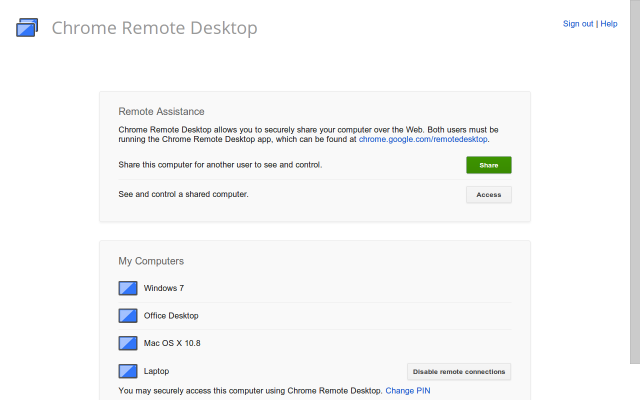Google just announced that it is taking its Chrome Remote Desktop screen sharing service out of beta. As the name implies, the Chrome Remote Desktop app runs in Chrome and allows you to share your desktop with others or control theirs to see presentations — or, as Google notes, become the family hero by “adjusting printer settings on your mom’s computer to finding a lost file on your dad’s laptop.”
In addition to taking the service out of beta, Google also added a few new features to the tool. Most interestingly, Windows users can now share a real-time audio feed using the tool. This new version also brings the ability to copy and paste between your local machine and the remote computer you control. Google promises that it will continue to work on the Chrome Remote Desktop service and make it “even more powerful” in the future.
While the service runs in Chrome, you actually have to download and install a helper app to get things to work. The install process of the Chrome app will automatically prompt you to download these applications, which run on Windows, Mac and Linux.
Once installed, using the tools is about as easy as using applications like TeamViewer and other comparable services. If you want to share your own screen, you get a code to give to your family member or colleague to initiate the connection. In our brief tests, the image quality was quite good and comparable to similar services.