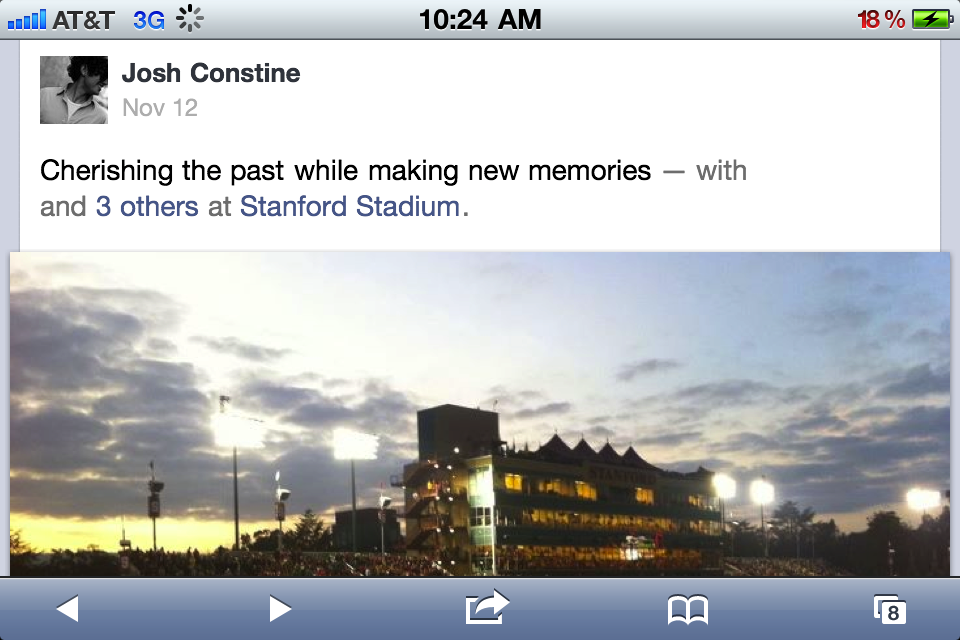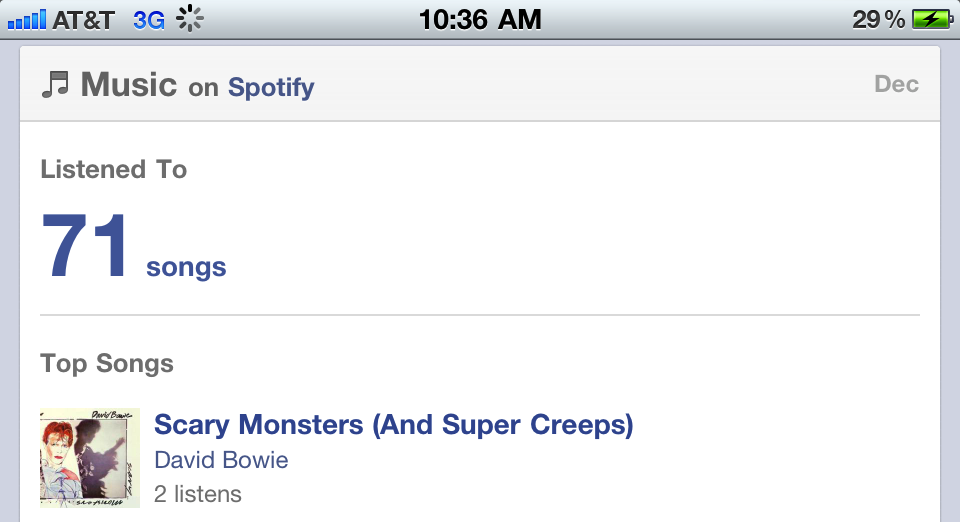Facebook this morning rolled out Timeline to the entire world, and now you can access some of its features from Facebook for Android 1.8.1 and the HTML5 mobile site m.facebook.com. The mobile version lets you scroll through Timeline posts, browse Photos, and check out reports of third-party app activity and sometimes open the apps themselves. Mobile Timeline does not include the Activity Log where you can change the privacy settings of their posts. With photos displayed at the full width of the screen, mobile Timeline looks beautiful, and the interface isn’t overly cluttered with controls better suited for the web.
While there’s no word on the release of Timeline support for the Facebook for iPhone app, iOS and most other smart phone users can get to Timeline via m.facebook.com. [Update: Facebook released Facebook for iPhone 4.1 that supports Timeline access on December 18th.] If a Third-party Open Graph apps has a mobile version, in some cases it can be opened from Timeline. For example, mobile Timeline displays reports of your most listened to Spotify songs. If tapped, a Spotify mobile site loads which can then launch your native Spotify app where you can listen to that song.
Facebook integrated some smart design into mobile Timeline. When showing photo albums, 4 thumbnails are displayed at a time, but you can swipe to view additional thumbnails. You can similarly swipe through Timeline Views to select to see someone’s Friends, Likes, Photos, or Subscribers. Overlaid controls let you edit your cover. Places posts on mobile Timeline do not link to the Google Maps website or app, and instead launches a Bing Maps mobile site.
The fact that Timelines’s Activity Log privacy controls can’t be accessed is a controversial decision. You only have the ability to delete or hide existing posts by holding down on a post, but can’t alter who can see them. Yes, the privacy selector and featuring controls may have appeared cramped. But a large portion of the world uses Facebook primarily through mobile devices. To make their historical content more easily accessible without giving them all the the controls to manage it could cause issues for some without a full-sized computer.
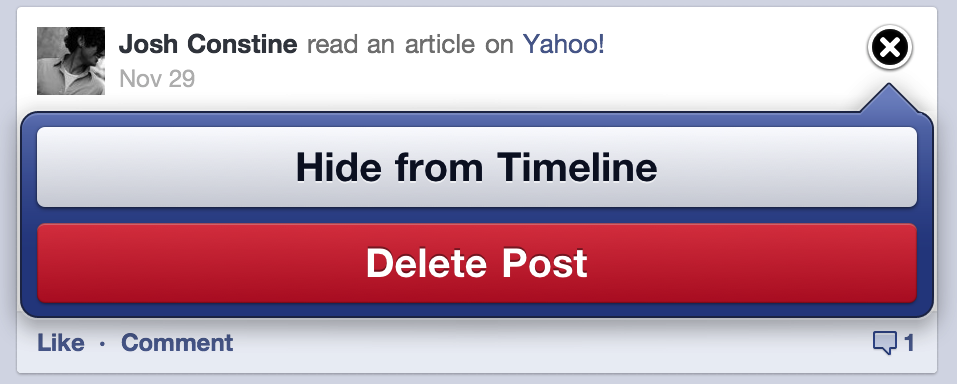
It took Facebook several years to add access to overarching privacy settings to its mobile interfaces. We’re checking with Facebook about whether mobile access to the Activity Log is on the way. Until then, mobile Timeline is a great way to view Facebook content, even if you can’t control exactly who sees yours.