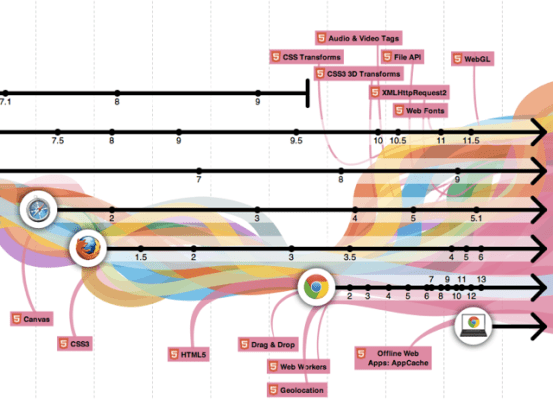It’s a little hard to believe, but it’s been three years to the day since Google first launched its Chrome browser in September 2008 (sure, we found out about it a few days early due to a leaked comic book of all things, but September 1 was the first day you could download the Windows beta).
And wow, has Chrome come a long way. Around its first birthday it had reached its third version release and was doing well on Windows, but there was still no Mac or Linux release. By its second birthday, it was up to version six — with support for Mac and Linux.
These days, Chrome is a powerhouse. It’s running on six-week release cycles so new features are getting pushed out at a rapid pace (I’m currently running the version 14 beta). And while the browser continues to add key features like print preview and the nifty ‘Instant Pages’ on Google search, it still feels lightweight and snappy. According to recent stats, Chrome already has around 22% browser marketshare (according to the same report, Firefox has 28% and IE has 42%).
It’s also been a big year for the Chrome ecosystem, with the launch of the Chrome webstore in December and Chromebooks in June. Neither of these has taken off yet, but Google is laying the groundwork for Chrome to become a robust, entirely web-based alternative to traditional operating systems like Windows. The launch of offline Gmail, Calendar and Docs yesterday best underscores the status of these efforts: they’re still early and rough around the edges (offline Gmail doesn’t even support keyboard shortcuts yet), but you can see the potential. Chome’s future success as an OS is hardly a given, but Google is putting a lot of weight behind it. Update: Google points out that offline Gmail does include the basic J/K shortcuts for previous and next message, though it’s still missing a lot of them, like my personal favorite, Y (archive/next message).
Google is marking the occasion with a blog post outlining some of Chrome’s biggest improvements over the last year, which include everything from a new UI for the Settings menu to a revamped version of its speedy JavaScript engine. It’s also created a nifty interactive infographic (pictured above) called The Evolution of the Web that lets you browse though screenshots of the browsers of yore.