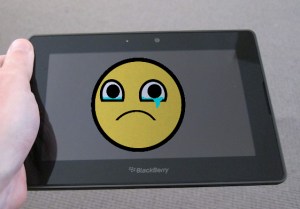
In the tablet world right now, there’s the iPad and then there’s everyone else. Sorry, Xoom, despite your hype, you just don’t cut it yet. But a new challenger is just about to take the stage and it comes from a somewhat unlikely player: RIM.
People have been talking about the BlackBerry PlayBook for months now following its initial unveiling last September and a buzz-worthy showcase at CES back in January. But all along, RIM has noted that there was much work still to do before the device actually came into existence. And that work is continuing right up to the April 19 launch next week. But the product is complete enough now that RIM felt comfortable giving out review units. We got one of them and have had a chance to use the device extensively over the past week or so. So how is it?
Well, right now it’s a total mixed bag. There’s a lot of room for improvement, but there are plenty of signs that point to such improvements — and they could happen relatively fast.

Hardware
The first thing you’ll notice when you hold the PlayBook is that it’s clearly meant to be used in the landscape orientation. This took a little getting used to for me since I’m an iPad user who predominantly uses it in the portrait orientation. But the PlayBook in portrait mode is sort of odd. My fingers overlap behind the device (because it’s so small) and the screen itself feels elongated and cramped. In fact, some apps don’t even rotate to work in portrait mode. And the most telling sign that RIM means this to be a landscape device is the fact that “BlackBerry” is written along the bottom of the border to be read in landscape mode.
So a horizontal orientation is where it’s at. And the device, which as you’re probably aware is significantly smaller than an iPad, feels great in that orientation. It’s easy to navigate and it’s easy to type on the device’s very nice virtual keyboard. I think it’s fair to say that the 7-inch form factor is a pretty great one for a device that will predominantly be used in landscape mode.
When you’re holding the PlayBook, you’ll also notice that unlike the aluminum back of the iPad, the backing here is more rubbery. It’s not necessarily a bad thing, just different. Though in my opinion, it does make the device feel slightly cheaper than the iPad — more plastic-y. It almost feels as if the PlayBook has a case around it that’s permanently affixed. This goes right up to the front bezel which is slightly raised above the PlayBook’s screen itself.

On the top of the device (when held in landscape mode) are the volume controls and a pause/play button. To the left of that is the power button. Let me rephrase that: to the left of that is the awful power button. I can’t for the life of me figure out RIM’s thinking here. The button is so small and very hard to push — I have to use my fingernails. I suppose this prevents accidental hits, but it’s laughably bad.
The top of the device also has the standard headphone jack. On the bottom of the device are the inputs/outputs: micro-USB/HDMI and charger/dock inputs.
A couple things about the PlayBook design that I prefer over the iPad include speakers that are front-facing (and produce a nice, loud, crisp sound). And a camera that is centered on the back of the device. Oddly enough, the front-facing camera on the PlayBook is off-center.
Despite being much smaller than the iPad, the PlayBook is actually a little thicker than the iPad (the iPad 2, at least). And while it does weigh less, it’s hard to perceive a major difference when you’re holding the two. Again, the iPad just feels different since it’s so much larger.
The screen on the PlayBook is very nice. It’s a 1024×600 WSVGA capacitive LCD touch screen. It’s certainly not a “Retina” display, but the iPad doesn’t have that either.
The cameras on the PlayBook clearly blow away what the iPad has going for it. The camera around back is 5 megapixels. And the one on the front is 3 megapixels. Though the iPad 2 can shoot 720p video, still pictures are technically less than even one megapixel. When you look at pictures taken by the two side by side, there’s a very clear difference. The PlayBook rear camera is also capable of shooting 1080p video. (Update: I’m told the front camera can shoot 1080p video as well!)
The battery life of the PlayBook is solid — I’d say comparable to the iPad. And I’d hope so given that this thing is thicker than the iPad.

Software
But like any tablet, it’s the software that is actually going to make or break the device. And in the PlayBook’s case, the homegrown stuff makes it, while the use of ported apps or web apps breaks it. Again, mixed bag.
The new BlackBerry Tablet OS itself is well done. When I first received a walk-through of the device, RIM representatives were quick to point out how they had paid attention to little things like transitions between images in the photo app. This is the kind of stuff that Apple always pays attention to but most of their competition simply doesn’t seem to care about. And it always shows after prolonged usage. So I’m happy to report that RIM has paid attention to a lot of the little things. Overall, the feel of the OS is solid.
The way you navigate around is also pretty well thought out. Because the PlayBook has no “Home” button like the iPad, to bring up the home area when you’re in an app, you simply swipe up one finger from the bezel onto the screen. A second swipe in this way brings up the full slate of apps on the device. Meanwhile, doing the same gesture from the top of the device brings down the settings (it’s nice to have these so accessible). Or if you’re in an app, this swipe from the top will bring up app options.
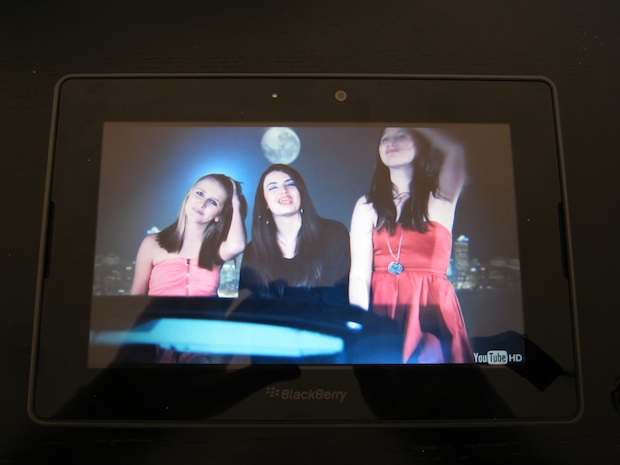
There’s also a swipe from the upper right corner option to bring down the menu bar which contains the time, date, media player controls, orientation lock, Bluetooth control, WiFi, power, and options. This all takes a little getting used to, but once you do, it’s a breeze to use.
The OS is also built to give users a much more complete multitasking experience than other mobile OSes offer. This means that if you’re in an app and you want to go to another one, you can swipe up to bring up a list of other apps and the app you’re currently using will keep doing whatever it’s doing. If it’s playing a video, that will continue. If you’re playing a game, that will also continue. I’m not sure that’s the best idea in the world from a usability perspective, but it makes for a good demo.
When you’re in an app, you can swipe from the left or right to go to another open app. It’s sort of like a carousel, and similar to the multi-touch gestures currently buried in iOS 4.3 meant for developers to test out.
One thing RIM clearly wants everyone to know is that the PlayBook comes with Adobe Flash baked in. The company says they worked closely with Adobe for several months to make sure everything works. And it does work — it’s just a bit wonky (like Flash is pretty much everywhere).
If you go to YouTube, videos play just fine, even in full-screen mode. There are a few jitters here and there, but it’s much better than the Flash experience I’ve seen on any other mobile device. If you go to a site that is Flash-heavy beyond single videos, like ESPN, things get a little dicey. Autoplaying videos (and ads) slow things down, and there’s quite a bit of lag all around.

The major problem with Flash on the PlayBook is that most sites simply aren’t optimized for touchscreens so Flash elements become almost like landmines. I often find myself accidentally clicking on a Flash element and getting whisked away to some other random page. This happens often when I’m just trying to scroll down the page. And it is very, very annoying.
This also speaks to a larger problem the PlayBook has: the browser simply isn’t very good. First of all, there’s a weird pause between typing in a URL and the page actually starting to load — it looks like nothing is happening for a few seconds. The site eventually does load and simple ones are displayed fine. More complex ones run into issues though. Twitter is a great example. Even though Twitter is one of the “apps” bookmarked by default on the PlayBook’s main screen, it runs like a nightmare in the PlayBook’s browser. Because New Twitter is fairly JavaScript-heavy, everything seems to slow to a crawl. And sometimes things just don’t work at all.
Worse, quite often the browser just crashes after a few minutes of playing around with Twitter.com and other JavaScript-heavy sites. I was told that these crashes should be fixed with software updates. But I received two during my review time with the device and neither fixed the issue.
Another JS-heavy site, Facebook (also bookmarked), runs relatively smooth. But that seemed to be the exception rather than the rule.
There’s also an issue when you switch orientations and the browser looks like it’s displaying television static for a couple of seconds.
Simply put: the browser still needs a lot of work.
But there are other big bright sides for the PlayBook in terms of performance. One of them is video. The device can handle 1080p video playback with ease. These videos look great on the device and look even better when you use the HDMI-out optional accessory to hook the PlayBook up to your HD TV. It’s pretty amazing that this small machine can power video of this quality. And the really neat thing is that you can do other things in the background on the PlayBook as it outputs this video. It’s impressive for a device that has the same type of dual-core setup as the iPad (though the PlayBook apparently has more RAM).

Apps
If there’s one glaring downside to the PlayBook right now, it’s the complete and utter lack of native applications. RIM has tried to play up the fact that it can run all the web apps out there, but as I’ve seen with Twitter, that’s less than ideal — they need native apps.
Right now, beyond the standard ones they’ve built (music player, photo viewer, etc), I only have had a chance to play with two games made by EA: Need for Speed and Tetris. Both work well and reinforce the need for more apps. RIM says that over 3,000 have been submitted so far to their App World store (many ported using Adobe tools), and they have a roster of companies who have pledged support. But that won’t matter to consumers who buy this thing and look for the apps on day one.
One huge light at the end of the tunnel is the PlayBook’s promised ability to run Android apps. This won’t be ready until the summer I’m told, but I did get a sneak peek at it in action, and it looks solid. Thanks to the PlayBook’s big processor, it can runs the apps smoothly in a sort of virtualization mode. Of course, there’s still the matter of getting all the touch elements in line and other optimizations, but I’m sure RIM is working on all of that.
Perhaps the coolest thing about the PlayBook — and potentially its biggest initial selling point — is BlackBerry Bridge. Essentially, this allows you to pair your tablet with a BlackBerry phone and access all your data on that device on the tablet. The key to this is that like the BlackBerry itself, all of this information can maintain the highest security if that’s important to your business.
And it gives you a set of apps which are oddly missing from the device itself: Messages, Calendar, Contacts, etc.
This pairing (which works over Bluetooth) also allows you to use your phone’s data plan to use the PlayBook while working remotely — and it’s completely free for RIM customers.
This is key since right now, the PlayBook is Wi-Fi only.

Overall
As a whole, I’d say that RIM’s first attempt at an entirely new product is a valiant effort. The problem they face is the same one that everyone in the space faces: Apple.
Is the PlayBook comparable to the iPad? No. Between the (lack of) app support and the wonky web browsing, there’s just no way around that fact. But RIM was smart to make the PlayBook a completely different form factor and give it BlackBerry Bridge to appeal to corporate users. So in that regard, there could be significant interest in this device.
But given that it’s selling at the same price points as the iPad, I find it hard to imagine they’ll be able to compete in the consumer space right now. Maybe if they can nail the Android app support that will change the scene a bit. But Google and their partners are undoubtedly hard at work to make sure something like that doesn’t happen as well — can you imagine the humiliation if a non-Android tablet outsells the Android devices thanks to it being able to run Android apps?
What’s promising is that even just in the time that I had my review unit, RIM pushed a number of updates that did improve the device quite a bit. If they continue to move that quickly, this may be a completely refreshed device in six months.
So why not wait until there’s a little more polish to get it out there on the market? It’s a good question — one that Motorola and Google should have asked themselves with the Xoom. But the fact of the matter is that we’re now in the full-on tablet wars. And the early players who can iterate quickly are perhaps the only ones that have any hope against Apple’s huge head start.
And RIM knows they have all those loyal BlackBerry users who will be very interested in the Bridge options. There’s a reason they’re calling this “the world’s first professional-grade tablet.” It’s a smart play. Now it’s just a question of selling other people on the idea.
