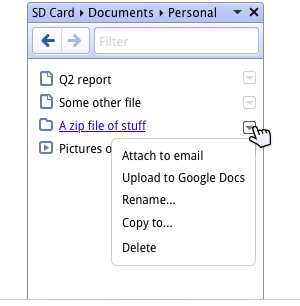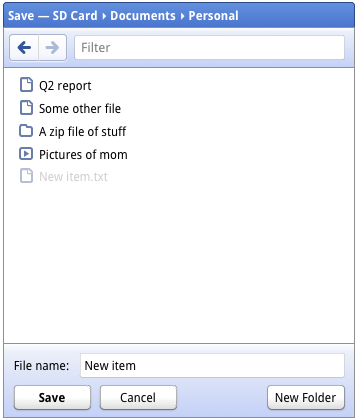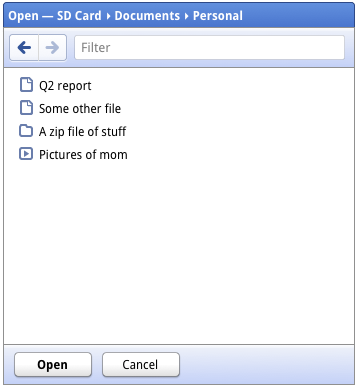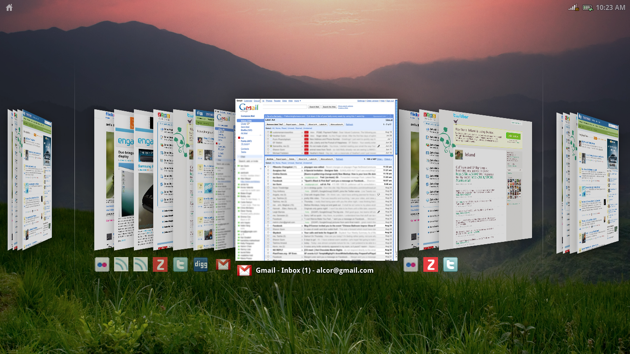Chrome OS — Google’s lightning quick operating system that’s based entirely on the Chrome browser — is due out the second half of this year (check out our report earlier this evening on its progress). We’ve seen some demos of it in action, and even tried out an early version ourselves, but there are still plenty of question marks as far as how people will actually use this thing. After all, while the browser will be able to accomplish most tasks, users are going to want some degree of multitasking, and there’s also the question of how users will be navigating Chrome OS’s basic file structure.
Chrome OS — Google’s lightning quick operating system that’s based entirely on the Chrome browser — is due out the second half of this year (check out our report earlier this evening on its progress). We’ve seen some demos of it in action, and even tried out an early version ourselves, but there are still plenty of question marks as far as how people will actually use this thing. After all, while the browser will be able to accomplish most tasks, users are going to want some degree of multitasking, and there’s also the question of how users will be navigating Chrome OS’s basic file structure.
Luckily, Chromium — the open source project behind Chrome and Chrome OS — has been posting some conceptual screenshots of what the OS may look like. The Chromium site is full of reminders that the UI is under development and that “designs are subject to change”, but I suspect that we’ll see many of these ideas incorporated into the final builds of Chrome OS.
Some of these screenshots were actually uploaded months ago, but we haven’t seen them too widely distributed. Others, like the coverflow-like windows management interface, were uploaded to the site more recently. Click on each link below to see Chromium’s explanation for how these interfaces are being used and the rationale behind them (and click on the screenshots for a larger version).