TechCrunch’s founder summit empowers early-stage entrepreneurs, from pre-seed to growth stages, on their journey to success. Delve into actionable advice and insights from top experts, tailored not only for those with ideas but also for those ready to scale. Connect with like-minded entrepreneurs, share experiences, and gain the confidence to propel your business forward. Whether you’re just starting out or aiming to take your venture to new heights, this one-day event is your essential guide to success and growth.
Download the Bizzabo App on Apple Store or Google Play to build and manage your agenda, join a Braindate, save a seat for up to 5 roundtables, and check out our partners.
You must be registered for TechCrunch Early Stage 2024 to use the app. You’ll have access to the app for 1 month after the show.
Logging in
Watch Now: How to Log In & Use Bizzabo App
- To use the app, download it here or search for Bizzabo in the app store
- Select “Log in with magic link” and enter the email you registered with
- You’ll receive a verification email which you can open on any device. Just click the link in the email and you’re in! If you have trouble, make sure you’re entering
the correct email address - If you forgot what address you registered with, we can remind you if you get in touch at events@techcrunch.com
- On desktop? Click the “Agenda” tab, select “Log In”, and put in the email your registered with
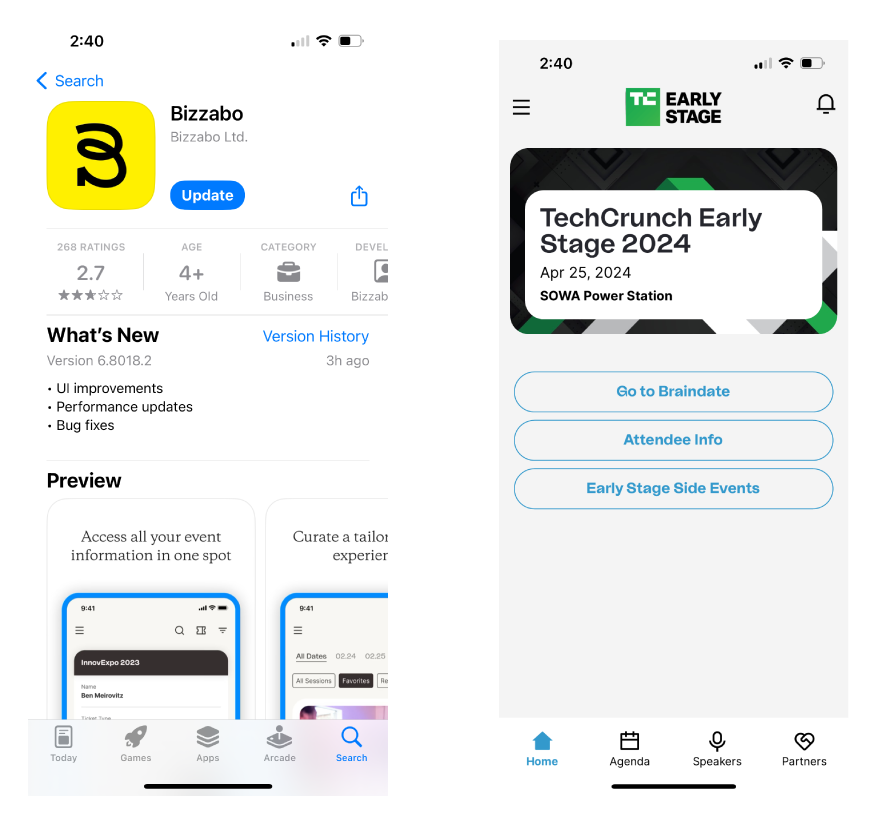
Braindates are topic-driven, in-person conversations hosted by attendees that occur in the Braindate Lounge at the event, in small groups for 45 minutes or in 30 minute one-on-ones. Please note, that attendees have to opt-into the braindate platform to appear there.
You’ll have access to Braindate history, chats, and connects through May 17, 2024. After April 25, you won’t be able to schedule any Braindates.
Watch Now: How to Use Braindate
- Download the Bizzabo App (instructions above)
- In the app home page, click on the “Go To Braindate” button
- Join Braindate Topics you find interesting on the Topic Market
- Create your own 1:1 or small-group topics (up to 5 attendees including host) so that others can join you for a braindate.
- Meet up on-site in the Braindate Lounge
- On desktop? Click here, sign in with the email you registered with, create password, click link in the verification email
How to find / connect with specific attendees through Briandate?
- Browse the “People” tab in the Braindate marketplace
- See someone you’d like to connect with? Click on their profile!
- Click on the “Invite on a braindate” button to book them for a meeting on one of the topics you have created!
- Suggest a time to meet, add a message to your invite, and hit send!
- You won’t be able to connect unless you have a braindate or they have a braindate already created!
How do you share/find contact details for other attendees?
- You can only share/receive direct contact details from other attendees you’ve connected with through Braindate (1:1, Group)
- Some attendee opt-in to share their LinkedIn profile link directly on their Braindate profile, which is another way to connect
- Go Into Your “Confirmed” Braindates
- Click on “message”
- Next to your text input box, you should see a “person icon + link icon”
- Click on that and select which contact information you want to share
- Click “share”
- You’re contact information will then be shared with everyone in the braindate
- You/Other attendees may need to refresh the page for the contacts message to appear
How do I find connect with people from braindates I’ve already been on?
- Once you’ve attended your the Braindate, go into the “my braindates” section
- Click on “Cheers” tab
- And you’ll be able to find people you’ve already been on a braindate with and can start chatting
Where do I meet for Braindates?
- Head on over to the Braindate Lounge and check in at the desk
How do I update my profile?
- You can make changes to your profile by clicking the Edit My Profile button that is at the bottom of your Profile page.
- Adding a profile picture and extra information about yourself is a great way to put people at ease when they see your topic or if you send an invitation. It’s also useful to know what someone is interested in when you will braindate with them.
Just bought a ticket, but can’t get into Braindate, help!
- Braindate takes 5 minutes to sync on-site (15 minutes pre-event)
- Try logging in again at that time
How Long To Have Access to Braindate?
- Access expires on May 17, 2024
Will I be able to schedule braindates after the event?
No, scheduling Braindates ends on the day of the event, April 25.
A Group Braindate will only get canceled if no one joins, but it will remain if there is at least 1 participant.
Have more questions about Braindate?
Log into Braindate from Bizzabo app or desktop, and head on over to the Braindate FAQ page.
Email support@braindate.com
How To Filter/Search The Agenda
- To Search: on the agenda page, select the “magnifying glass” icon and search for speaker or session title
- To Filter: on the agenda page, select the inverse pyramid filter icon, and filter by time of day, or room location
- By Speaker: on the speaker page, if you select the speaker, you’ll see all sessions they are speaking at
How-To Save A Roundtable Seat
- Most roundtable sessions are hosted twice throughout the event. So if you can’t make 1 time, look and see if there’s an encore session in the agenda.
- Download the Bizzabo App
- Choose “Save a Seat” icon for up to 5, non-concurrent roundtables for the sessions you want to attend.
- Adding to calendar/“hearting” sessions does not save you a seat
- All roundtables you’ve registered for will appear in your “registered” section on the agenda page
- If you un-select your saved seat, your spot will be lost
- Pro-Tip: For all registered roundtables, “heart” them as well so they appear in your “My Favorites Tab” along with other stage sessions. Reminder, “hearting” a roundtable doesn’t reserve your seat!
How Long Will Roundtable Seat Be Held?
- Your seat is held for 3 mins. after session start time
- If you arrive after the 3 mins. hold time, your spot is forfeited and you’ll need to join the end of the waitlist line (no priority line placement)
Roundtable Session Is Full, What Do I Do?
- If a session is already full, please join the on-site waitlist line
- Entry to session from the waitlist line is based on open seats as they become available
- Waitlists are on-site only, first-come, first-serve – there is no pre-event waitlist signup list for full sessions
How To Favorite Stage Sessions
All stage sessions at the conference are first-come, first serve and seats cannot be reserved in advance. Please arrive early for any stage sessions you want to attend.
- To favorite a stage session, click the “heart” icon on the session you’re interested in attending
- All your favorited sessions will appear in the “my favorites” section on the agenda page
- You cannot “save a seat”/”register” for a stage session
How to Add A Session To Your Personal Calendar
- Select the session you’re interested in
- Click the “add” calendar icon
- You’ll then be prompted to allow Bizzabo access to your calendar
- Please note, adding a session to your calendar DOES NOT save you a spot for that session
Most roundtable sessions are hosted twice throughout the event. So if you can’t make the first one, look and see if there is a second replay session in the agenda.
How-To Save A Roundtable Seat
- Download the Bizzabo App
- Choose “Save a Seat” icon for up to 5, non-concurrent roundtables for the sessions you want to attend.
- Adding to calendar/“hearting” sessions does not save you a seat
- All roundtables you’ve registered for will appear in your “registered” section on the agenda page
- If you un-select your saved seat, your spot will be lost
- Pro-Tip: For all registered roundtables, “heart” them as well so they appear in your “My Favorites Tab” along with other stage sessions. Reminder, “hearting” a roundtable won’t reserve your seat.
How Long Will Seat Be Held?
- Your seat is held for 3 mins. after session start time
- If you arrive after the 3 mins. hold time, your spot is forfeited and you’ll need to join the end of the waitlist line (no priority line placement)
Session Is Full, What Do I Do?
- If a session is already full, please join the on-site waitlist line
- Entry to session from the waitlist line is based on open seats as they become available
- Waitlists are on-site only, first-come, first-serve – there is no pre-event waitlist signup list for full sessions
 Map is subject to change
Map is subject to change
TechCrunch Early Stage 2024 is all making connections and tech. This year, we’re excited for you to attend one of our Side Events happening during Early Stage week. The lineup features a variety of activities all happening throughout Boston.
Side Events offer a great way to mix and mingle with other attendees and the Boston tech community. Take a look at the lineup, and get the party started!
- Registering/RSVPing to a Side Event does not grant you access/ticket/badge to the main Early Stage 2024 conference on April 25.
- Each event is organized and operated solely by a host (and not Yahoo Inc. nor any of its affiliates or brands, including TechCrunch)
- Attendance is 18+ minimum and some venues are 21+ only
- Side Events are open to the public unless specified below
- Please register/RSVP for any of the Side Events you want to attend
SEE SIDE EVENTS LINEUP
All stage sessions slides are located in the Bizzabo event app. Select the session, and look for “custom attachments” to access slides.
All stage session transcripts/audio recordings were emailed out to registered attendees.
Meals for purchase are available from Food Trucks at the venue during the event from 11am-2pm.
Complimentary coffee and tea will be served all day.
SOWA Power Station
550 Harrison Avenue
Boston, Massachusetts 02118
Rideshare
We highly recommend attendees to take a rideshare service to the venue.
Parking
Parking onsite at SOWA Power Station
$40 all day
540-550 Harrison Ave
$40 SoWa Power Station Lot
500 Harrison Avenue Lot
$30 which is just down the block
324 Albany Street Garage
$20 per day, which is about a 4-minute walk from the Power Station
Complimentary coat check is available.
There’s a dedicated mother’s room Mamava pod. To access the pod, it’s first-come, first-serve. For support onsite, please go to help desk.
Q&A at the Foundation Stage: Microphone runner during the session in the audience. Questions asked during session Q&A portion.
Q&A at the Growth Stage: Microphone runner during the session in the audience. Questions asked during session Q&A portion.
Q&A at Roundtables: Questions asked during session Q&A portion and/or however the host wants to manage.
There is no mobile app/website to upload in questions ahead of time. Audience members will be picked first-come, first-serve as they are called upon as time allows.
- Foundation Stage: provides invaluable insights and resources for founders who are at the inception of their startup journey, offering essential tools and knowledge to transform visions into viable businesses.
- Growth Stage: facilitates guidance and resources for established founders aiming to scale and expand their operations, covering key topics like strategic planning, market expansion, fundraising, team management, and leveraging technology for growth.
- Roundtable (1,2): small-group sessions led by a TechCrunch-vetted expert
- Braindate Lounge: networking area for attendee-led 1:1 networking and small-group Braindate sessions
- Mother’s Room: private pumping area.
- Registration: badge pickup and check-in
- Coat Check: Store your coats here
- Reception Room: Private event area
- Help Desk: badge reprinting ($75 for lost badge), Bizzabo app support, general Q&As.
How To Transfer A Ticket To A New Person
If you need to transfer a ticket, please find the ticket transfer link form in your confirmation emails or email events@techcrunch.com.
How To Update Your Registration Information
To update the information on your ticket click the “Manage Your Registration Details” link on your confirmation email. The information provided on your ticket will need to match your government-issued photo Identification Card and the information provided will be used on your badge during the event.
How To Update Your Email Address For Yourself
Please email events@techcrunch.com.
Names On Tickets & Names On Badges
Please note that it is TechCrunch policy that the name on attendees’ printed badge should match the name on the person’s government photo issued ID. Nicknames or abbreviations are acceptable.
Once a badge is printed, we cannot change the name on the badge beyond fixing spelling errors or changing for a nickname.
Cancellations & Refunds
Select passes are eligible for a 50% refund if the cancellation request is made via email to events@techcrunch.com by no later than February 28, 2024. After that date, all tickets are final.
Lost Badge Policy
Lost name badges at the conference are subject to a $75 replacement fee. Make sure you keep track of your badge at all times as this policy is non-negotiable.
Locating Your Ticket:
If you’re having trouble locating your ticket, search for “Your Registration Confirmation to TechCrunch Early Stage 2024” in your inbox/spam/trash/promotions folder. If you’re still having trouble locating your ticket, please email events@techcrunch.com.
TechCrunch’s full code of conduct can be found here. Violating the code of conduct will result in immediate expulsion from the event without refund.
Report incidents to TechCrunch by flagging down a volunteer at the event (green shirt), head to the help desk, or emailing codeofconduct@techcrunch.com.
If you are experiencing an emergency, dial 911.
For TechCrunch’s full event terms and conditions, please click here.
What Language is the event in?
American English.
Do you provide language translation services?
No, we don’t provide language translation services.
Is there an online portion of the show?
The event is 100% in-person only. There is no online portion of the show.
Where can I find photos from the event?
Visit TechCrunch’s Flickr page for photos of the conference. Photos are uploaded 3-5 business days after the conference.
Will transcripts/slides of content be made available?
All stage sessions slides are located in the Bizzabo event app. Select the session, and look for “custom attachments” to access slides.
All stage session transcripts/audio recordings were emailed out to registered attendees.
What’s the difference between roundtables and small-group Braindates?
Roundtables are 40-person, expert-led sessions vetted by TechCrunch.
Small-group roundtables are 5-person, attendee-led sessions on a topic of their choice.
Will videos of the content be made available?
There are no video recordings of any sessions. However, transcripts and slides will be made available post event.
Is the ADA accessible?
Yes, the venue is fully ADA accessible. We strive to host inclusive, accessible events that enable all individuals, including individuals with disabilities, to engage fully. To request an accommodation or for inquiries about accessibility, please contact us within 2 weeks of the event by emailing events@techcrunch.com
What are the TechCrunch Social Tags?
#TCEarlyStage2024
#TechCrunch
Is there wifi at the conference?
Yes, there is wifi at the conference, free of charge to attendees. Wifi information will be located on the back of your badge.
Is the conference being live-streamed?
No, there is no live streaming
Is there a coat check?
Yes, there is a free coat check.
Will you be serving food/beverages?
Meals for purchase are available from Food Trucks at the venue during the event from 11am-2pm.
Complimentary coffee and tea will be served all day.
Can minors attend the conference?
Attendees who are minors (persons younger than 18 years old at the time of the event) must be accompanied at all times by an adult who is 18 years or older and who can take legal responsibility for the minor. The TechCrunch ticket and badge policy applies to minors. Please note that some events/parties are only accessible to attendees who are 21 and over.
Some event content may contain mature themes (such as sex, violence, and drug use) that may not be suitable for minors. Adult chaperones are responsible for managing and reviewing content/themes to see if it is suitable for their accompanied minors before, during, or after the event.
A partner/exhibitor wants to “scan my badge”. What does that mean?
By providing your badge to a partner/exhibitor at a TechCrunch event to be scanned, you are expressly consenting to providing your registration data to that partner. From that point on, the attendee’s personal data shared will use such data in accordance with each individual partner’s Privacy Policy.
I need to report a code of conduct violation. Who do I contact?
TechCrunch’s full code of conduct can be found here.
Report incidents to TechCrunch staff by texting TCSF to (205) 498 4357, flagging down a volunteer at the show (green shirts) or email codeofconduct@techcrunch.com. If you are experiencing an emergency, dial 911.
Do you have any meeting rooms I can book?
No, we do not offer private or semi-private meetings rooms to general attendees.
Where can I find the attendee list?
Check the list of attendees in the Events App under “Braindate” and from there, under “People”.
Will there be press?
The conference is strictly “off the record” and we do not host press during this event to respect the spirit of frankness and candor of the sessions.
Is there early badge pickup for attendees?
No, there is not early badge pickup for attendees.
Can I bring a printed ticket or mobile ticket to registration check in?
Yes, we accept tickets at registration in both printed versions on paper and digital versions on mobile phone.
I lost my badge, what do I do!?
Please head to the help desk. Please note there is a $75 reprint fee is applied to all lost badges.
Can I share my badge with someone else?
No, all badges are to be used by one single person and cannot be shared among multiple people or teams. IDs will be checked at the door to match names to name badges each day.
There’s a mistake on my badge – can I fix it?
Yes, outside of name changes to another person, visit the help desk for misspelling and other errors.
I want to change the name on my badge to someone else – can I do that?
No, once a badge is printed and has been used you cannot change the name on the badge.
Do you offer a partial-day badges?
No.
What is the refund policy for passes?
All purchases are NON-REFUNDABLE after February 28, 2024.
How can I get in touch with TechCrunch writers?
The best way to reach us is to email tips@techcrunch.com.
How can I get in touch with a speaker?
We do not share speakers’ contact information.
I have further questions/complaints/suggestions – who do I contact?
Please email events@techcrunch.com