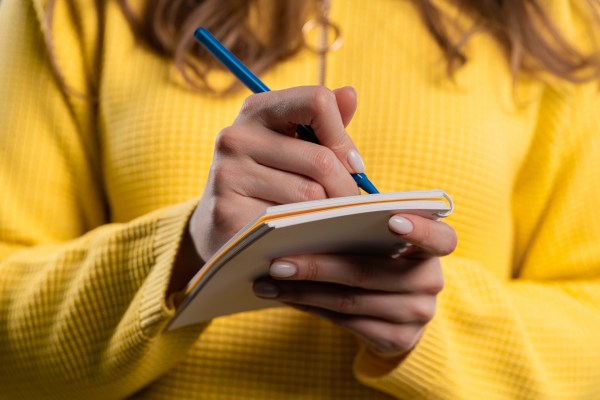Given that Todoist now has more than 30 million users, chances are there are quite a few people in your friends, family and colleagues using Todoist to track their personal and professional tasks. And yet, Todoist has never really taken off as a project management tool in the workspace.
Other companies working on sophisticated task tracking and project management services like Asana, Monday and Atlassian have really cornered this part of the enterprise software industry. But Todoist isn’t giving up and is launching a new way to manage tasks at work. This new feature has been in beta for a while and 5,000 teams have been trying it out. Today, the company is rolling it out to everyone.
Unlike some of the competitors I mentioned above, Todoist is really focusing on small and medium companies. For instance, Doist, the company behind Todoist, is using it with a team of 100 employees working in more than 35 countries.
Todoist’s team workspaces work a bit like workspaces in Notion. When you join a company, you join their workspace with all the existing content tied to this workspace. As a new employee, if you were already using Todoist, this new workspace will appear as a second workspace, completely separate from your personal space with your personal tasks and projects.
Inside the team workspace, you’ll find projects that work a bit like Slack channels. They can either be public projects (anyone can join them) or private projects with only specific employees that can view those projects. Projects can also be sorted into folders.
Finally, in each project, you can see a list of tasks and use all of the team-related features that were already available in Todoist. For instance, you can comment on tasks, add files and see the team’s activity stream by project or team member.
Todoist is now also creating unique links to tasks, projects, sections and comments so that you can share tasks and projects in your other communication tools.
For individual users, they can now use filters to view all their Todoist tasks in the today or upcoming view. Or they can choose to view only personal or work-related tasks. Unlike other productivity tools, you don’t have to switch between workspaces to view all relevant content.
In addition to free accounts, Todoist offers a premium subscription for individual users who want more features for $4 per month. Business subscriptions with team workspaces cost $6 per user per month.
Given that Todoist is used by millions of people, the company didn’t want to switch things up for its individual customers. So if your company is not using Todoist’s new team workspace features, nothing is changing.