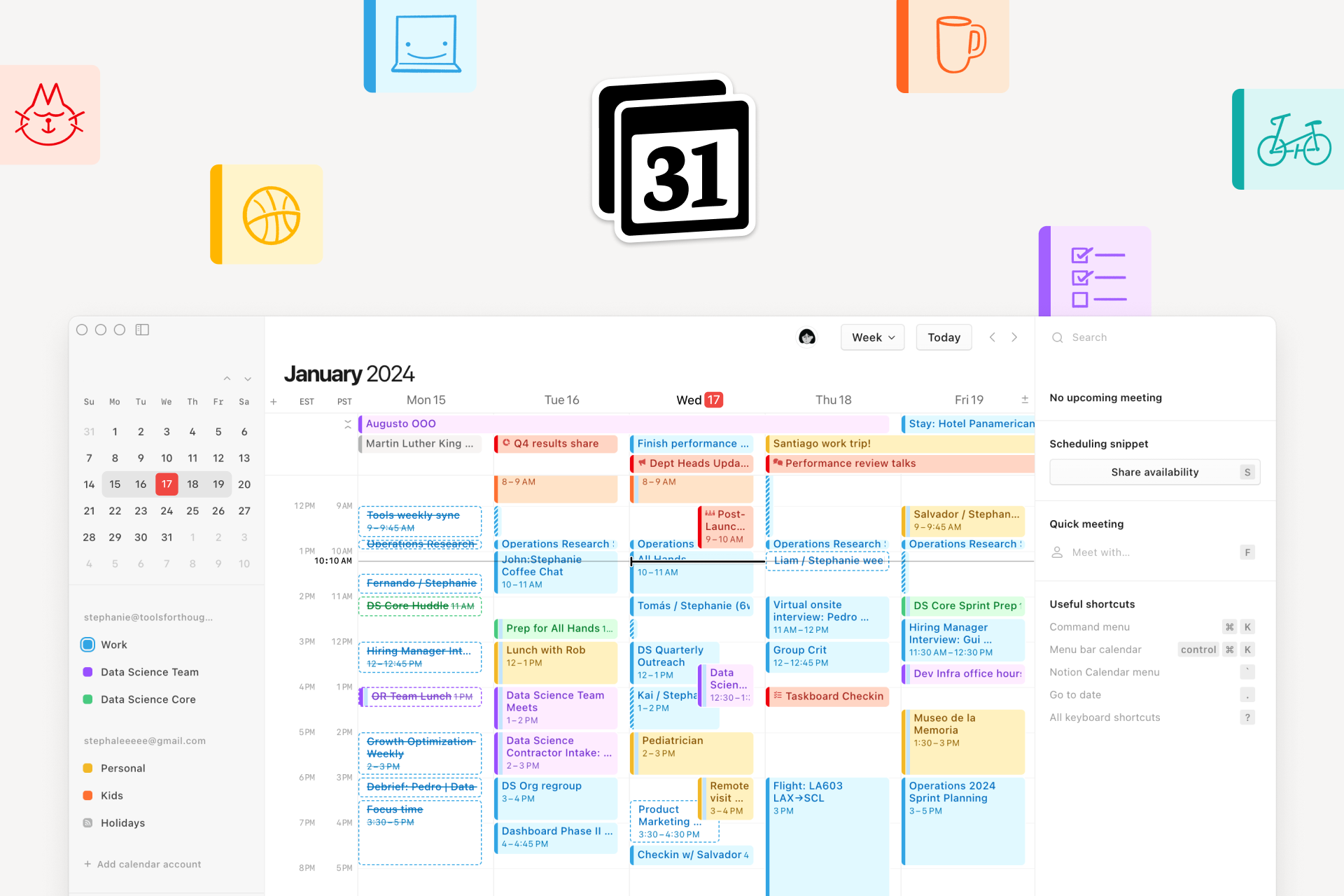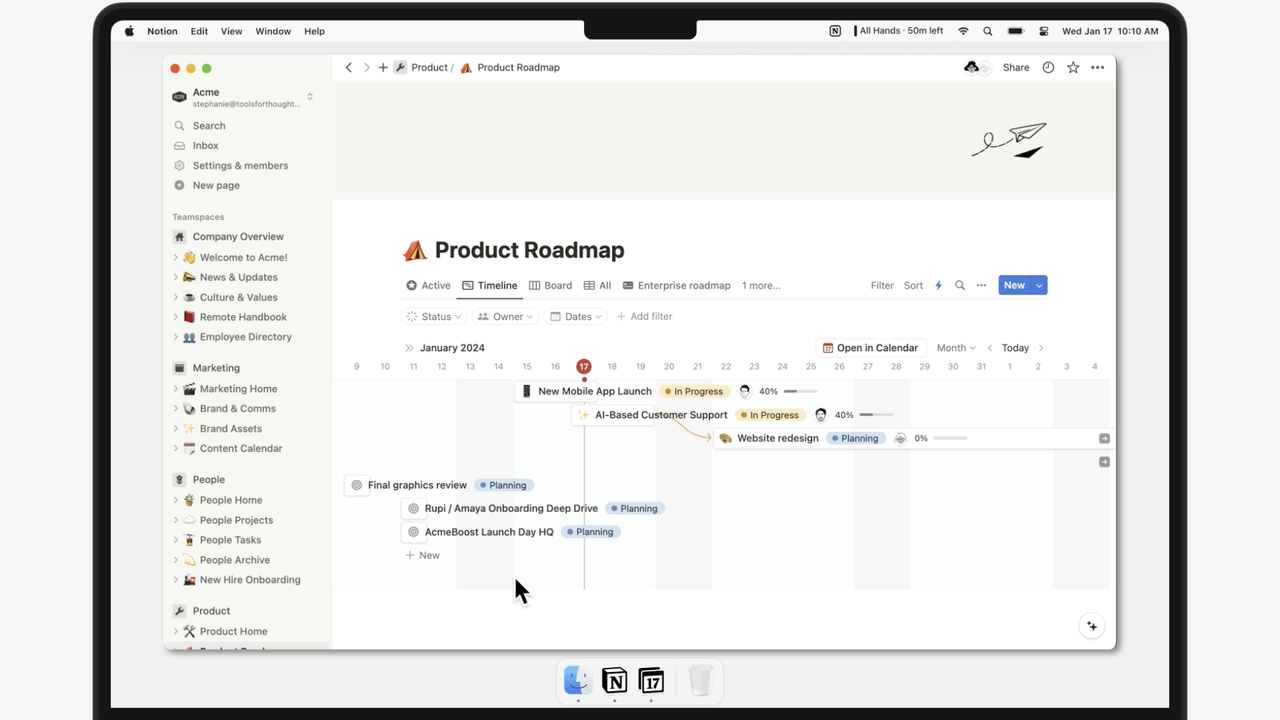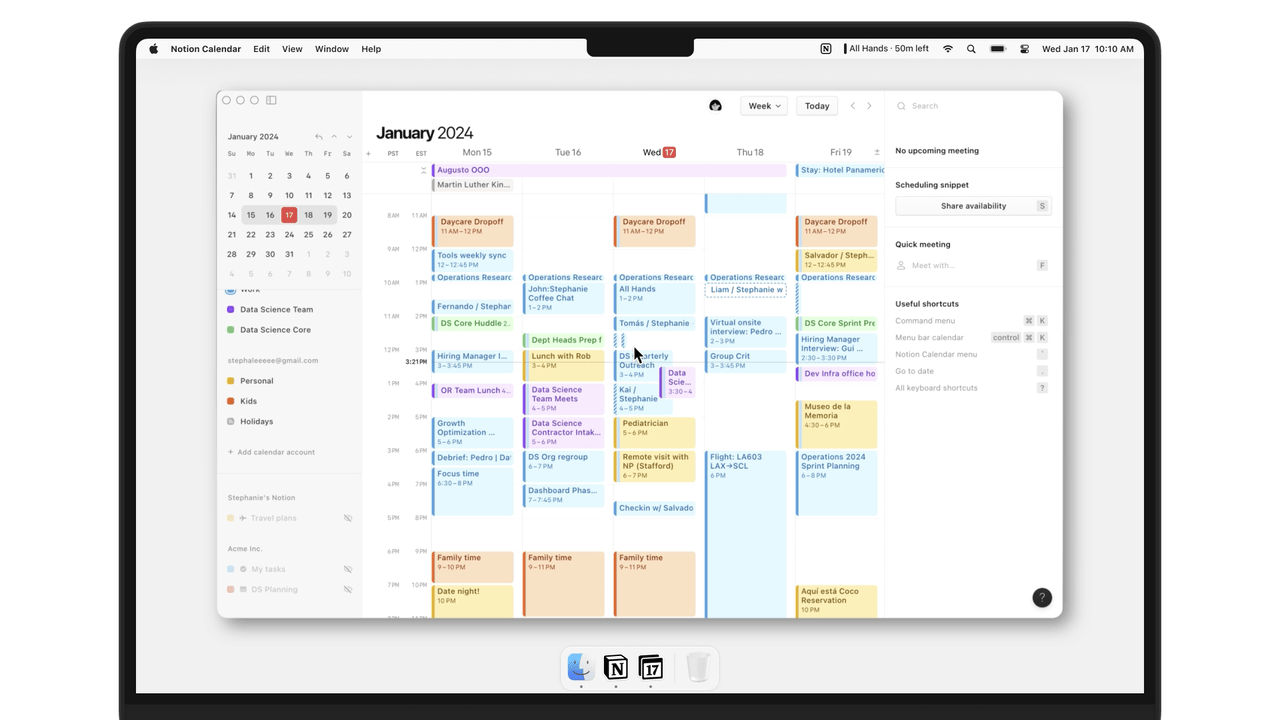Does the world need more calendar apps? That’s the first question that came to my mind when I heard that Notion, the incredibly popular note-taking and project management service, was launching a standalone calendar service. Maybe I shouldn’t have been surprised, though, given that Notion acquired Cron, a rather smartly designed calendar app, in 2022. At its core, Notion Calendar is a free next-gen version of Cron with a built-in, Calendly-like scheduling tool and a deep but optional Notion integration. It’s available for Mac, Windows, iOS and on the web. An Android app is also in the works.
As Cron founder Raphael Schaad told me, he wanted to create a calendar that would allow users to combine their work and personal calendars, giving them a single source of truth for how they want to manage their day. While Notion has long had a calendar view for its workspaces, that was always disconnected from the likes of Google Calendar, which is also the first outside calendar that Notion Calendar is integrating with (with others to come later).
Notion Calendar, it is worth stressing, is a fully standalone service, and you can easily ignore the Notion integration if you’re only looking for a smart calendaring service. If you are a Notion user, though, and maybe even use Notion as part of your team’s workflow, Notion Calendar allows you to attach your Notion docs to a calendar event, which will hopefully ensure that everybody reads up before joining the meeting and will be on the same page.
You can set the app to sync date information back and forth between Notion and Notion Calendar. So if you’re using Notion to keep track of tasks, for example, you could use Notion Calendar to schedule times to take care of those. I’ve found it to be a handy tool for doing some basic timeboxing, though as Schaad noted when I talked to him ahead of today’s launch, the Notion community tends to be rather creative and will surely find its own ways to make the most out of this feature.
The design is on the minimalist side, taking its cues from Notion itself, with a bit of the Apple Calendar thrown in, with both light and dark modes available for your viewing pleasure.
The calendar is also integrated with Google Meet and Zoom, with support for other online meeting services coming soon. Users can join these meetings right from the calendar’s notifications, allowing them to skip what often takes a few clicks in many other calendar apps.
One of the niftiest features, though, is the ability to use Notion Calendar as a replacement for a scheduling service like Calendly. The feature set here is still a bit basic, but the Notion team is only getting started. Unlike Calendly, you can’t set up recurring schedules, for example, but I haven’t found that to be an issue. Instead, you simply click on “share availability” and drag and drop the times you want to make available for this meeting in your calendar. Now, there is always a weird power dynamic at play with services like Calendly, so I like the fact that Notion Calendar can also simply give you a written version of your availability [“Would 30 min anytime today Wed Jan 17, 10:30 AM – 12 PM (PST) work for you?”] that you can then copy into an email — all while the calendar app itself put a hold on those times. It’s simple, but it works.
On the Mac, Notion Calendar includes a menu bar that shows you all of the upcoming meetings. The idea here, Schaad told me, is to allow users to remain focused on their current tasks since the menu bar tells you exactly when the next meeting starts. On Windows, that information sits in the system tray, where it’s comparably hidden. Maybe this would be a good use case for those Windows 11 widgets whose existence I always forget about.
As for mobile: I only had very little time to try out the iOS version, so the best I can say at this point is that it runs smoothly, but feels a bit more like a companion app than a complete mobile version of the desktop and web apps. You can easily see your upcoming events and add new ones, but the advanced scheduling features are still missing for now.
One thing Notion can’t do anything about, is that for many corporate users, it’s up to their IT departments to enable support for third-party services like Notion. As much as I would like to be able to sync my personal and work calendars, the best under the current rules set by our corporate owners at Yahoo, for example, is to sync a feed of when I’m busy to my personal account. If that wasn’t the case, I think I would be migrating to Notion Calendar.
As both Schaad and Notion co-founder Akshay Kothari told me, the overall vision here is to bring a time layer to every aspect of the service, no matter whether that’s notes or projects. What exactly that’s going to look like remains to be seen. For now, though, the team is starting with the basics of any good calendaring app and then plans to build on top of that. It’s worth remembering that this is Notion’s first standalone product outside of its flagship service and the company is clearly looking at this as a major investment. The company, of course, also hopes that the calendar may bring in new users to the overall Notion ecosystem, all while giving existing users more reasons to stay on the platform.