Copilot, Microsoft’s brand of generative AI technologies, promises to be a big moneymaker for the company, with one analyst predicting that it could generate $10 billion in annualized revenue by 2026. Despite a staggered and somewhat confusing rollout, 40% of companies in the Fortune 100 were testing Copilot by fall, according to Microsoft CEO Satya Nadella. Forrester predicts, meanwhile, that 6.9 million U.S. knowledge workers will be using some form of Copilot in 2024.
And so Microsoft’s quest to grow the tech continues.
During Microsoft Ignite 2023, the company took the wraps off of three new Copilot offerings across its software and services portfolio: Copilot for Azure, Copilot for Service and Copilot in Dynamics 365 Guides. The company also launched Copilot Studio, a new platform that delivers tools for connecting Copilot for Microsoft 365 — the Copilot in apps like Excel, Word and PowerPoint as well as Microsoft’s Edge browser and Windows — to third-party data.
Copilot for Azure
Copilot for Azure, which is now available in preview, is Microsoft’s answer to the recently announced Duet AI in Google Cloud. Like Google’s AI, Copilot for Azure takes the form of a chat-driven assistant for cloud customers, suggesting configurations for apps and environments and helping with troubleshooting by identifying potential issues — and solutions.
“Microsoft Copilot for Azure is integrated into the Azure platform, right into the Azure portal where IT teams work,” Erin Chapple, CVP of Azure core product and design, told TechCrunch in an email interview. “Through a unified chat experience, they can easily ask questions, get insights into their workloads, infrastructure and cloud functionality and take action.”
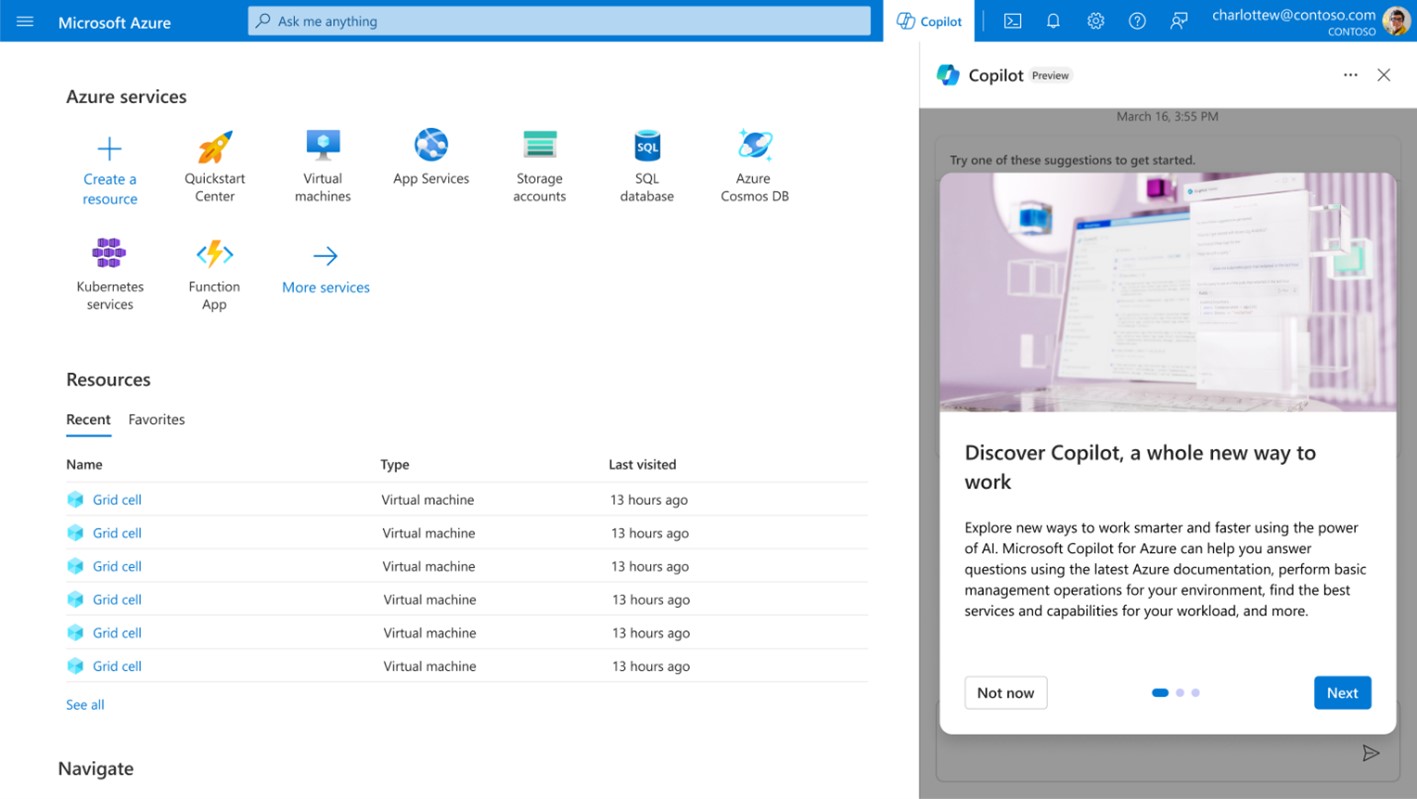
Image Credits: Microsoft
Copilot for Azure can respond to questions like “Copilot, how many cloud resources do I have?” in addition to more complex queries and requests such as “Copilot, what data store should I use for my application?” and “Copilot, create the command-line interface to perform this action.” (Imagine OpenAI’s ChatGPT, but for Azure-related tasks.) Leveraging a combination of generative AI models, specifically large language models (LLMs), Copilot for Azure pulls in knowledge from technical documentation plus users’ individual setups and policies.
“Using the power of LLMs, Copilot reasons over the customer’s data that we have in Azure … that defines everything that’s been deployed and running for that customer and all of its characteristics,” Chapple said. “We’re reasoning on top of things like metrics and monitoring data so that customers can ask questions and understand patterns in their data.”
But given that generative AI is prone to making mistakes, can Copilot in Azure be trusted? Maybe — at least depending on your risk tolerance. Chapple says that users can always ask Copilot in Azure how it landed on a recommendation or to explain its reasoning.
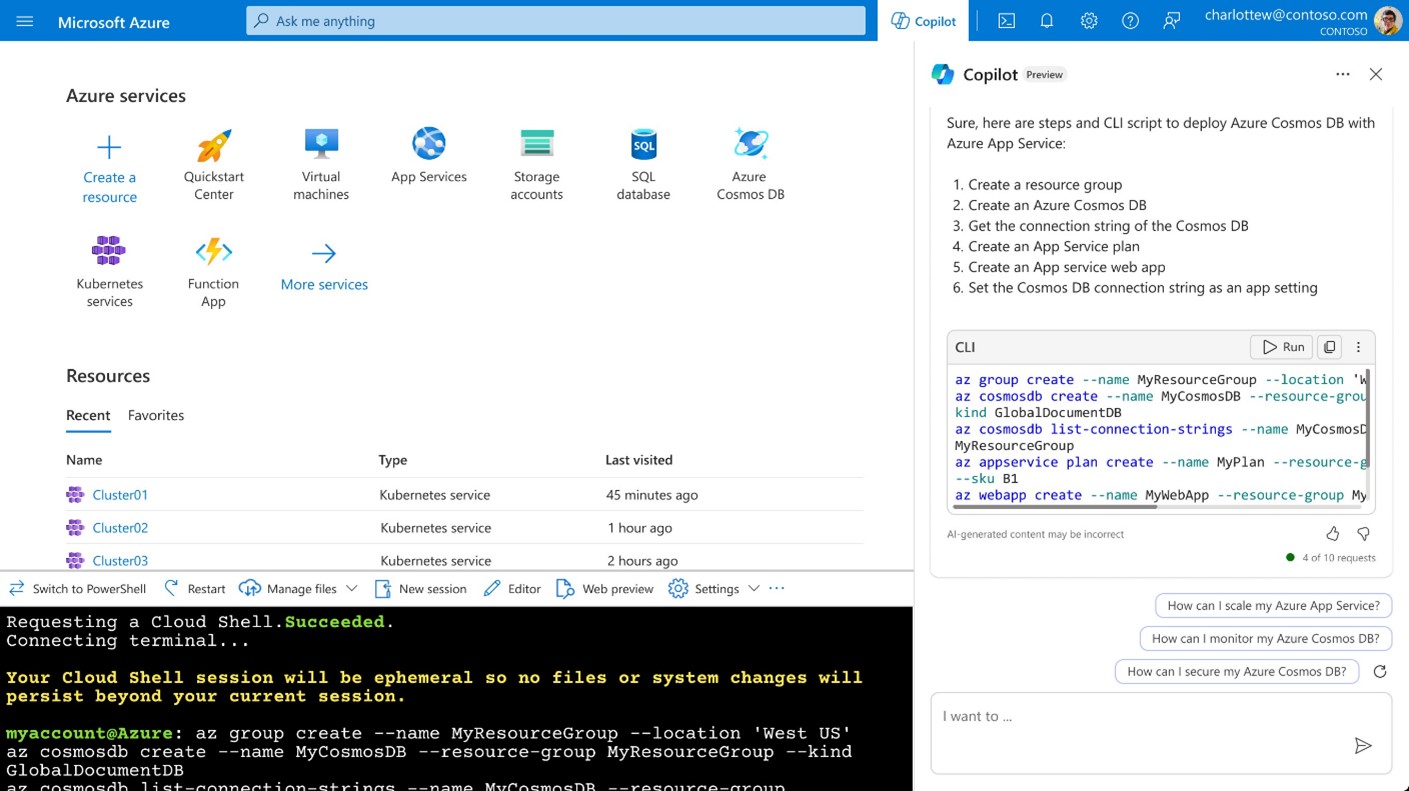
Image Credits: Microsoft
“Currently,” Chapple said, “we envision customers will use Copilot for Azure in four activities: designing (configuring the right services for their applications and environment), operating (answering questions, authoring … commands and acting on their behalf), troubleshooting (orchestrating data across Azure services for insights) and optimizing (improving costs, scalability, security and reliability through recommendations for their environment).”
Chapple claims that Copilot for Azure has already been used by more than 15,000 internal users and a “handful” of private preview customers. “We’ll continually add skills as we learn through the preview, expanding the ways in which it can help,” she added.
Copilot for Service
Copilot for Service is a different animal. Designed for customer service use cases, it integrates with customer relationship management (CRM) software including Microsoft’s own Dynamics 365, Salesforce, SAP, Workday and ServiceNow to answer sales-related questions and offer next-step suggestions.
Copilot for Service — which can be embedded at the Windows desktop level or deployed via Microsoft Teams — can answer commonly asked questions from customer service agents by drawing on a company’s websites, knowledge articles, offline databases and more. Those same agents can ask Copilot for Service to provide them with account and case information from CRM systems when — and in theory, where — they need it.
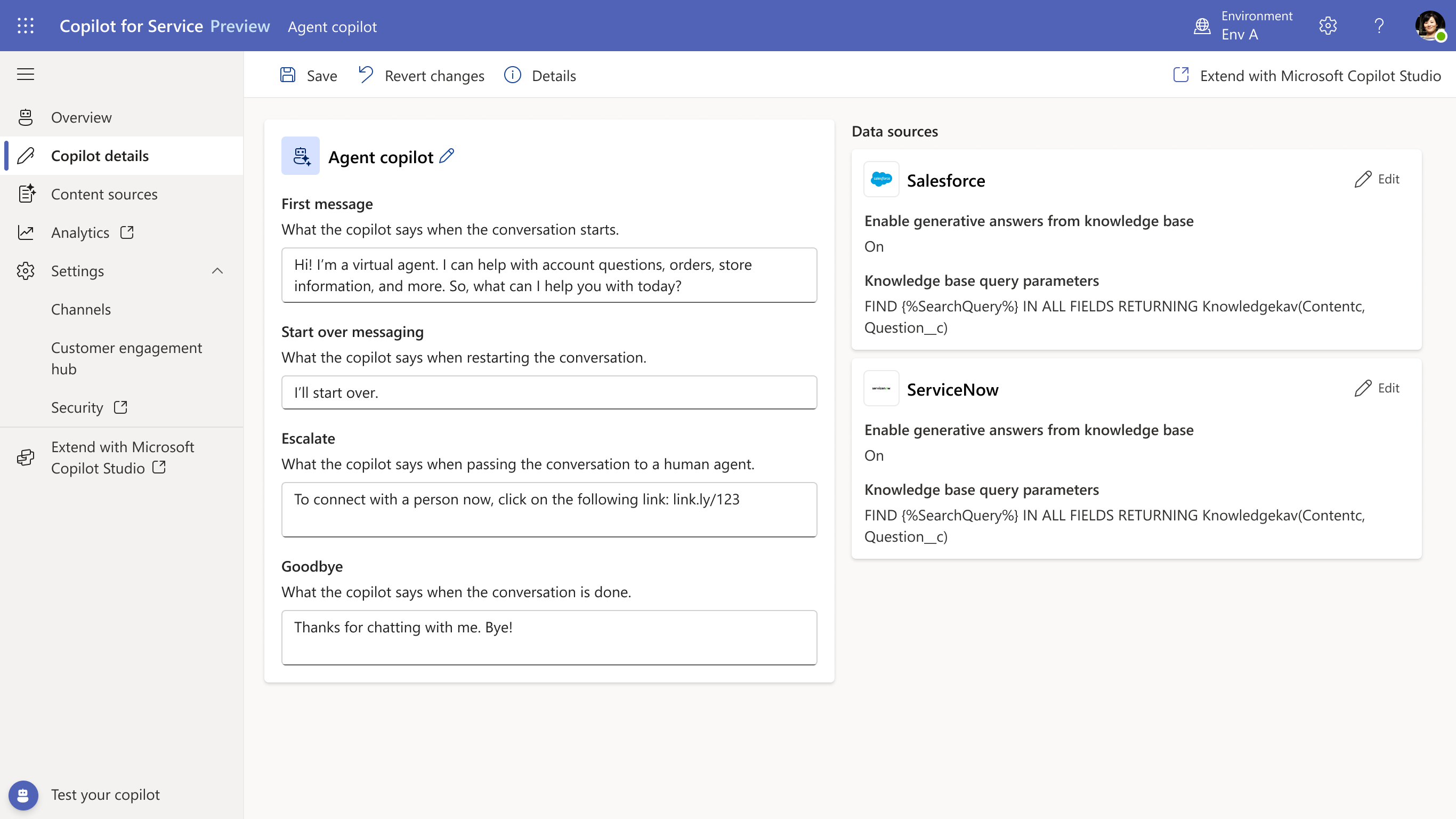
Image Credits: Microsoft
Functionality seems a bit limited at launch, but Microsoft’s promising a lot to come as the service evolves. Soon, the company says, Copilot for Service will be able to make proactive recommendations for creating or updating existing “knowledge assets” (e.g. articles) based on emails, customer service cases, Teams chats and more. And it’ll enrich email summaries and drafts in Outlook and meeting recaps in Teams with data from CRMs, giving users the ability to view and update CRM records directly in Outlook and Teams and automate tasks like case wrap-ups, meeting scheduling, task follow-ups and adding new contacts.
Readers might recall Microsoft introduced a customer service-focused Copilot, Copilot in Dynamics 365 Customer Service, in March with a comparable feature set. So what’s the difference between the two? Well, minimal — except that Copilot for Service comes with Copilot for Microsoft 365 and can be customized via the new Copilot Studio. (More on Copilot Studio down below.)
Copilot for Service will be available in public preview in early December, Microsoft says, priced at $50 per user per month. (That’s higher than Microsoft’s pricing for Microsoft 365 Copilot, which starts at $30 per user per month — likely reflecting the steep cost of running AI models at scale.) The company’s targeting Q1 2024 for general availability.
Copilot in Dynamics 365 Guides
Copilot in Dynamics 365 Guides might be among Microsoft’s more ambitious Copilot launches.
Designed to work best on the company’s HoloLens 2 headset, with support for mobile devices to follow several preview periods, Copilot in Dynamics 365 Guides taps generative AI to summarize information potentially useful to frontline workers and translate those summaries into overlays on equipment that they’re maintaining.
Using Copilot in Dynamics 365 Guides, workers can point to or look at a component and ask questions such as “What’s the torque limit for these bolts?,” “Which direction does this part fit?” and “Walk me through the steps to disassemble this filtration unit.” Copilot will recognize what’s being referred to or pointed at and provide answers, projecting instructions on the HoloLens 2’s heads-up display.
The more information Copilot in Dynamics 365 Guides can access (e.g. technical documentation, internet of things sensors, service records, operational data, notes, transcripts, training content and so on), the more domain- and company-specific questions it can answer, Microsoft says. The OpenAI generative AI models underpinning the service decipher what’s on the HoloLens 2’s camera and show diagrams — or even read summaries aloud — to elucidate particular steps and solutions.

Image Credits: Microsoft
It’s all very interesting in a sci-fi, “Minority Report” sort of way. But I’m skeptical that the new Copilot will work quite as well as Microsoft promises. Understanding images and text is tough enough for generative AI, much less dealing with imperfect viewing conditions (dimly lit smokey factories, for instance) and niche machinery.
Microsoft’s decision to launch Copilot in Dynamics 365 Guides first in private preview with “a limited set of customers and capabilities” suggests there’s indeed some kinks to work out. Color me intrigued, though. I’m curious to see where this Copilot goes — and how it measures up to attempts from various startups in the field service space.
Copilot Studio
Copilot Studio — the last of today’s Copilot-related announcements — is Microsoft’s attempt to make its Copilot products more extensible for business customers. Microsoft telegraphed Copilot fine-tuning, Copilot Studio’s principal feature, some time ago, but the emergence of countless generative AI-powered chatbot builders — many of which can connect LLMs to proprietary company data — no doubt put the pressure on.
With the web-based Copilot Studio, which is now available in public preview for existing Copilot for Microsoft 365 subscribers, an enterprise can give Copilot for Microsoft 365 and Copilot for Service access to data in its CRMs, enterprise resource management systems and other databases and data stores using prebuilt connectors or ones that it builds itself. (Microsoft plans to expand Copilot Studio’s controls to additional Copilots at some point, but it’s starting with just these few.) Through Copilot Studio, customers can also ensure Copilots always respond in a certain way to certain questions (say, onboarding questions), and — arguably more significantly — create and publish their own tailored “copilots.”
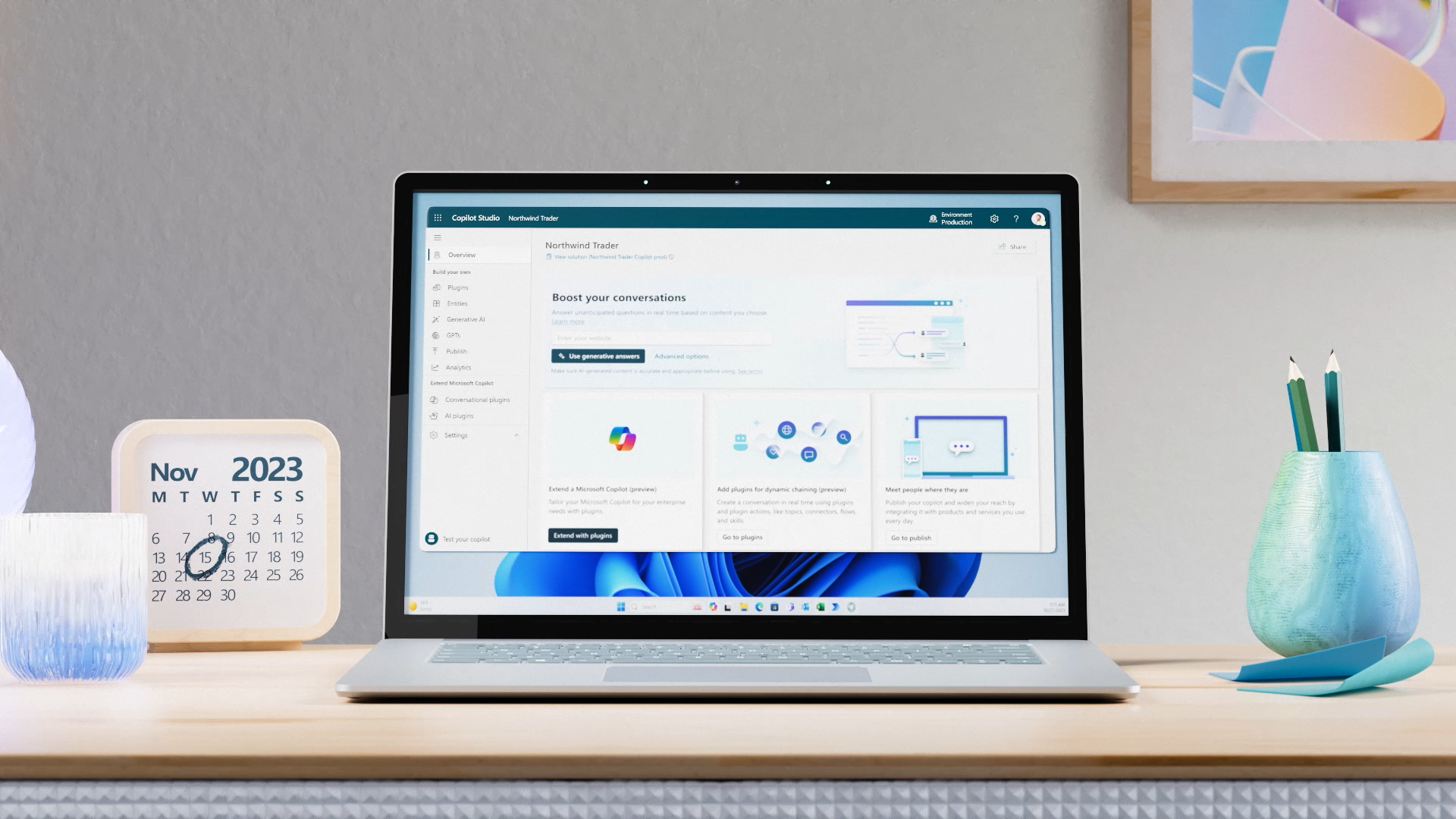
Image Credits: Microsoft
“Copilot Studio plays an important role in Microsoft’s Copilot strategy,” Omar Aftab, VP of conversational AI at Microsoft, told TechCrunch via email. “What Microsoft heard from customers is that they want to customize and extend copilots with their unique business processes and data for enterprise-specific scenarios. Now, with Copilot Studio, they can easily do so. Similarly, customers wanting to build their own custom standalone Copilot experience can now do so and publish it to the channel of their choice.”
Any user with the proper license can tap Copilot Studio to create a custom copilot — e.g. a chatbot for expense management — by describing it in natural language. Copilot Studio will provide a starting point and send the copilot to a “canvas” UI with collaborative tools, among them a commenting system and side-by-side coding views, that can be used to refine it.
Customers can build copilots that filter to specific datasets for particular teams or users. Or they can connect a copilot to an automation, plug-in or third-party service to kick off actions or a workflow.
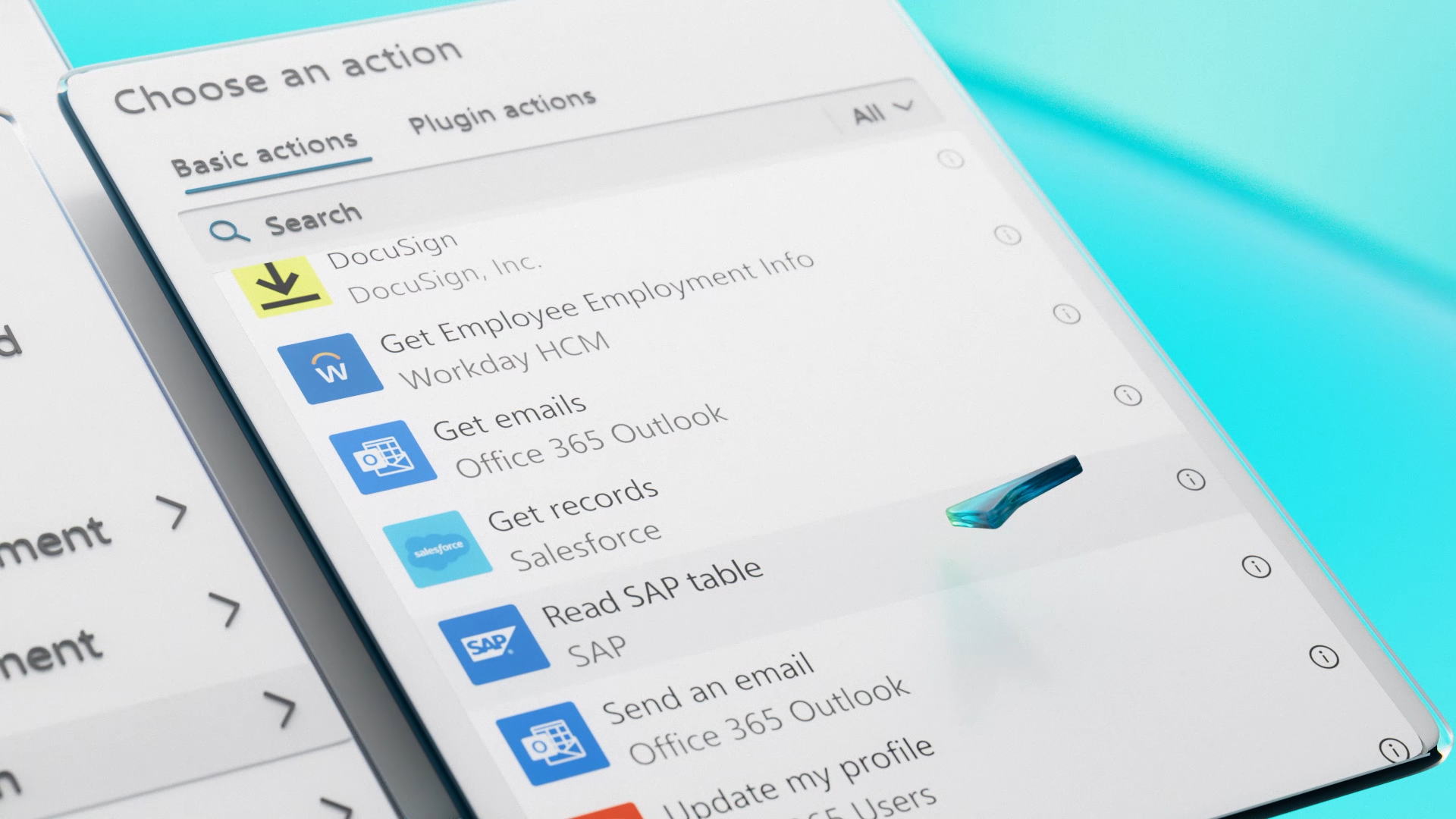
Image Credits: Microsoft
Once finalized in Copilot Studio, copilots can be deployed across a range of channels, including websites and social media platforms. A dashboard shows the status of running copilots and who’s building and customizing them, along with controls for securing copilot data using access policies and managing deployment environments.
“Copilot Studio exposes a full end-to-end lifecycle for Copilots within a single pane — you can build, deploy, analyze and manage Copilots all from within the same web experience,” Aftab said. “And since it’s software-as-a-service, everything you build is live instantly.”
One wonders whether Microsoft has the data center capacity to host an untold number of custom copilots, considering the company’s recent struggles on that front. But Microsoft’s nothing if not confident — it’s offering Copilot Studio as a purchasable capacity-based license, aiming to drive adoption not only of the Copilot ecosystem but of the ever-growing Azure product lineup.
This story was originally published at 8am PT on Nov. 15 and updated at 3:15pm PT.