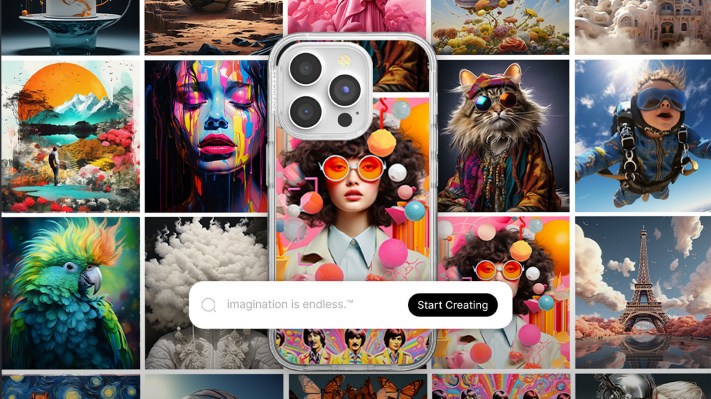Ready to put your AI prompting skills to work for product customization? Smartphone case and accessory maker PopSockets is today introducing a clever new AI Customizer tool that will allow anyone to design their next phone accessory — including grips, cases and wallets — via an optimized version of Stable Diffusion XL (SDXL). The company believes the feature will inspire its customers to create personalized cases and accessories that are unique and creative, and allow for self-expression in ways that a standardized product catalog cannot fully deliver.
To use the feature, customers can visit a page on the PopSockets website where they can enter a prompt that describes the image they want to generate.
Before getting started, PopSockets first displays a pop-up that requires you to agree to the terms and conditions, which includes indicating that you have all the necessary rights to images you upload, and aren’t infringing on third parties. It also says PopSockets may reject orders that don’t comply with its terms or those that include infringing content. The terms additionally apply to a contest PopSockets is running that awards $100,00 worth of prizes for the best AI artwork, with the grand prize winner in November earning $50,000. Daily winners will also be announced through December 25, 2023.

Image Credits: PopSockets AI Customizer
To generate an image, you type in the provided text box. For example, you could type something like “a fantasy land of rainbow flowy rivers, mountains, and cotton clouds” or any other idea you have.
If you’re stumped, guided prompts are available that suggest various subjects, actions, places, colors and styles and point you to trending imagery across categories. It will even suggest some prompts for you, like “Futuristic New York,” “Neon Mountain,” “Galactic skyscraper,” “cotton candy gradient” and dozens of others across trending categories, which currently include travel, floral, animals, nature, surrealism, butterfly and patterns.

Image Credits: PopSockets AI Customizer
You can also optionally pick a style, like Photographic, Cinematic, Line Art, Comic Book, Fantasy Art, Landscape Painting, Impressionism, Pop Art, Sketch and many more from categories like Artistic, Realistic, Unique, Pattern and Mood. The platform also offers an optional background removal feature, so you can place a photo of a person or a pet into an AI-generated scene (e.g. you could put your cat in outer space).
After you generate your unique designs and artwork — a process that takes less than 60 seconds — you can choose to either modify the result, generate new images, or apply it to an available product. The AI Customizer supports the company’s popular PopSockets phone grips, its phone cases and wallets (both standard and MagSafe options), as well as its new Looks graphic phone case inserts, which are soon to launch.
Under the hood, the company tells TechCrunch its PopSockets Customizer AI is built on a large-scale model engine that delivers “superior resolution, finer details, and more realistic images” compared with many text-to-image generators today. That’s necessary because the images have to be printed on products, not just displayed on a computer screen.

Image Credits: PopSockets AI Customizer
Unfortunately, the AI doesn’t always get things quite right. For example, when I asked for a photographic image of a unicorn (yes, I am a 10-year-old girl), I was given images of a white horse with two horns, no horn, or a drooping horn, in one case.
Sometimes the horn was off-center too. In another, the unicorn seemed to be trying to eat its flower necklace and had something hanging from its eye, like an earring.

Image Credits: PopSockets AI Customizer
But when I prompted the AI Customizer to make three more images, it came up with more usable options, though it ignored other requests, like “with a flower necklace” in some cases.
Using only the provided prompts is also not advisable, as you may not get much variation in your results. For instance, when I prompted using only the option “futuristic New York,” I got four similar photos of tall buildings covered in greenery. But if you add more details to your request — like asking for a futuristic New York with neon signs and flying cars — you’d get a wider variety of results.

Image Credits: PopSockets AI Customizer
In other words, just like AI image generators on the web, the actual results can be hit or miss and you may have to retry several times to get the images just right.
Of course, you don’t have to use the new feature to generate some sort of fantastical imagery, though many do. Rather, you can use it to simply create a better-looking, more professional photo of your subject in a background of your choosing. You can also simply use the tool to add text or stickers to your image, if you choose.
Before checking out, PopSockets will show you how your image appears on your product, which is helpful — particularly if it cuts off part of the image to make room for the phone’s camera array, for instance, and needs to be moved around, or zoomed out. Or maybe you’ll find the image doesn’t do well when compressed to the small space provided by a phone grip and will want to go back and change it.
The resulting product is then available to add to your cart at a standard price, as you would any other product from the site’s catalog.
“This pioneering use of technology allows users to create a truly unique accessory for the product we use more than anything else – our phones,” said Gary Schoenfeld, CEO of PopSockets, in a statement about the launch. “This breakthrough in AI technology truly reflects that Imagination is endless, and we can’t wait to see the creative possibilities it brings to our community’s fingertips this holiday season and beyond,” he said.