Google is giving its popular Chrome desktop browser a complete redesign in celebration of Chrome’s 15th anniversary. The browser’s new look will be based on Google’s “Material You” design principles and will also include an updated Chrome Web Store and new search tools in the Google search side panel.
Google’s Safe Browsing feature will also be upgraded to check sites against Google’s known list of bad sites in real-time, it says. Previously, it checked against a list of sites updated after 30-60 minutes, but as phishing became more sophisticated, 60% of sites existed for less than 10 minutes, necessitating the real-time update.
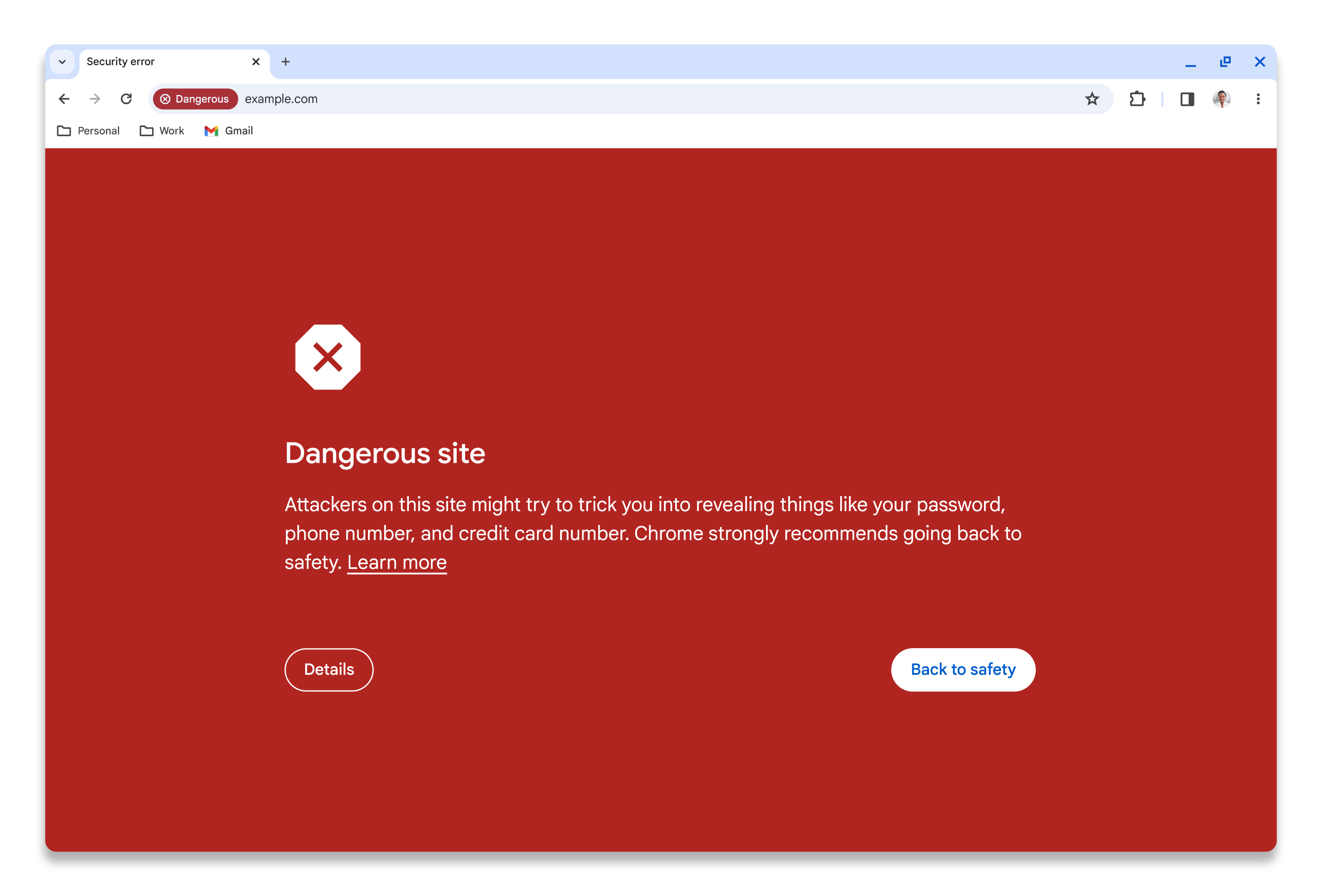
Image Credits: Google
The changes will roll out to Chrome users over the coming weeks, so you may not immediately receive the update, Google notes.
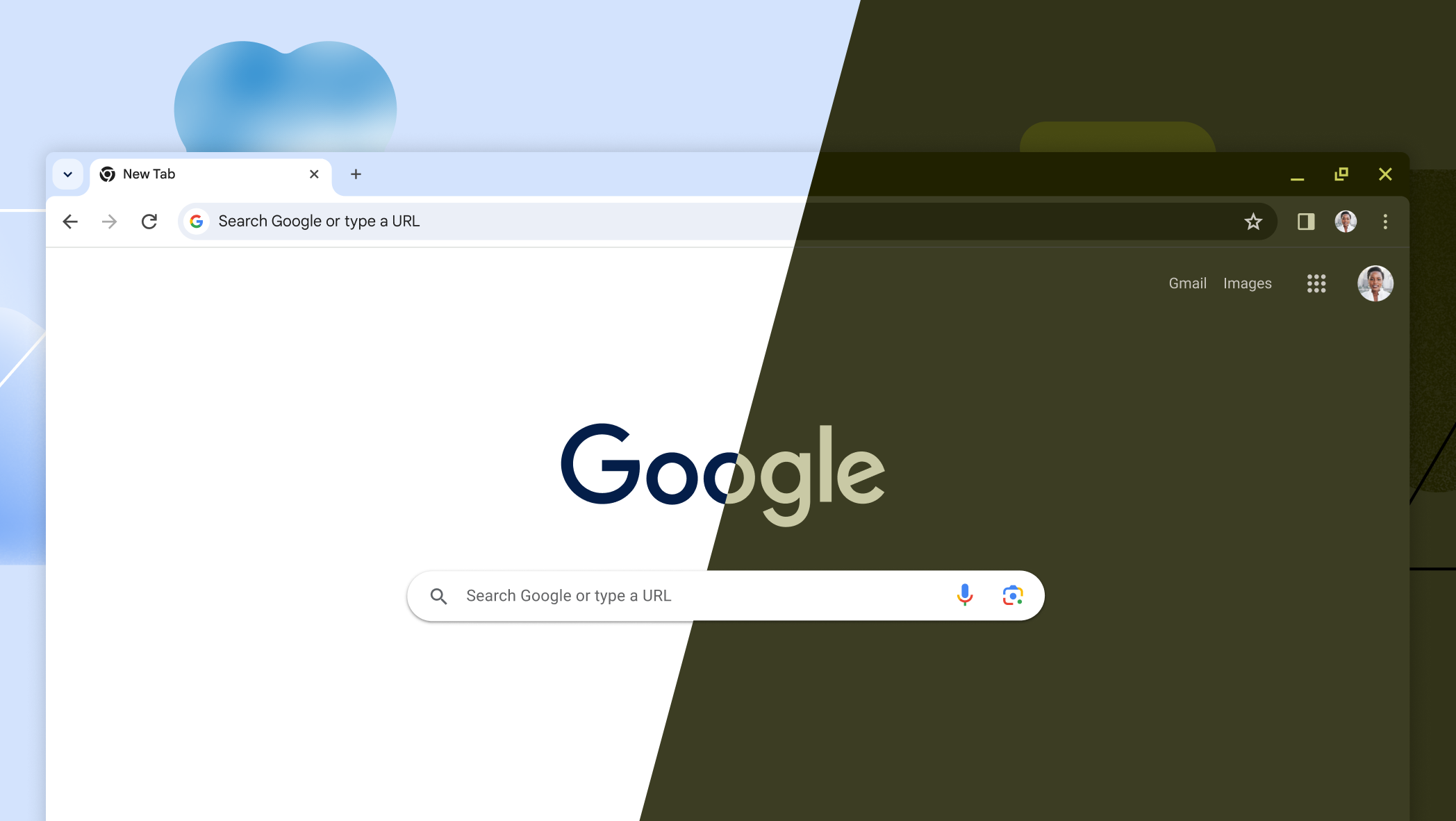
Image Credits: Google
With the Material You visual design changes, Google is refreshing Chrome’s icons with a “focus on legibility,” it says, and it will introduce new color palettes to complement users’ tabs and toolbar. The new themes could be used to help users differentiate between their different profiles or their work and personal accounts, Google says. The browser will also integrate a user’s OS-level settings around light and dark modes.
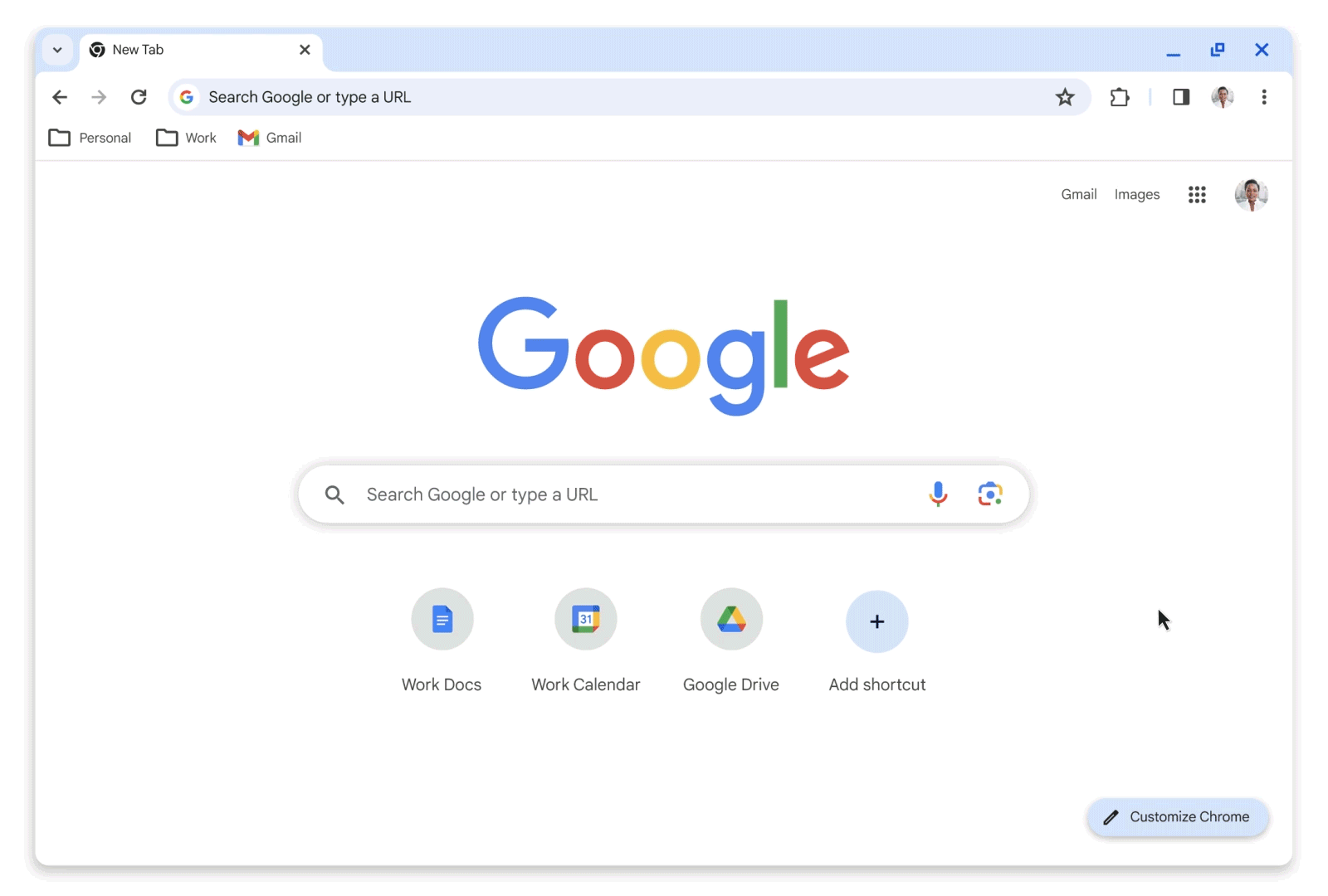
Image Credits: Google
In addition, users will be able to access certain features more easily from a three-dot menu in the top-right corner of the browser, where they’ll find their Chrome extensions, Google Translate, Google Password Manager and more.
Material You will also make its way over to the updated Chrome Web Store, now in public preview, where users can discover more extensions.
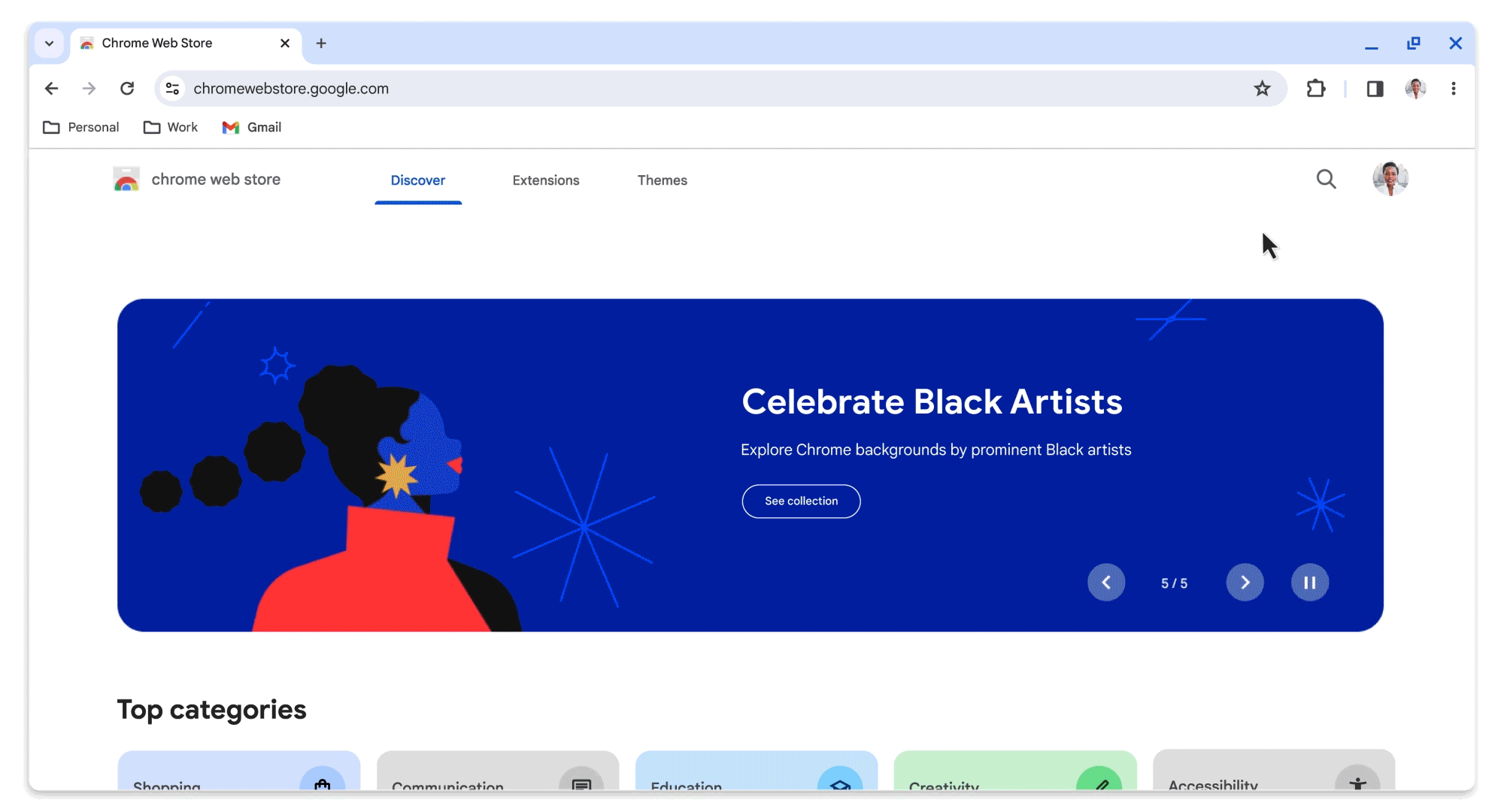
Image Credits: Google
This store has been updated with new categories, like AI-powered extensions, an Editors’ spotlight and more personalized recommendations. Google also expanded Safety Check to extensions so Chrome can help identify those in the store that were recently unpublished, in violation of its policies, or those that may be potentially malicious. Third-party tools like CRXcavator and Spin.AI Risk Assessment will also help businesses assess the risk of extensions.
Chrome is also gaining new search features with the update.
When you’re on a web page, you can select the “Search this page with Google” option from the three-dot menu, which opens up a Google Search side panel where you can discover related searches and the source of the page you’re browsing. This panel can also be pinned to your toolbar.
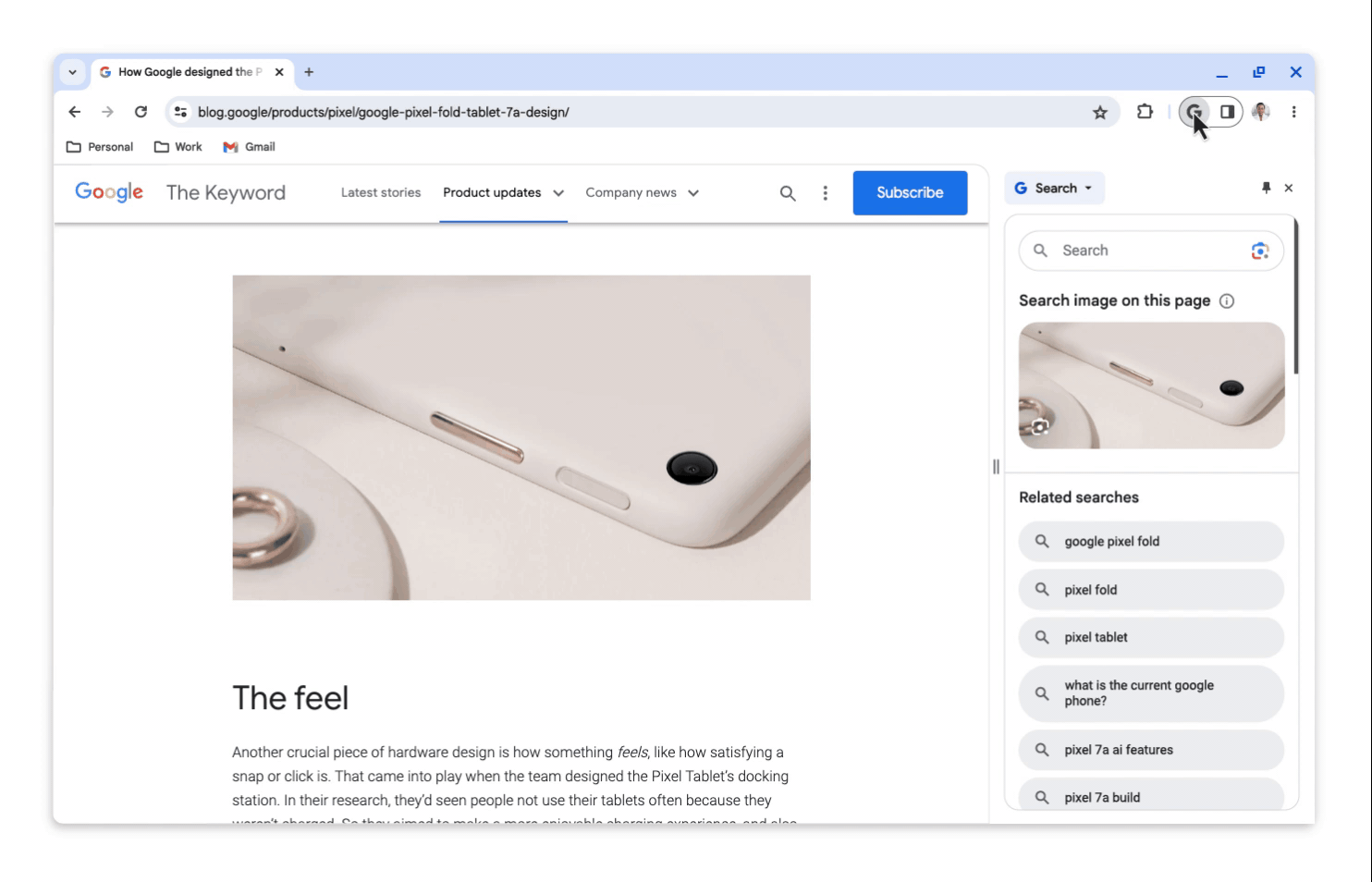
Image Credits: Google
The company additionally noted it had expanded its generative AI features in Search last month to Chrome on the desktop, allowing U.S. users to opt into SGE while browsing in Search Labs, which continues a focus for the company’s AI efforts.
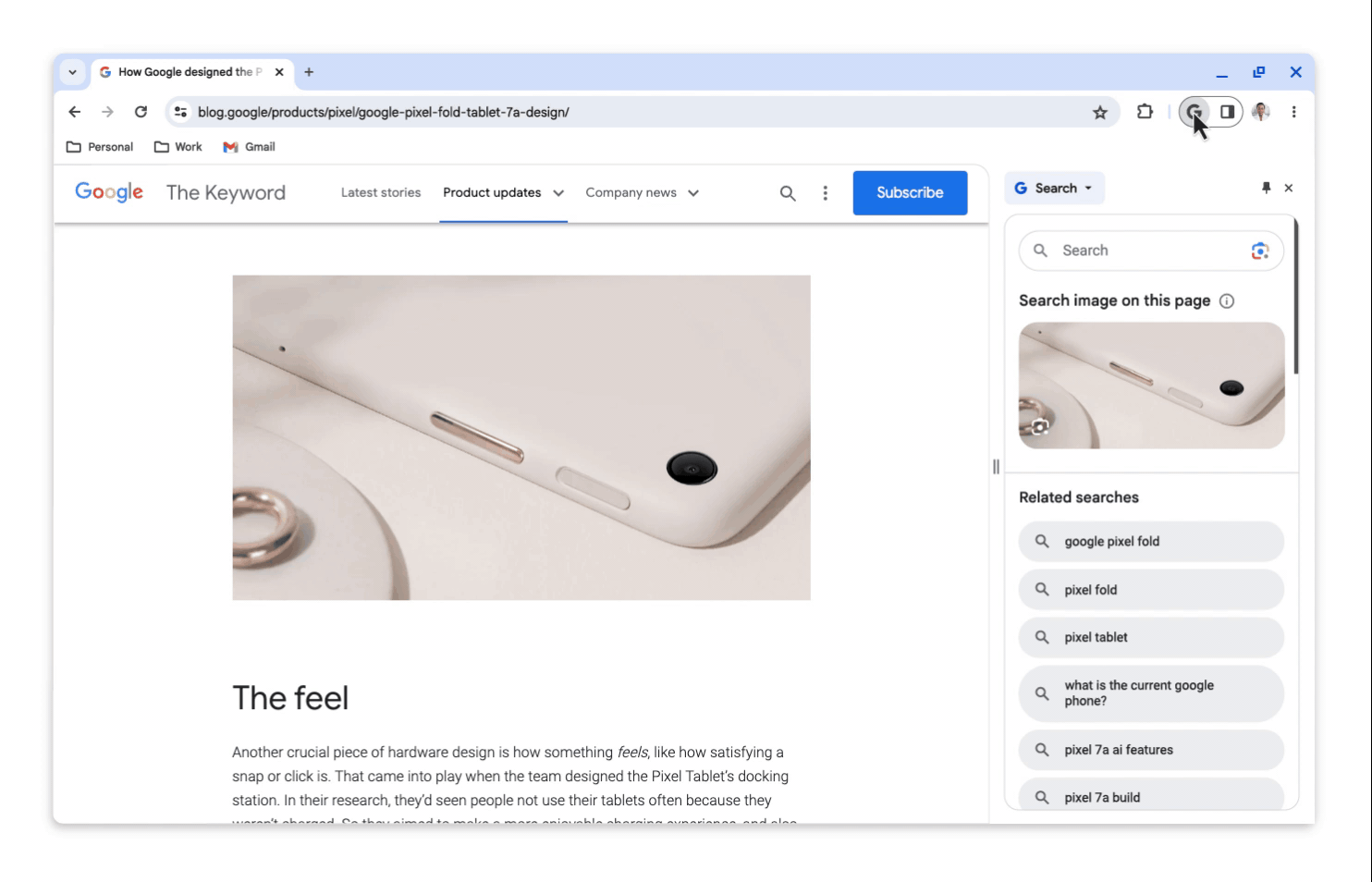
Image Credits: Google
Chrome continues to dominate on the desktop, with a 63.52% share of the market, according to Statcounter — far ahead of Safari (13.02%), Edge (11.15%), Firefox (6.18%) and others. But the company has been more recently challenged by newcomers like Arc, which are rethinking what a browser can look like and do, attracting attention of web power users and young people who have different ways of interacting with the web.
