Google today is rolling out a few new updates to its nearly three-month-old Search Generative Experience (SGE), the company’s AI-powered conversational mode in Search, with a goal of helping users better learn and make sense of the information they discover on the web. The features include tools to see definitions of unfamiliar terms, those that help to improve your understanding and coding information across languages, and an interesting feature that lets you tap into the AI power of SGE while you’re browsing.
The company explains that these improvements aim to help people better understand complicated concepts or complex topics, boost their coding skills and more.
One of the new features will let you hover over certain words to preview their definitions and see related images or diagrams related to the topic, which you can then tap on to learn more. This feature will become available across Google’s AI-generated responses to topics or questions related to certain subjects, like STEM, economics, history and others, where you may encounter terms you don’t understand or concepts you want to dive deeper into for a better understanding.
Bing Chat also offers a feature similar to this that lets you highlight the text in question on a page and then select Bing from the options menu to engage in a conversation where you can learn more about the topic.

Image Credits: Google
Another new feature will help those using SGE for programming assistance. The new capabilities will make it easier to understand and debug the generated code, says Google.
Currently, SGE provides AI-generated overviews that help with tasks related to programming languages and tools, allowing users to find answers to their how-to questions or see generated code snippets. The new update will now color-code segments of code with syntax highlights, making it easier to identify different elements like keywords, comments and strings.
SGE while browsing may be the most interesting new addition, but for now it’s only an early experiment in Search Labs, available on the Google app for Android and iOS and later, Chrome on the desktop.
The feature is designed to help web users engage with long-form content from publishers and creators, to make it easier to find what they’re looking for.

Image Credits: Google
For instance, on some web pages, you can tap to see an AI-generated list of the key points an article covers with links that take you directly to the part you were looking for.
The page will also include an “Explore on page” option where you can see the questions an article answers and then jump to the relevant section.
The feature is reminiscent of the existing content highlighting search feature that will jump you to relevant text when you search for specific terms and a matching result is found. However, this time it’s powered by AI.
Rival Bing Chat also already offers a similar feature that lets you tap the Bing Chat icon while reading an article or document online and ask Chat to summarize the content for you — so this, again, is a little bit of catch-up on Google’s part.
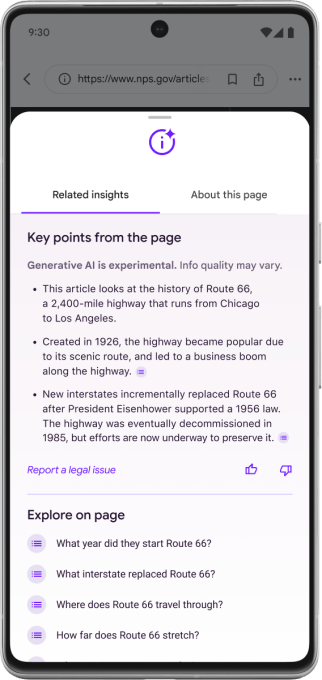
Image Credits: Google
Google notes this feature will not provide AI summaries for paywalled articles, and publishers can choose to block the feature by designating their content as paywalled in the Help Center.

Image Credits: Google
Google and Bing are not the only ones thinking about how AI can be used to summarize text. News reading app Artifact, from Instagram’s founders, also began offering an AI summary feature as of its April 2023 update.
SGE while browsing is available as a stand-alone experiment in Search Labs, and will automatically roll out to those who have already opted into SGE.
The features follow other new additions to SGE, including a feature launched earlier this month that shows videos and images related to users’ search queries.
Search Labs is available through the Google app on Android and iOS and Chrome on the desktop.
