Meta’s text-based app Threads is rolling out the ability to see your liked posts through an app update. The company started testing of the new feature on Android beta last week, but over the weekend, Meta started making it available to all users.
Users can find their liked posts in Settings > Your Likes, which is accessible through the profile page. In comparison, you can access your like on Twitter (now X) through a separate “Likes” tab on your profile.
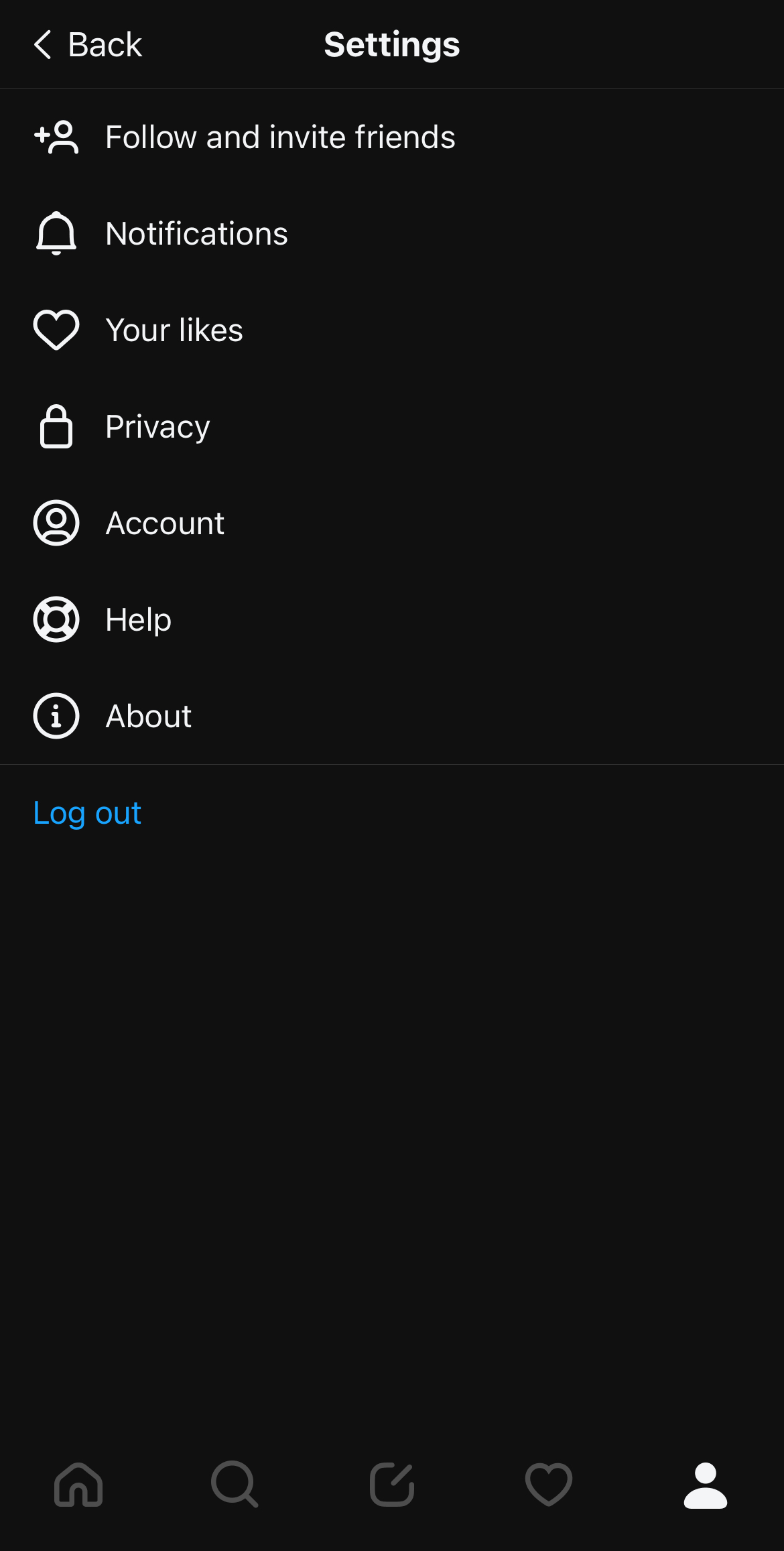
Image Credits: Screenshot by TechCrunch
Apart from the feature to look at liked posts, Meta has introduced a new media upload quality option — accessible through Settings > Account > Media quality — that lets you upload images and videos in higher quality.
Additionally, Threads is now allowing users to sort out their following list based on “Latest first” and “Earlier first” criteria. To look at your following list, go to your profile, tap on the followers Facepile under your bio and then go to the “Following” tab.
While these are small nice-to-have updates for the app, Mark Zuckerberg hinted last week that some of the most demanded features like post search and web version are coming in the next few weeks.
Launched last month, Threads got off to a stellar start with 100 million users signing up for the service in the first five days. However, stats from various analytics companies have indicated that the app’s usage has dipped over time.
