Google introduced a refreshed Family Link app today with three tabs for highlights, controls and location along with a central hub for notifications. The company also launched a web version of Family Link for both parents and children.
The company first introduced Family Link in 2017 to allow parents to monitor and set limits on children’s screen time and app usage. It also allows guardians to lock children’s Android and Chromebook devices at a set “bedtime.” Google updated the parental control platform with pandemic-related features like the “always allowed” app for learning last year.
The new redesign introduces a three-tabbed design that provides an overview of defined limits for children and an easy way to change them. There is a highlights tab to show a summary of a child’s device usage including today’s usage time, recently installed app and the most used app; there’s the controls tab to set limits on screen time and app usage; and there’s the location tab to check for kids’ whereabouts. Plus, there’s a central place to view all notifications and requests for the app or website access from children.
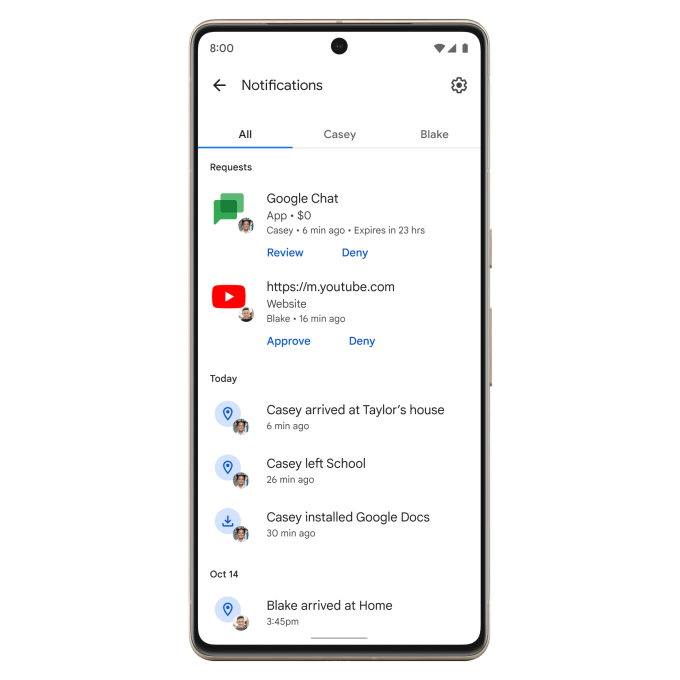
Image Credits: Google
“We have redesigned Family Link to bring our most-used tools to the forefront. Parents will find their favorite features (like screen-time limits and blocking and approving apps) in an all-new experience, and a central place for viewing requests and notifications,” Wendi Rieb, product manager, Family Link said in a blog post.
The controls tab has a new feature called “Today’s limit,” which lets parents set a different screen-time limit without affecting the regular schedule. This can be handy when the family is on vacation or guardians want to reward kids with extra app time. Currently, there’s no way to allow a certain app for a day.
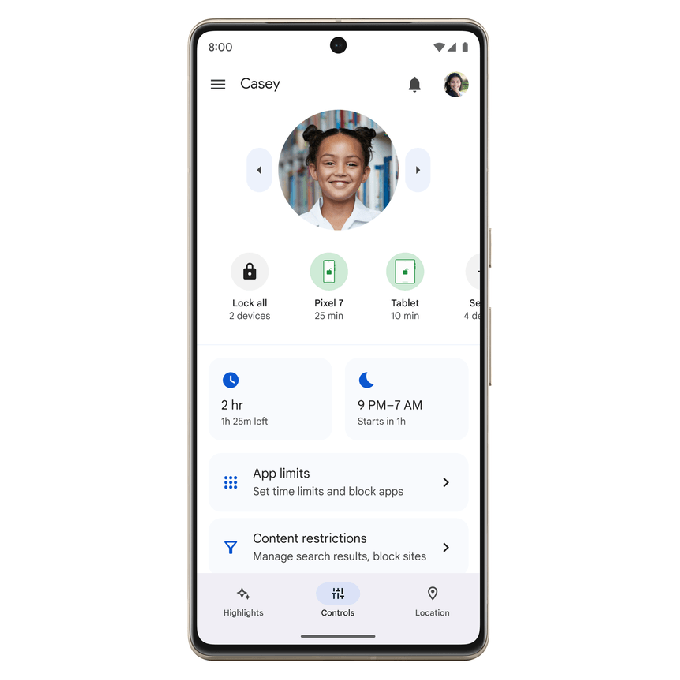
Image Credits: Google
The location tab shows the location of all children based on a single screen. It also shows the battery level of their devices and an option to ring them. Google is also introducing a new feature to send a notification to parents when children arrive at a specified location like school. In July, Google Maps launched notifications for arrival and departure for specific locations when the location-sharing feature is turned on.
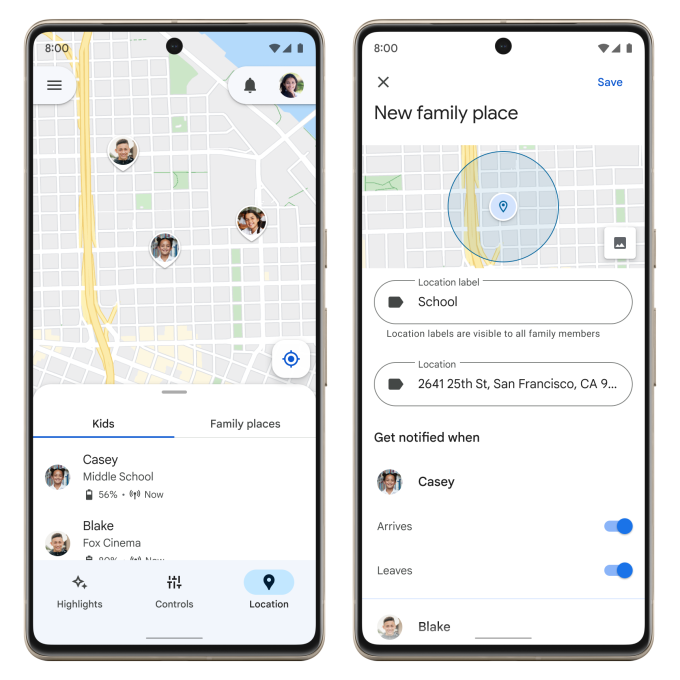
Image Credits: Google
The highlights tab introduces resources from organizations such as Common Sense Media, ConnectSafely and the Family Online Safety Institute to engage children in conversation about online safety by asking questions like through prompts “What makes some online content ‘unhealthy’?”
Google also launched a web version of Family Link where parents can access their controls and kids can look at their restrictions. Until now, the company only offered the solution through iOS and Android apps.
Google’s Family Link redesign comes after Apple updated its parental control tools with iOS 16. The iPhone maker introduced a “Quick Start” feature to set up screen-time restrictions for children in a few steps and it also streamlined the interface to easily address screen-time requests from kids.
The search giant also introduced kids-specific features on Google TV including parent-controlled watchlists and AI-generated content recommendations.
