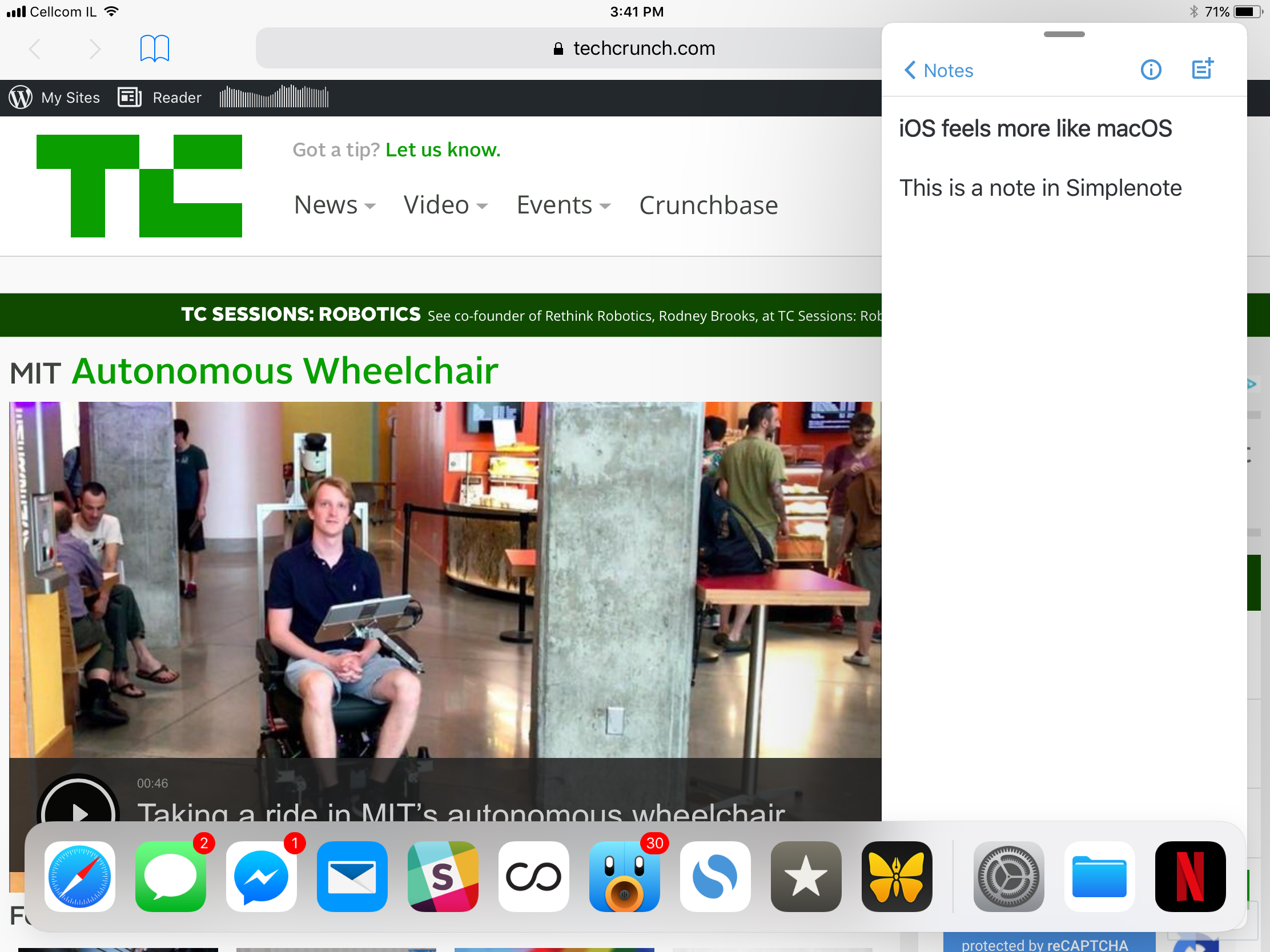In the era of public beta testing and free major updates, chances are you’ve already heard about iOS 11 and plan to update your iPhone or iPad — it is now available to download. But iOS 11 isn’t your average iOS update. It turns your iPad into a completely different machine and it adds potentially groundbreaking core frameworks to the iPhone.
After reading back the preview I wrote back in June, the dominant tone was that iOS 11 is so different that it takes a while to get used to it:
I’m not going to lie to you. It takes time to get used to those new gestures. I’m not there yet, and I often find myself thinking about what I’m supposed to do to pull up Spotlight, look at my Today widgets and find an app that I don’t use very often.
A few months later, using iOS 11 feels natural and I wouldn’t want to use an iPad with iOS 10 anymore. It is now much faster to open apps, switch between multiple apps, manipulate files and achieve something complicated.
Apple is willing to try new things with the iPad. And it feels like the company has overcome a mental barrier. The best example of that is the new “Files” app. It’s pretty much like the old iCloud Drive app, except that it also integrates with third-party cloud services, such as Dropbox and Google Drive.
But the name “Files” shows that Apple is willing to change. This app lets you browse your files in a general purpose file manager with folders and a good old tree metaphor. It’s like hell has frozen over as Apple has always said that iOS shouldn’t have a file manager ever since iOS was created in 2007.
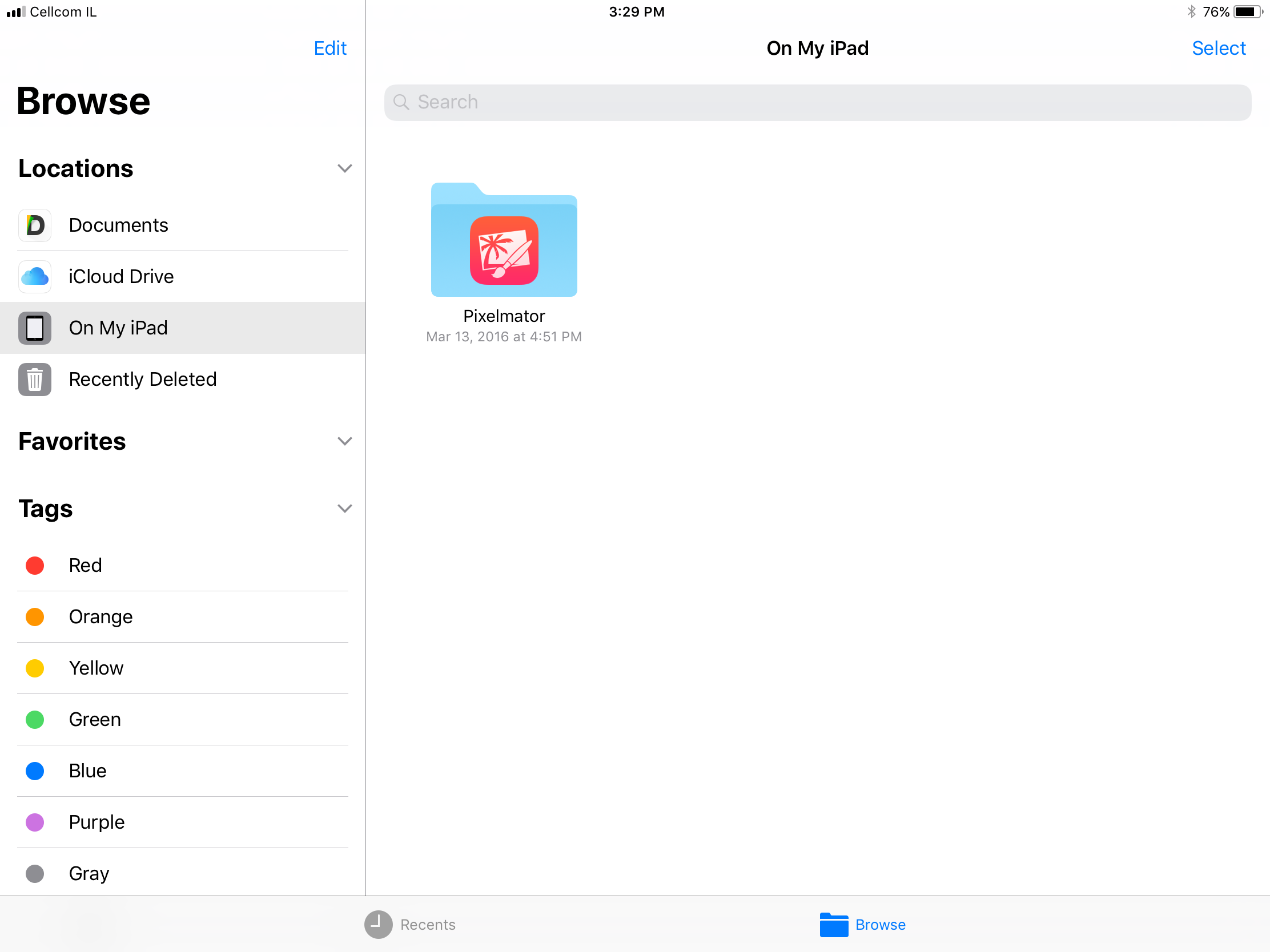
But the biggest change is the combination of three different things — the new macOS-style dock, the new multitasking metaphor and brand new system-wide drag-and-drop gestures for files and apps.
Let’s start with the dock. Apple has replaced the bottom row on the home screen with a floating dock that can hold many icons (it depends on the size of your iPad). But this dock isn’t limited to the home screen. Even when you’re using an app, you can drag your finger from the bottom edge of the screen to pull up the dock and switch to another app.
And chances are that you mostly rely on a handful of apps for your everyday use. I very rarely go back to the home screen now that I can just tap on an app icon from the dock.
If you keep swiping your finger from the bottom edge even further, you get an Exposé-like view of your apps and spaces, as well as Control Center.
It’s much more efficient than the old app switcher, and it’s a great way to work across multiple apps. For instance, you can switch between a space with Safari and Tweetbot opened side by side and a space with Ulysses filling up the screen.
On the multitasking front, split view and Slide Over are still there. They’ve been redesigned to take advantage of the dock. You can now drag an app icon and drop it on top of your existing app to open a windowed version of that second app. You can dismiss it and reopen it from the side of the screen. And you can also split your screen into two apps side by side.
You can also drag and drop files between multiple apps. These gestures are spring-loaded, so you can keep holding, open an app, browse to the right screen and drop something at the right spot.
For the first time, switching between multiple apps feels as efficient as working on a Mac. iOS 11 gives you a ton of options and a lot of flexibility. You’ll use multiple methods to jump between multiple apps depending on what you’re doing.
You’ll also end up using both of your hands to pull up the dock, drag and drop files, open new windows and more. It feels like you’re in Minority Report, and it becomes quite natural once you understand the new metaphors.

Subtle changes on the iPhone
There are some obvious changes when you install iOS 11. And yet, most of them are purely visual. For instance, Control Center has a brand new design. All shortcuts now fit on one single page. You don’t have to swipe left and right between multiple pages.
But some shortcuts are now hidden as well. For instance, if you want to find the AirDrop icon, you have to use 3D Touch on the network icons on recent iPhones or long-press on other devices. Similarly, the Night Shift toggle is hidden behind the brightness level.
The good news is that you can also add custom shortcuts. For instance, you can add an Apple TV remote shortcut, a Low Power Mode button or a Voice Memo shortcut.
In other visual changes, the notification screen now looks like the lock screen. I’m not sure why Apple decided to change the design. It’s a useless change that is quite confusing.
Finally, the App Store has been completely redesigned with articles, listicles and other content about interesting new apps and games. I like it a lot and it’s a huge improvement compared to the previous App Store.
Many default apps now have a huge bold header with the name of the app or section. Many tech friends have told me that they hate this change, but I think most people will like it. It’s visually pleasing and distinctive. It’s just not as efficient as before as you can’t pack as much information on a single screen — and geeks love efficiency, that’s why they completely fill their home screen with app icons.
But let’s talk about the meat of iOS 11. There are two new frameworks that are creating some brand new fields of opportunity — ARKit and Core ML.
You’re going to hear a lot more about ARKit in the coming days as developers release new augmented reality apps and features in the App Store. It makes it much easier to implement augmented reality features and project digital information on top of the real world.
For instance, the MLB plans on adding a feature that lets you point your camera at the field and see the player names just like in a video game.
As for Core ML, it’s even more difficult to explain. This new framework lets you do add a machine learning layer in your apps. If you have trained a model on your servers, you can integrate trained machine learning models to detect objects in photos, predict house prices and everything you’d expect from a machine learning-enabled app.

All the rest
Head over to Apple’s website or Federico Viticci’s review to see a list of all the new features in iOS 11. But let me go through a bunch of features that are significant enough for this review but not as important as everything I’ve already talked about:
- AirPlay is getting an upgrade. AirPlay 2 lets you control multiple speakers at once and calls won’t interrupt your music anymore. You’ll need to upgrade your speakers or buy new speakers.
- The Messages app has a new app drawer at the bottom of a conversation. I don’t really use iMessage apps so I don’t really care about this.
- The Photos app lets you edit live photos to create Boomerang-like animations, long exposure and more. Oh, and you can now add GIFs to your library (with a hard G).
- You can scan QR codes with the camera.
- You can share a Wi-Fi password with another iOS device that tries to connect to your home network for the first time.
- You can customize AirPods shortcuts so that double-tapping on the left or right AirPod does something different.
- Press on the sleep/wake button five times to trigger emergency mode. It lets you call emergency services and it automatically disables Touch ID.
- There’s a new “do not disturb while driving” mode. I haven’t tried it as I don’t have a car.
- You can auto-purge apps that you haven’t used for a while. iOS will re-download the app the next time you open it.
- Apple Maps now has maps of malls and airports, just like Google Maps.
- Siri has a more natural voice in some languages. And it’s quite convincing.
- Photos and videos now take a lot less space because they use new file formats (HEIF and HEVC). If you send a photo or video in an email, it’ll be sent as a JPG or MP4 file so that anyone can see it.
- The Notes app on the iPad is more like Evernote. You can scan documents and the app will index your handwriting so that you can search it.
- You can record your screen by adding a shortcut to Control Center.
- In a later update, you’ll be able to send money to your friends using Apple Pay. Watch out, Venmo and Square Cash.
- In a later update, iOS will be able to store your Messages database in iCloud to save some space.
All of those little new things add up and turn iOS 11 into a significant update — don’t forget to read our tips and tricks to impress all your friends. Obviously, the bigger iOS 11 story concerns the iPad. But it’s good to see some progress on the iPhone front as well.
More importantly, developers can now play with some really powerful frameworks. It’s going to be fascinating to see some new groundbreaking apps coming out in the App Store.
Ten years ago, iOS started as a constrained operating system. It is now one of the biggest digital playgrounds. Apple offers so many possibilities and tools. In many ways, Apple’s role has evolved over the years as it now enables innovation with iOS — there is only one new app in iOS 11, it’s the Files app. If third-party developers embrace all those new possibilities, iOS 11 could end up being one of the most interesting iOS updates so far.