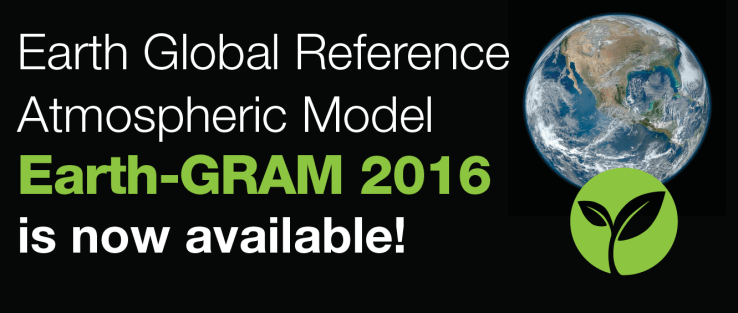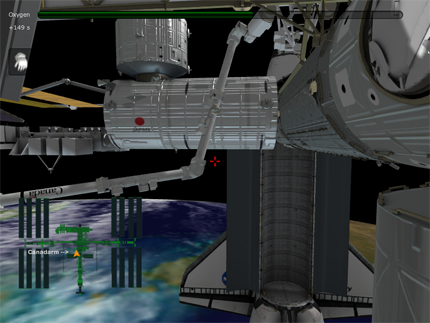NASA has just published its 2017-2018 software catalog, which lists the many apps, code libraries and tools that pretty much anyone can download and use. Of course, most of it is pretty closely tied to… you know, launching spacecraft and stuff, which most people don’t do. But here are a few items that might prove useful to tinkers and curious lay people alike.
If you’re interested in a piece of software, head to the link provided; it should provide the release or license type (some things are limited to the U.S., for instance), a contact you can hit up for more info and sometimes a dedicated site for the app or service.
Flying around looking at things, NASA style
Say you’re building a drone or satellite from scratch. I mean, why not? You may want to start with the Consultative Committee for Space Data Systems File Delivery Protocol, a standard tool for getting large files to and from spacecraft. File integrity is sexy.
Once you’ve got the imagery on the ground, you might want to put it through PixelLearn, which lets you set rules about certain pixels and patterns, letting the program automatically find and categorize things like craters, buildings and so on. If it’s fancy multi-spectral imagery, consider snatching the self-explanatory Lossless Hyper-/Multi-Spectral Data Compression Software, as well, and you may also want JPL’s Stereo Vision Software Suite to help set up stereoscopic cameras. Use Video Image Stabilization and Registration to keep things steady under turbulence.
Of course, you’ll have prepared for that turbulence with Cart3D, also known as Automated Triangle Geometry Processing for Surface Modeling and Cartesian Grid Generation. It helps visualize fluid dynamics problems.
 When it’s time for the bird to come back to the Earth, the Autonomous Precision Landing Navigation System might come in handy. It combines camera images with elevation maps using methods “employed by cruise missiles for decades,” although you don’t hear a lot about safe landings by cruise missiles.
When it’s time for the bird to come back to the Earth, the Autonomous Precision Landing Navigation System might come in handy. It combines camera images with elevation maps using methods “employed by cruise missiles for decades,” although you don’t hear a lot about safe landings by cruise missiles.
If you’re putting together a flock of drones or a constellation of satellites, there’s the Formation Flying System for UAVs and Satellites; it’s a mesh communication architecture that lets multiple vehicles (of multiple types) operate in tandem and maintain a formation.
Exploring the planets, NASA style
But perhaps your inclinations lean more toward simulating and exploring the planet and solar system. No worries, NASA has you there, too.
There are Global Reference Atmospheric Models for Earth, Mars, Venus and Neptune. And Titan, for some reason. These models are not toys, but they might help if you’re planning an off-planet excursion and need to know exact pressures and temperatures somewhere. Venus probably hasn’t changed much in the last decade or two but the Earth one has been updated to 2016, the hottest year on record.
For something a little more practical, you might try the NASA Forecast Model Web, which does a bit more of the work for you, or the Worldview Satellite Imagery Browsing and Downloading Tool, which is a way to navigate the tons of Earth imagery coming from NASA satellites. You’ll get the latest shots as early as 4 hours after they’re taken, which is pretty amazing.
 HazPop is a full-on iOS app that lets you browse through a constantly updated worldwide database of natural hazards like fires, storms and earthquakes, and combine that with data on populations to determine the number affected, range of people who could come to aid and so on.
HazPop is a full-on iOS app that lets you browse through a constantly updated worldwide database of natural hazards like fires, storms and earthquakes, and combine that with data on populations to determine the number affected, range of people who could come to aid and so on.
If you’re a conspiracy theorist who thinks they can prove the existence of Planet X, Nemesis, the Black Knight or any other crypto-object in the solar system, make it so with SNAP, “an N-body high-fidelity propagation program that can model the trajectories of the planets, the Sun, and virtually any natural satellite in the solar system.” Probably not super easy to learn, though.
Hiring and evaluation, NASA style
Tell HR they’re about to blast off with aerospace-grade hiring practices. First there’s the Integrated Cognitive Assessment Tool: Combining Person, System, and Mission, which tells you whether someone is capable of performing a certain job in space — or in sales.
Then, in order to be sure you’re not hiring a klutz, submit them to the Fine Motor Skills iPad test. It’ll prove they can operate a touchscreen interface without bringing the company down. (In fact, this might be useful for testing prosthetic hands and robotics.)
Never read a cover letter again. Just unleash the Semantic Text Mining and Annotation for Information Extraction and Trend Analysis Tool on the pile of resumes you’ve got waiting for your attention and have it flag any with certain combinations of “social media” and “guru” it might find.
Just kidding, but here are some anyone can actually use
There’s a neat Unity-based Spacewalk game in which you or students can simulate various EVAs conducted by ISS astronauts. You can play it online, on Mac or on PC.
NASA has a large collection of 3D models, images and textures that you could use for education or personal purposes. All free of charge, naturally.
Glenn Research Center: The Early Years is an iPad app that takes you on a tour of this amazing R&D facility in a bunch of interactive media from between 1941 and 1979.
You can check up on the latest coronal mass ejections and magnetosphere changes with the Space Weather app for Android.
Lastly there’s “Knife, Version 1.0,” which “calculates the boolean subtraction of arbitrary watertight triangular polyhedral in order to make near-field sonic boom predictions.” Admit that you need this in your life.