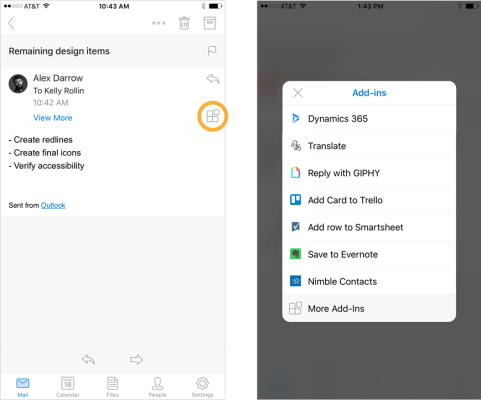Microsoft launched a major update to Outlook for iOS today that, for the first time, brings add-ins to a mobile version of Outlook. While Microsoft prefers the word “add-ins,” these are essentially third-party extensions for Outlook.
Microsoft worked with the likes of Evernote, Giphy (yay!), Nimble, Trello and Smartsheet to connect their services with Outlook and integrate them into the email and calendar experience. In addition, Microsoft also built its own integrations with Dynamics 365 and Microsoft Translator. Support for more of these extensions is on its way. The company also notes that Outlook for Android will “soon” get the same functionality. To enable these new features, simply head into the Settings menu and look for the add-ins option.
The company also notes that Outlook for Android will “soon” get the same functionality. Outlook for Windows, Mac (in Insiders) and the web already support add-ins anyway.
For now, you must be an Office 365 customer to access these third-party integrations, though. Support for Outlook.com users is coming soon.
You can find a full walk-through of how all the currently available add-ins will work in Outlook in Microsoft’s announcement, but I think we can all agree that Giphy support is probably the most important addition here.
[gallery ids="1447338,1447339,1447335"]