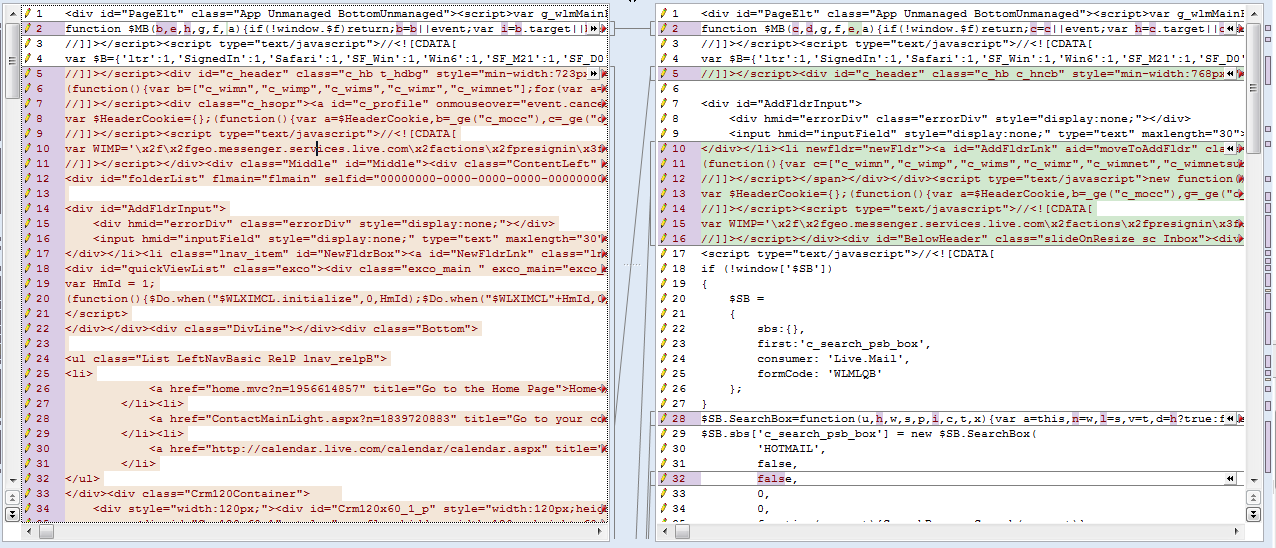People want to know: is the new Outlook.com just a reskinned and rebranded version of Microsoft’s Hotmail, aka Windows Live Mail? Answer: Um, sort of. Maybe? OK, the truth is, it’s a little hard to prove. But there are a few things worth pointing out. Microsoft stated that Outlook.com is “a break from the past,” and that it built “a brand new service from the ground up.” But if it’s an all-new, re-imagined, reinvented email service, then why does Oultook.com redirect you to a Live.com URL when you login? Microsoft could have at least switched the DNS around, right? There’s also the fact that part of the brand-new experience takes you to older live.com webpages, still lacking the Outlook.com makeover. You can see this in action if you hit up the mobile site, for example, or try to import email from another service, like Gmail.
But there’s other evidence, too, which indicates that Outlook.com still involves a good bit of re-used Hotmail/Live Mail code.
For example, some developers have pointed out to us that Hotmail/Live Mail add-ons seem to work just fine on the new Outlook.com, without any re-coding necessary. That seems to confirm that there’s at least some similar stuff involved here.
That alone doesn’t necessarily mean that Microsoft didn’t start fresh with Outlook.com. They could have, but then just re-used parts of the Live.com code. But then you come back to the whole fishy business with the whole Live.com domain. Why on earth would the company keep the same domain when they’re trying to make a point about a whole new Outlook.com service? Or more simply put: if Microsoft was building an entirely new service from the ground-up, do you think any page of it would look exactly like an old service? No.
A spokesperson for Microsoft said that Outlook.com is definitely not just a reskinned Outlook, and those “old” pages are only there because parts of Outlook.com just haven’t been “upgraded” yet:
Outlook is a new email service. Of course we learned from 15+ years of running Hotmail, but this is a new service with new addresses, new partners, and a new Outlook. Lots of parts are still being upgraded – calendar and mobile are good examples. That’s why we consider this a preview; over time, those experience and mobile entry points will of course be updated to be Outlook.com. We wanted to be sure users could access @outlook.com mail on their phones and Hotmail is the most pervasive entry point today. But we’re working to get all the entry points updated with all of our partners.
Despite all the weirdness with the URLs and plug-ins, that’s not to say that Microsoft hasn’t built something different here. There are a lot of new features in Outlook.com, including integrated social updates, Skype and Office Web apps, as well as improved spam filtering and newsletter “sweeping” options, for example. But many of these were built for Microsoft’s old email services, too. In fact, Microsoft even says that its spam protection in Outlook.com is built on its past work with Exchange and Hotmail. But since some features are new, that does mean new code has been written to create them.
In addition, Microsoft made a pretty big deal about the engineering work that went into the storage upgrades that accompanied the shift from Hotmail to Outlook.com. The company moved away from RAID and is now using its own distributed system to store replicated email messages, nicknamed JBOD, or “just a bunch of disks.” The deep, technical details are here if you’re interested in this kind of thing, but the short version is that the storage technology is new to Outlook.com, and it makes it more reliable, easier to scale, and more affordable for Microsoft to run. The caveat here is that the tech hasn’t been fully rolled out yet. Only 30 million users are on JBOD now, with another 100 million being upgraded over the next couple of months. And that still wouldn’t cover the entirety of Hotmail’s user base.
So back to the burning question: is Outlook.com just reskinned Hotmail/Live Mail? Not exactly. There’s new code and new technology involved, but also a lot of indications of re-used code, too. It’s neither brand-new from the “ground-up” or “just reskinned,” but something in between.
And, at the end of the day, does it matter? Email services have functionality that’s common to all email services, so it makes sense that Microsoft would just re-use code that already works. The problem is in the positioning. It’s not brand-spanking-new, it’s upgraded. This could have just as easily been another Hotmail makeover. But Microsoft wanted to make a splash and re-capture consumer mindshare by playing on one its most successful brands: Outlook. Now let’s see if consumers will fall for the marketing.