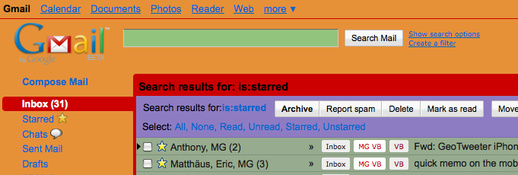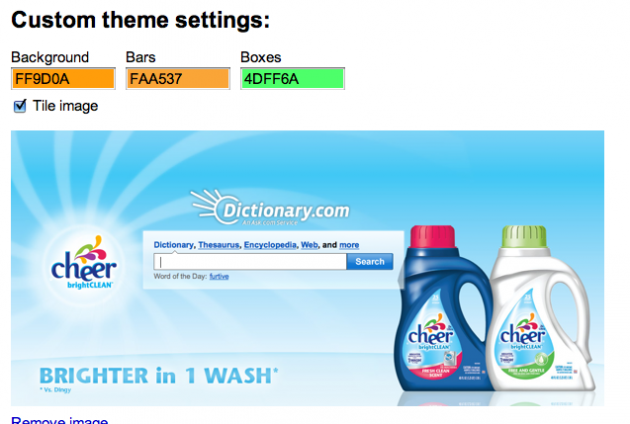 When FriendFeed launched new themes back in June, I wanted but one feature: The ability to create my own. Today, I got my wish.
When FriendFeed launched new themes back in June, I wanted but one feature: The ability to create my own. Today, I got my wish.
Despite being purchased by Facebook for close to $50 million earlier this week, FriendFeed is still rolling out new features. Today brings customizable themes, which allow you to tweak your template to make it as pretty or as ugly as you would like. Naturally, I’m going for ugly, as I stated my desire to mimic the excellent “Eggplant Orange Juice With Blood” theme I created for Gmail when that service launched customizable themes.
So far, my best effort (below) is called “Dictionary.com Cheer Carrot Theme” after my new favorite website. To FriendFeed’s credit, they make it pretty hard to make a truly ugly design, like you can easily do on Gmail. One reason is that theren’t are as many variables to change the colors of.
One interesting note about these themes is that by default, you will see other users’ themes when you click on their profiles. You will also see the themes that admin’s create in rooms that they manage. You can turn this off, and choose to only see your theme, in the settings.
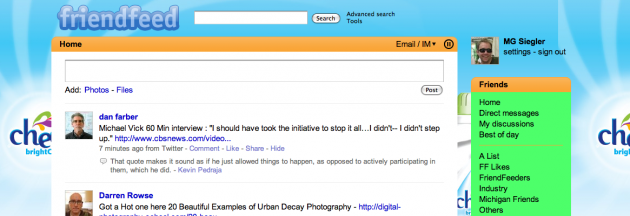
And just for comparison sake, the old Gmail design I did: