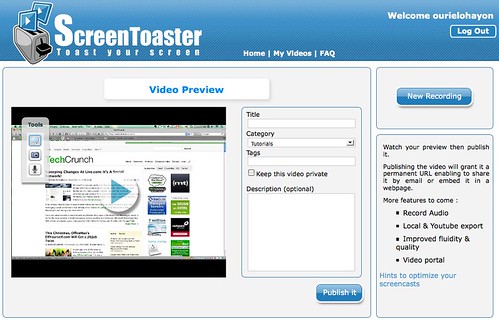The blogosphere quickly showed interest for ScreenToaster, a new simple solution that creates screencasts from your browser, although it was not really launched. The service is still in private beta but is releasing today a new version with a new set of features. After recording (by just pressing Alt+S), you can add a voice over, change the thumbnail preview and include subtitles in the video. The user experience is quite simple and makes creating screencast a very easy task. It works also for creating screencast outside your browser (as long as Screentoaster site is open). The only disturbing aspect in the experience is that you need to have Screentoaster site open in a tab and launch the recording from there. I have no doubt they will come up with a browser applet or plugin for compulsive screencasters.
The blogosphere quickly showed interest for ScreenToaster, a new simple solution that creates screencasts from your browser, although it was not really launched. The service is still in private beta but is releasing today a new version with a new set of features. After recording (by just pressing Alt+S), you can add a voice over, change the thumbnail preview and include subtitles in the video. The user experience is quite simple and makes creating screencast a very easy task. It works also for creating screencast outside your browser (as long as Screentoaster site is open). The only disturbing aspect in the experience is that you need to have Screentoaster site open in a tab and launch the recording from there. I have no doubt they will come up with a browser applet or plugin for compulsive screencasters.
Below a screencast with the new features
http://www2.screentoaster.com/swf/STPlayer.swf
Their websites includes also a few changes: screenscasts can be indexed and searchable or just published in private mode. Screentoaster will have most popular navigation features you can find in typical online video services: most popular ranking, most viewed, ratings, comments, tags, categories and of course embed modes.
I have tried ScreenToaster and was nearly happy with it. There are endless free/non free, browser based possibilities out there for creating screencasts but this one is quite simple and efficient. I must warn you that the version is still buggy with Mac and i would like to see a few more editing options (like add in video URLs, or cutting and mixing). A one click upload to YouTube would also be welcome.
ScreenToaster has been created by Iteria a new French Startup, based in Paris.
We have exclusive 500 invitations for Techcrunch readers. Just register with the code TECHCRUNCH and drop us a line in comments with your impressions.