In work and personal online communication, I find myself using animated GIFs almost more than words these days. Between Slack and iMessage, there’s little that needs to be said that isn’t best said by an animal clumsily and cutely falling over. But discovery can be a bit tricky, and so can finding your favorites for repeat use. That’s where GIFs, a new application for OS X, can help.
The free Mac app is basically a powerful search engine and bookmark tool for GIFs, which comes pre-loaded with a number of solid sources, including GIF-heavy subreddits and popular tumblrs. You can add your own sources, from either Reddit or Tumblr, to specify your own familiar favorite haunts, and you can search across all sources for specific keywords. Favorite the best with a click of a star icon, and view thumbnail previews in a column on the right.
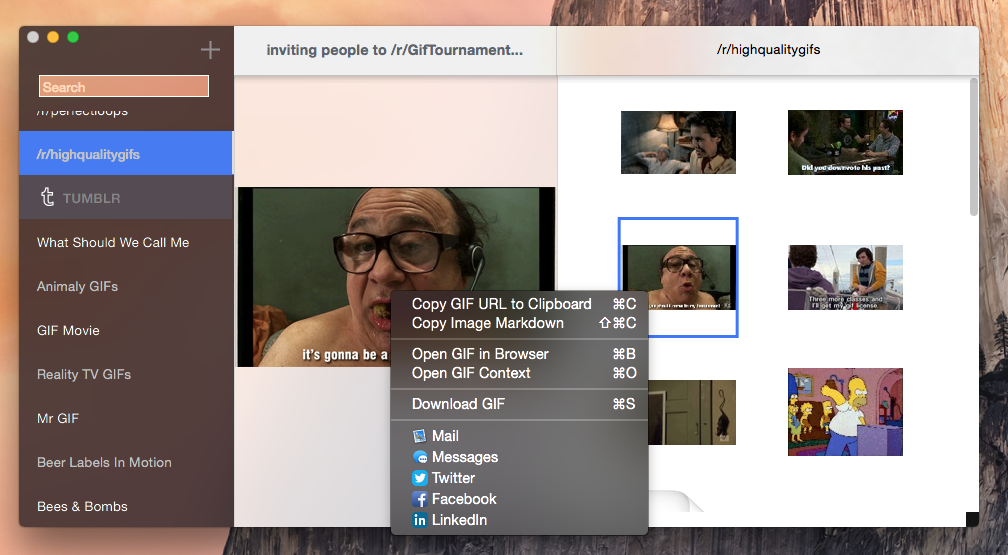
GIFs load pretty much instantly in the central window, and a right-click contextual menu lets you copy to clipboard, get the markdown code for your selection, open it in a web browser, download or share across a variety of services, including your authorized OS X Twitter and Facebook accounts.
That’s about everything it does, but that’s what’s so appealing: it’s simple and it’s wrapped in a great-liking native UI that fits in perfectly with the current Yosemite look and feel of Apple’s desktop platform. And it’s free. I can already tell this is a “setting up new Mac which apps do I install first” list member.
