Word around the rumor mill was that Android Wear was about to get a pretty big update — and sure enough, such an update is officially on the way.
Here’s whats new…
Wrist Flicking Gestures:

Flick your wrist away from you to view the next card or notification; flick towards you to go back.
Emoji Drawing:

Want to reply quickly to a notification? If an emoji or two will suffice, you can now just draw it. Android Wear will try to guess which emoji you’re drawing, and offer that up as a response. This seems like an interesting, platform-agnostic response to the Apple Watch’s sketch feature.
A New Interface Flow:

Up until now, launching third party apps built for Android Wear has been kind of a pain — you either had to do it by voice, or by swiping and tapping through a bunch of menus. Now they’re the focus. Swiping to the left from the idle/watch screen will bring up a list of your apps. Swiping left again will show you contacts. Swiping left a third time shows a list of actions like “Take a note” or “Set a timer”, primarily meant to remind you of things you can do with your voice through the “Ok, Google” command.
Always On Apps:
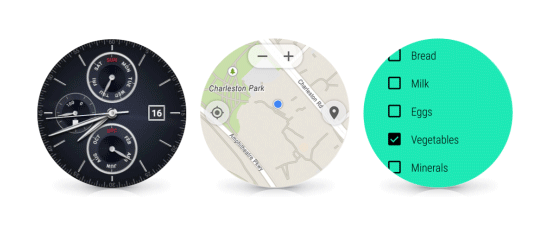
Apps can now elect to keep the screen alive as long as it’s open, which should be particularly useful for things like fitness trackers. Previously, the screen would turn itself off if you hadn’t interacted with it in a while or moved your wrist enough; now the screen will fade from color to monochrome when it thinks you’re not looking, but the screen will stay on and the app will stay active.
Wi-Fi Support:
Thus far, things like Android Wear’s notifications or voice recognition have only worked when your watch and your phone are close enough for a Bluetooth connection. Most Android Wear watches actually have Wi-Fi built-in — the chip has just been inactive. With this update, it goes live. Your phone can actually be miles away — as long as your phone has data and your watch is connected to Wi-Fi, your notifications and replies will pass between them.
While my Moto 360 has been gathering dust as of late, I’m pretty excited for this update. I’m not sure how often I see myself twisting my wrist back and forth to control the device — but I like what they’re doing with the new interface flow. At least at a cursory glance, it looks like a step in the right direction towards making Android Wear more intuitive and app-focused.
Curiously, LG’s Watch Urbane will be the first Android Wear watch to get this update. If you’re using a different Wear watch, fret not: Google says all of the Android Wear watches on the market should get it within the “next few weeks”.
