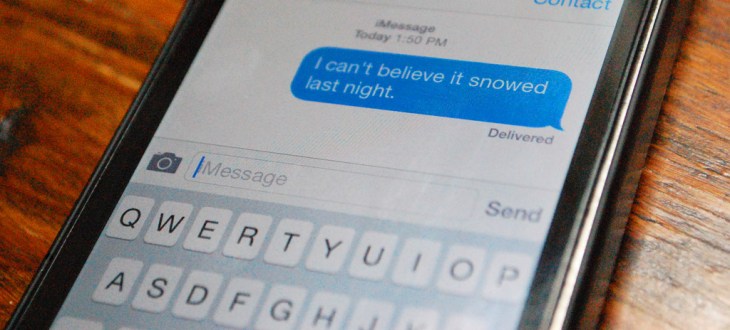Apple has a new update out for iOS 8.3, and within, we find more evidence that the company is looking to make Messages the new hub of digital communication. What started out as the rather straightforward destination for undifferentiated SMS messages has now become host to iMessage, group chat, multimedia communication, and more. The latest iOS 8.3 beta indicates we’ll soon be able to add more sophisticated filtration options (via 9to5Mac) to that list.
The Messages setting is found in the Settings menu, allowing you to optionally split your messages into two columns, with one for known contacts and one for others. This is a great way to keep spam out of your primary feed, but to also let you check easily the other group in case you missed something important. There’s also a new feature exclusive to the messages from unknown sources that lets you report any messages you wish to flag as junk, which presumably helps Apple ensure the more egregious of these never reach your inbox at all.
These are minor changes in terms of the overall UI of Messages on iPhone and iPad, but they’re huge in terms of their potential impact on UX. Apple added a lot to Messages in iOS 8, including the portrait view for the iPhone 6 Plus that lets you tackle them with greater focus on productivity and efficiency. In so doing, it continued the evolution of the app into something that steals focus from standard email or third-party messengers as a primary communications hub.
There are big advantages to keeping users in Messages and out of other channels: it’s a funnel for iMessage, which is one of Apple’s key “moats” in terms of helping to make sure users remain invested in iOS as a platform and Apple as an ecosystem. I’d expect more updates to come, but this is going to be a great one in terms of directing traffic.