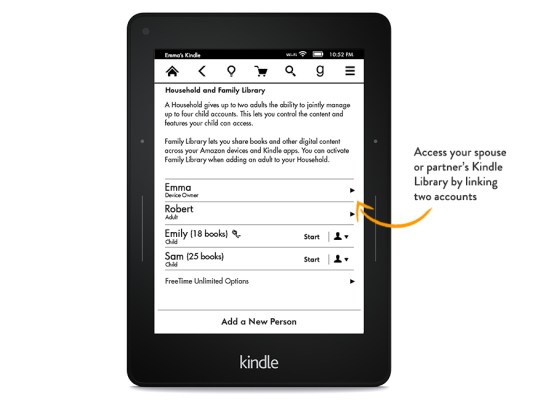Kindle has a new update rolling out to its Kindle e-reader device hardware, which includes new features for the latest Kindle, Kindle Voyage and Kindle Paperwhite devices. The update includes the new Word Wise feature that automatically shows definitions to difficult words above the within text on compatible titles, as well as Family Library, which lets you access not only your own books, but also those of a spouse, partner or family member, and Kindle FreeTime Unlimited, a subscription service starting at $2.99 per month that provides curated access to special selections for kids and beginner readers.
The most exciting part of this update for most is probably the Family Library function, which finally makes e-books from Amazon more like paperbacks in that they can be shared freely between family members. You’ll get the chance to link two accounts to a device, which can include a spouse or partner, rather than having to share a single account across devices. The two paired accounts can also jointly supervise and control up to four child’s accounts, too.
Kindle’s Word Wise feature takes away even the minor inconvenience of having to tap and hold a word to get a definition. This at first struck me as an “oh no society is over we’re so lazy” moment, but in different contexts I can see it genuinely helping new readers as they try to put together the building blocks of literacy. FreeTime Unlimited likewise contributes in that regard, and provides a low-cost option for parents eager to get their kids reading but wincing at the prospect of approving every single Harry Potter book purchase option brought to them by their kids on a case-by-case basis, and making sure something more adult-oriented doesn’t slip in by mistake.
Other updates included in the new software include an improved and expanded X-Ray feature for revealing plot and character details in books you’re reading, more integration of Amazon’s Goodreads acquisition, improved search that provides results spanning the Kindle Store, Kindle Library and Goodreads in a single page, and an “About This Book” feature that gives you basically inside jacket or library card information whenever you need it.
It should show up on your hardware as an over-the-air update automatically, but if you’re impatient, you can also head over to Amazon’s software update page to install it manually.