Enterprise Wi-Fi provider Aruba Networks officially lit up their homegrown beacon network and accompanying smartphone app at Levi’s Stadium, home of the San Francisco 49ers, today in Santa Clara. After working in beta for that last several months, the deployment now enables a host of location-based services for stadium goers like: quickly and accurately finding concessions, restrooms, and seats with the Levi’s Stadium app, no matter how deep into the stadium users are.
It is one of the first indoor positioning systems installed in such a large space – the stadium is 1.85 million square feet and seats 68,000 – and points to a future where we’ll have indoor positioning as precise as GPS data.
In the near future, Aruba and their acquired software company Meridian (who we have covered before) also plan to enable location-aware push messages for specific events and offers inside the stadium at game time. Their hope is to create a richer experience for users and maybe even an expectation for modern stadiums.
Beacons are small, Bluetooth Low Energy hardware devices, with limited broadcasting range that can be used to communicate with smartphones or other wearable devices. Beacons can be placed in multiple locations inside a structure or retail space—covering certain zones of the location (approximately 75 meters) with their individual Bluetooth signal—and can then allow a participating person’s smartphone or wearable device to communicate with it and thereby determine their location.
However, beacons can also trigger specific content or experiences on the user’s device too. For example, when you walk in to one beacon’s zone, you might receive one kind of push message. If you walk into another zone, you might receive a different message. This differing content can be specific to each beacon’s individual location, enabling custom content in different areas of the building you are in.
This is why retailers are so jazzed about beacons. These little devices may be able to help reinvent retail experiences and their associated value even as more and more people flock to online retailers for cheaper, easier access to merchandise. And according to Aruba, consumers prefer beacons to Wi-Fi-based indoor positioning because it’s inherently privacy friendly. The venues’ apps you opt into look for beacons; beacons don’t look for you.
To come back to the news at hand, I spoke with Aruba/Meridian’s Jeff Hardison for a bit of the history on the new development, but also to understand how this is working in the stadium.
Jeff explained to me that after Apple announced they were sun-setting MAC address Wi-Fi triangulation (which was the indoor positioning technique Aruba/Meridian relied on at the time), the two companies decided to adopt new Apple iBeacon standards and build their own beacons so they could control their system more thoroughly. The result of this decision allowed them to create two different kinds of hardware beacons, a new adjacent Wi-Fi system, and a remote software management console to control them all. One of their beacons comes with a built-in, 1.5 to two-year battery and the other is just a small USB stick beacon that plugs in for power. (*note – the remote management system is planned to be available Q1 2015)
In the current Levi’s Stadium situation the hardware works like this:
1. A multitude of Aruba battery powered beacons, are deployed all over the stadium.
2. A lesser number of Aruba Wi-Fi nodes (which can cover a much greater area) are also deployed throughout the stadium.
3. The smaller, USB style beacons are plugged in the USB port on the Wi-Fi nodes. This allows the many battery-powered beacons to communicate with the Wi-Fi nodes directly.
4. The Wi-Fi nodes then relay the beacon data back to either a single Aruba on-site or cloud-based software controller that works for the entire stadium.
5. The Controller relays data back to the remote management system where IT professional can monitor and maintain the beacons, check battery life, issue firmware updates, etc.
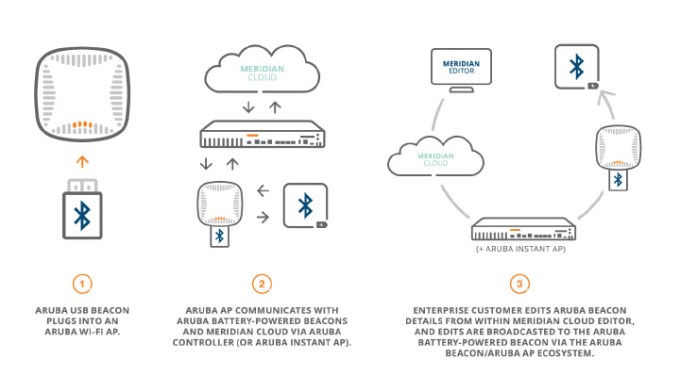
So it’s important to note that for access to full remote management capability, Aruba Wi-Fi and Wi-Fi controllers will need to be available to the Bluetooth beacons either via direct hardware or the cloud.
In the Levi’s Stadium example, there’s really only one location—the stadium itself. There may be many beacons all over that stadium, but only one location to contend with. In this case, it makes sense to install the Aruba controller on-site to manage the beacons and relay their data to the cloud and then on to management console software. As I noted, they are not doing this remote management yet, but will be soon.
Where Did The Console Come From?
Aruba built their own hardware capability from the ground up, but actually they were not starting from scratch with their management console. As we had reported a few years ago, Meridian previously built a fairly robust console for creating and managing indoor location maps to identify consumer’s mobile devices after they were triangulated by Cisco Wi-Fi routers.
For example, consumers could navigate certain Las Vegas casinos using a smartphone app. At the time, this used Wi-Fi triangulation. In order to create the maps for the consumer app, the casinos could upload their building blueprints to a Meridian software system and the system could process those blueprints and create maps for the app, without a lot of extra work.
Once the maps were created, the casinos could also use those maps too in order to see where their Wi-Fi routers were located. With this console system, Meridian was essentially able to get a similar result to the stadium example, except using Wi-Fi instead of Bluetooth Beacons and with minimal work from the building owner. This means faster trips to the bathroom and a straighter line to beer and brats on game day, a blessing for both the venue owner and the fans.
